Dynamic Chain
The Dynamic Chain template allows you to incorporate swinging and swaying motions onto the provided hair and earring models. You can customize the object configuration and chain behavior to your liking.
How to Use This Template
Open Effect House, go to Templates, and select the Dynamic Chain template.
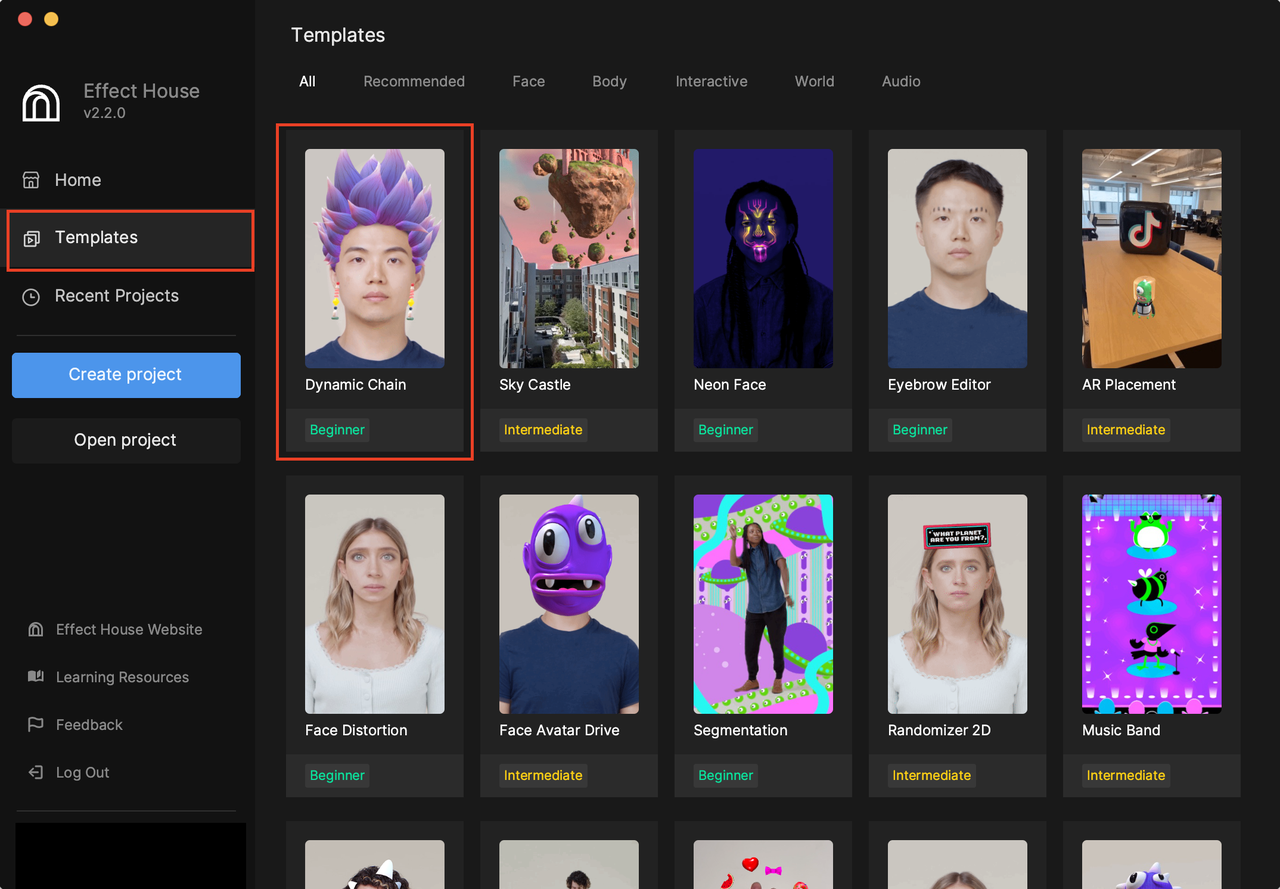
The Dynamic Chain template comes with pre-rigged 3D models for hair and earrings, parented under the Head Tracker in the Hierarchy panel.
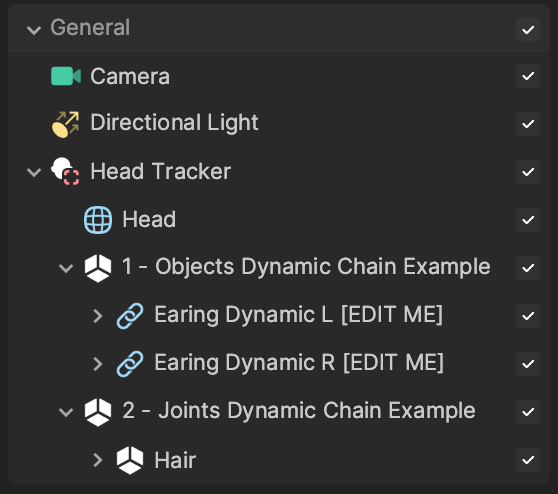
To better visualize the swinging and swaying effects, change the preview media to show a person moving their head.
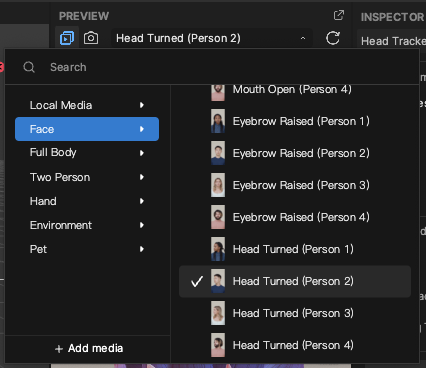
Customize the Earrings
Expand one of the earrings in the Hierarchy panel to view its constituent objects.
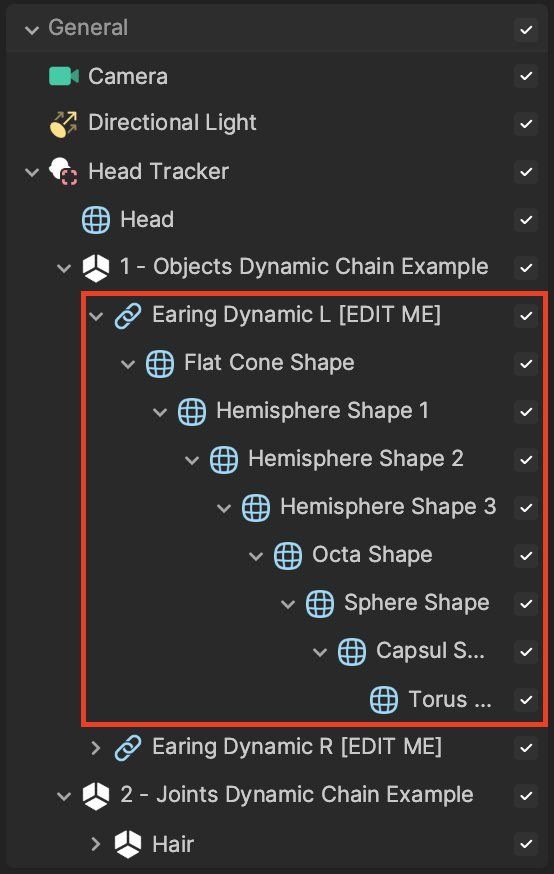
For the Dynamic Chain component to work on a model, all objects must be parented sequentially, and the Dynamic Chain component should be attached to a parent object. To modify the swinging behavior of the earring, select the parent object to view the Dynamic Chain component in the Inspector panel. Then choose a Preset property from the dropdown. You can also customize swinging behavior by adjusting the properties to your liking. Learn more about Dynamic Chain properties.
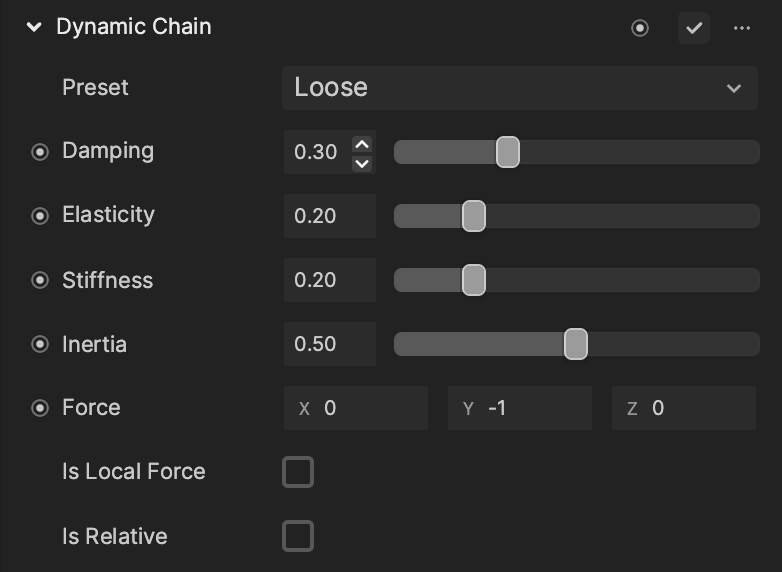
Customize the Hair
Expand the Hair object in the Hierarchy panel to view its constituent objects.
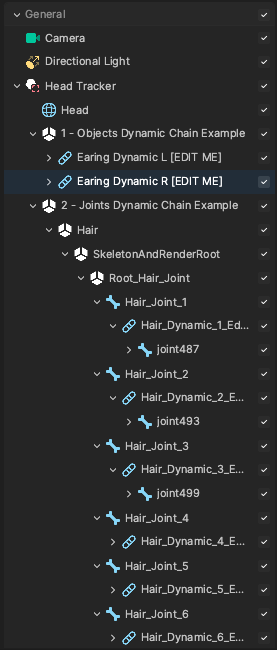
The hair model is composed of multiple parts, each with its own joint segments. You can expand each of these segments to view the parented joint segments.
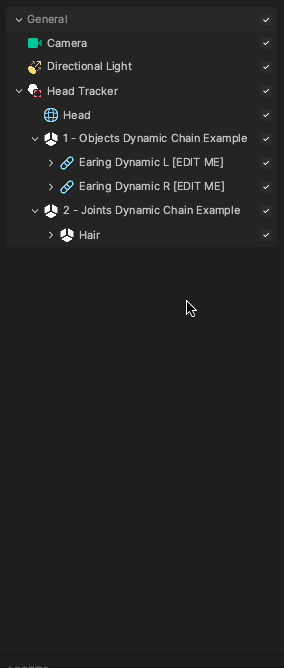
Notice that the Dynamic Chain component has been applied to a child object, instead of the parent object. This is to make the tips of the hair sway more freely than the roots, thereby creating a more realistic movement. For example, for the parent object Hair_Joint_1, the Dynamic Chain component has been applied to Hair_Dynamic_1_EditMe. You can edit the Dynamic Chain component’s Preset or customize its properties to achieve different kinds of motion. Notice that the Dynamic Chain components on other hair joints have different properties, simulating different kinds of movement on parts of the head.
Inspirational Ideas
There are many ways you can customize this template:
- Use this template in conjunction with the Hair Eraser generative effect to achieve an even more realistic look!
- You can rearrange the shapes to customize the appearance of the earrings, or import your own models for use. However, do note that the order in which the objects are parented matters, and should be sequential.
- Try applying Dynamic Chain to different parts of the hair model and see what happens.