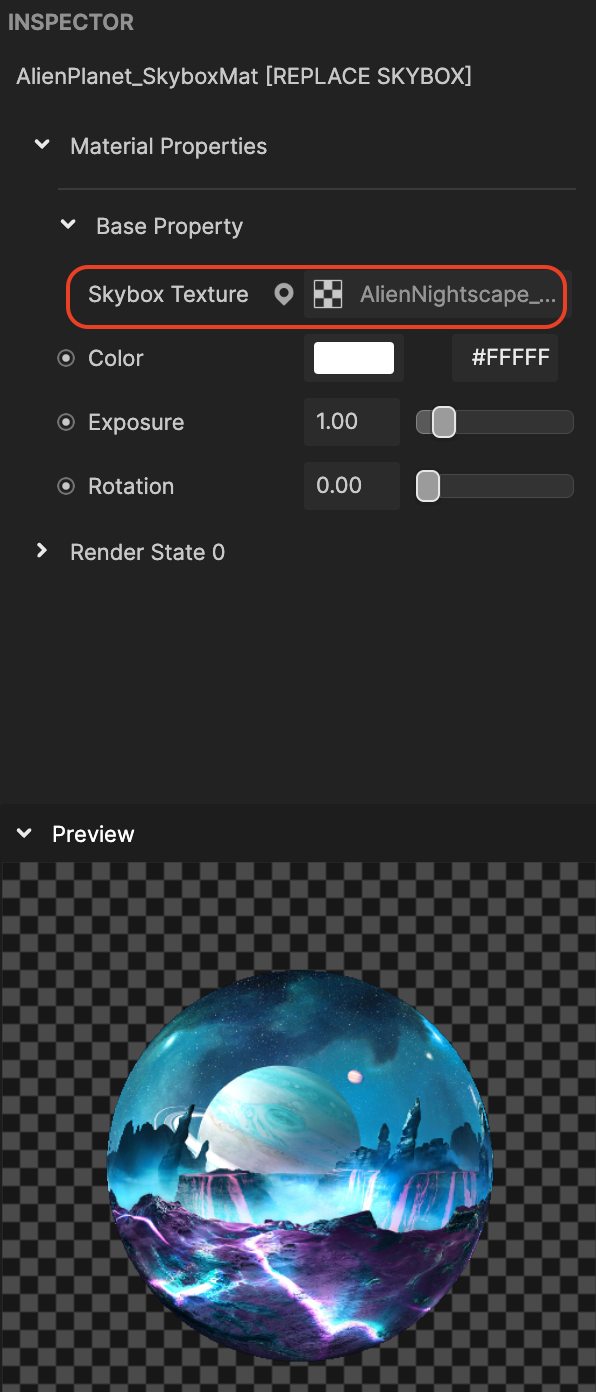360 Alien Planet
The 360 Alien Planet template uses the Simple Skybox material and AR tracking to create a 360° extraterrestrial experience.

Open the Template
- Open Effect House
- Go to Templates
- Click the World tab
- Select the Simple Skybox template
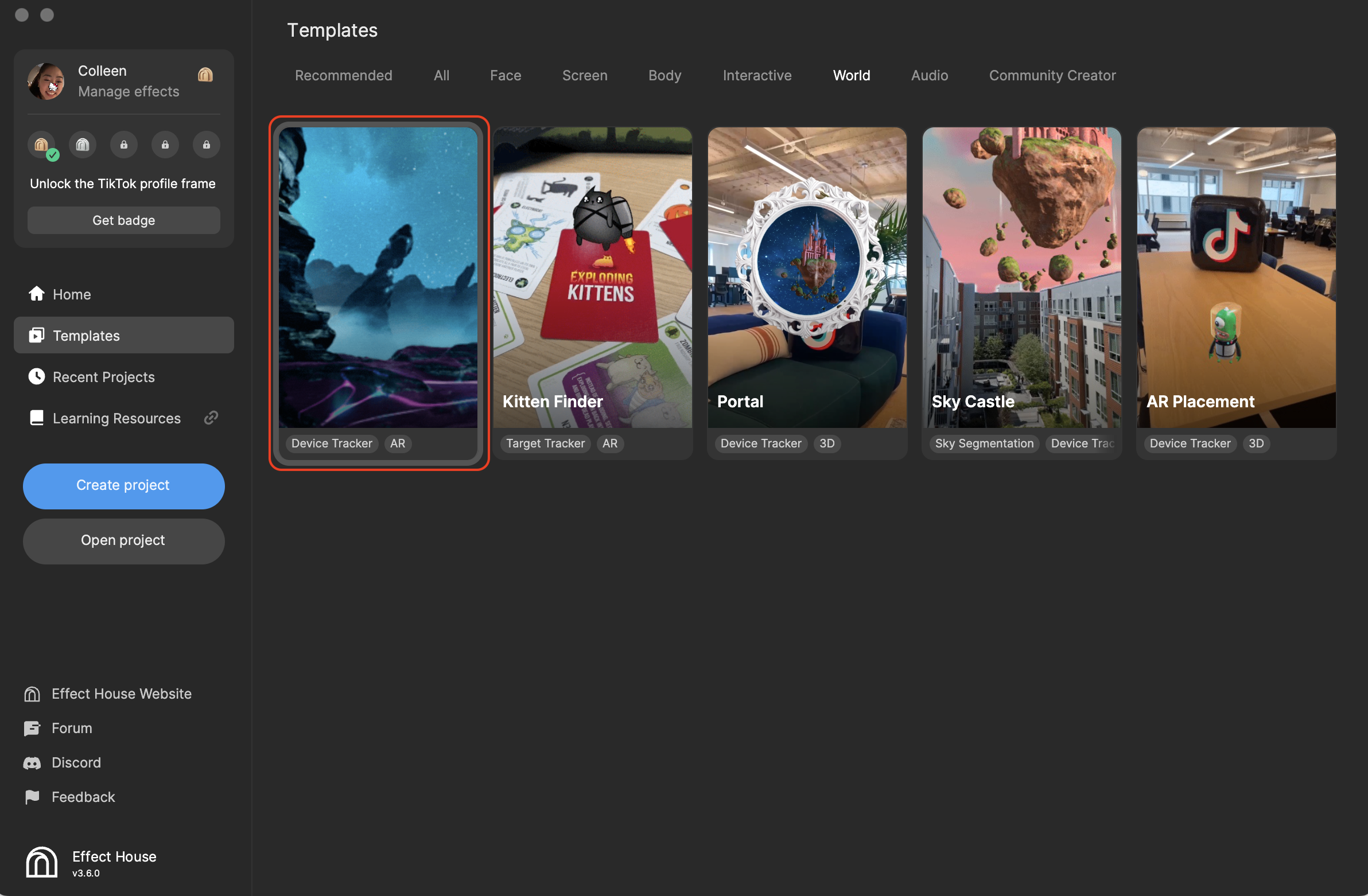
Try using the Sky preview media in the Preview panel to see more of the environment.
Hierarchy
In the Hierarchy panel, there are two main render groups. The AR Tracking render group consists of the AR Camera object responsible for rendering the Skybox material, which is attached to a cube. Since AR Camera is parented to Skybox, the cube will move with the camera, ensuring the Skybox is always visible.
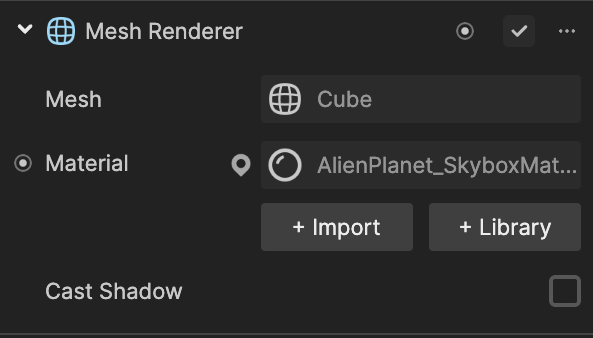
The Portrait Segmentation render group detects and applies you to the scene.
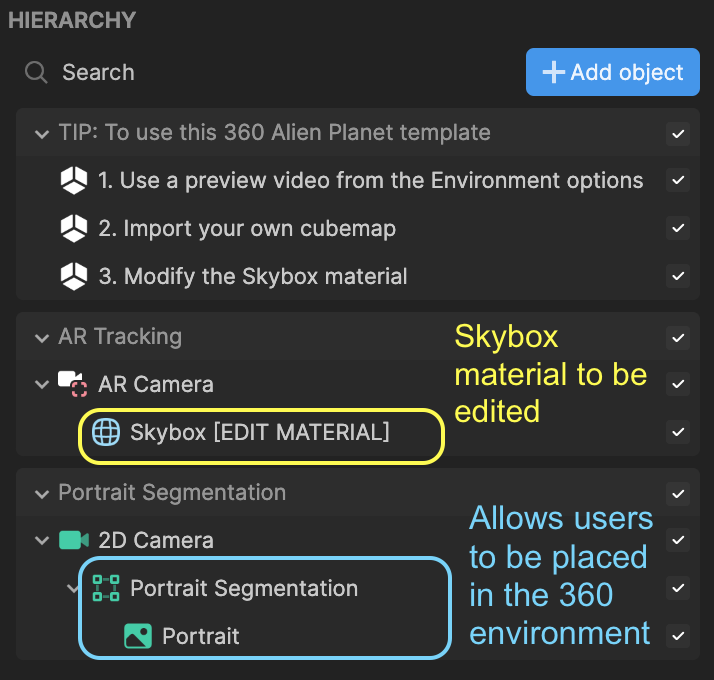
Modify the Assets
In the Assets panel, you can access the assigned materials and textures.
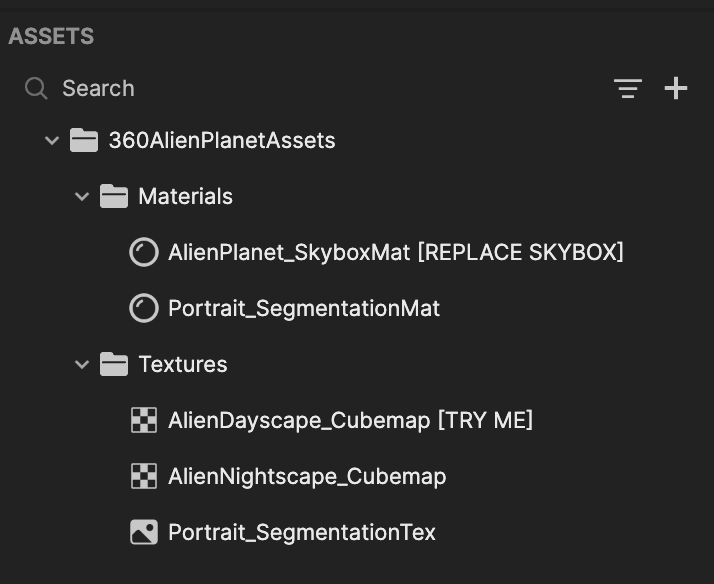
Import your own assets (specifically cubemaps) by clicking the Add asset button [+] or try assigning AlienDayscape_Cubemap [TRY ME].
To replace Skybox Texture of AlienPlanet_SkyboxMat:
- Go to the Assets panel
- In the Materials folder, click AlienPlanet_SkyboxMat [REPLACE SKYBOX]
- Go to the Inspector panel
- Click Skybox Texture