Freckles Makeup
The Freckles Makeup template allows you to apply freckles that realistically contour to the three-dimensional shape of your face.

How to Use This Template
Open Effect House, go to Templates, and select the Freckles Makeup template.
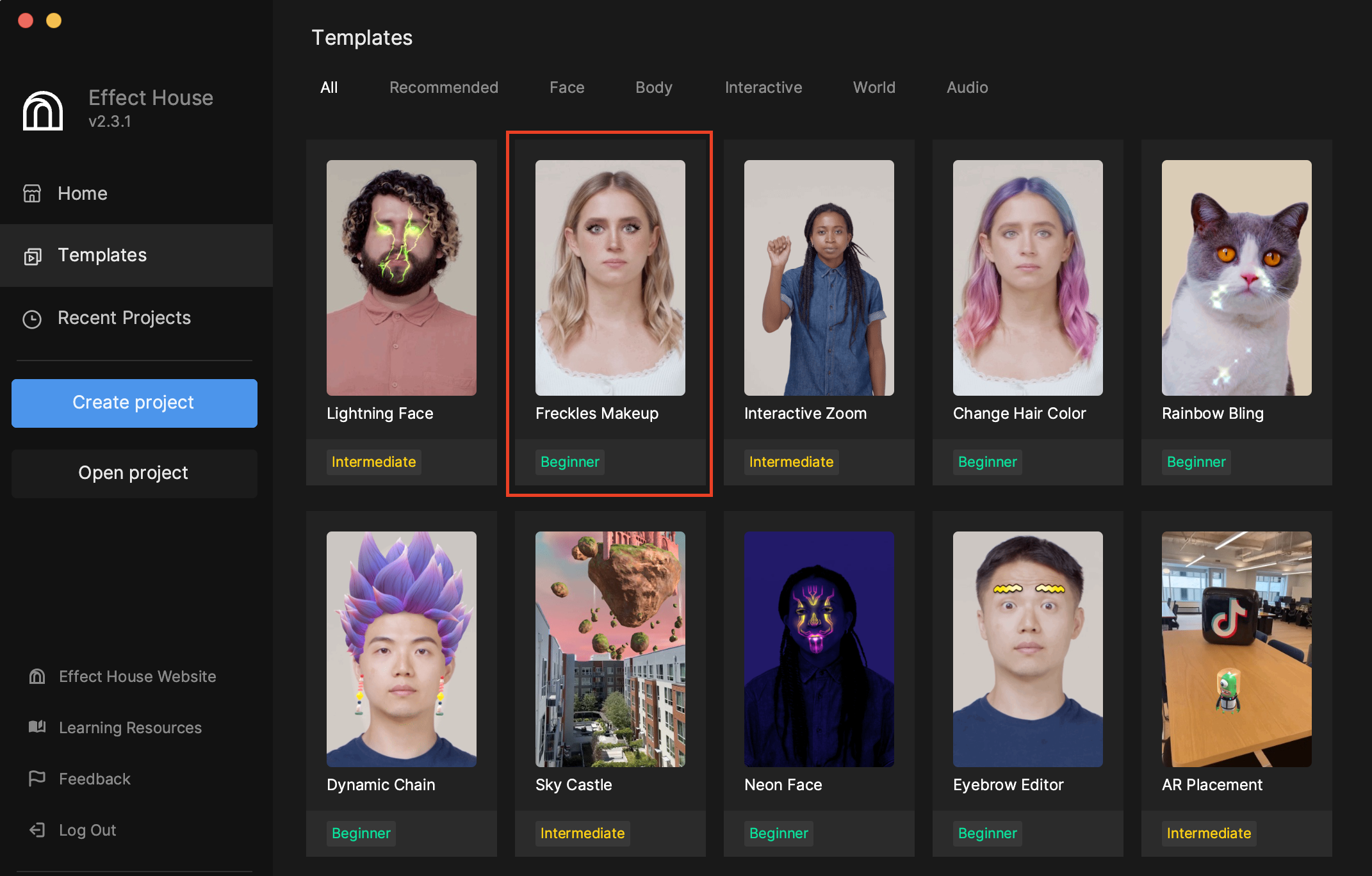
This template comes with makeup objects preconfigured in the Hierarchy panel. The 3D Face Freckle object contains the freckle texture, and is the only three-dimensional makeup object listed.
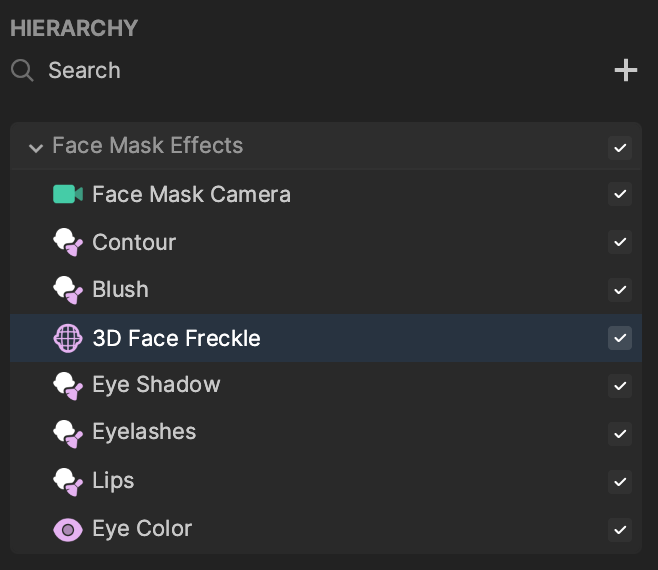
This template primarily showcases how the 3D Face object can be used to apply realistic freckles. The freckles are applied to a three-dimensional mesh, instead of being a flat, two-dimensional application like the Eye Shadow or Eye Color objects. This gives the freckles the appearance of depth and realism.
You can change the color of the freckles by going to the Assets panel, expanding the FreckleMakeupAssets folder, going to 3DFaceFreckle, and then opening the Materials folder. Select Freckle_Mat[EDIT_COLOR]. Then go to the Inspector panel and change the Albedo component’s Color property to the desired color.
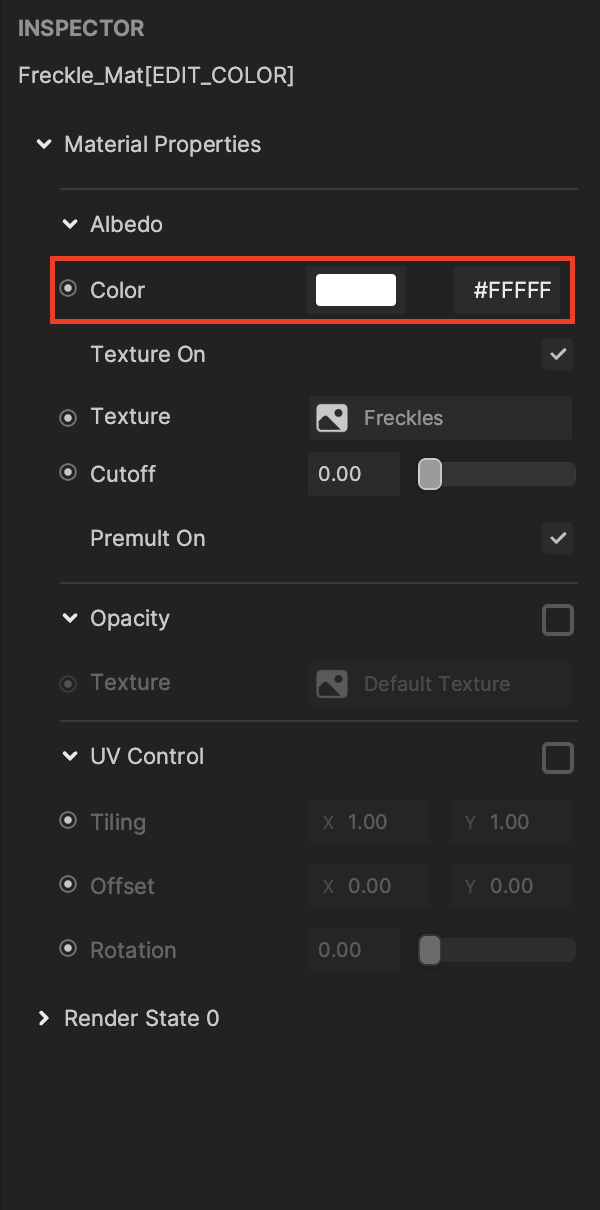
You can create and customize your own textures for the Face Mask object. Learn more about using Face Mask.