v5.7.1
January 29, 2026
v5.7.0
January 28, 2026
Updated the facial retouching experience in Effect House by renaming Skin Smoothing to Face Retouch and adding new beauty adjustment property types for more natural looking results:
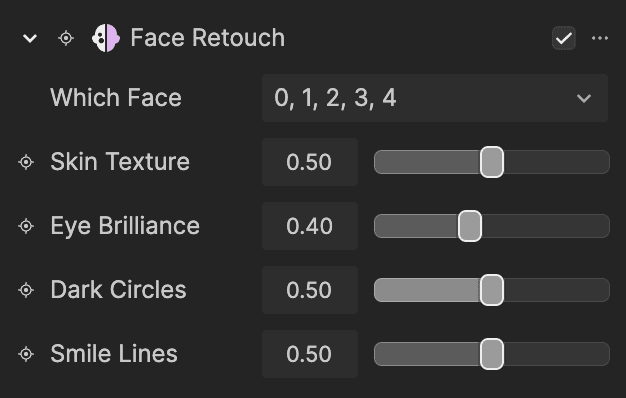
The Timeline editor now supports audio volume control for improved sound mixing:

v5.6.1
January 19, 2026
v5.6.0
January 14, 2026


v5.5.2
December 23, 2025
v5.5.1
December 16, 2025
v5.5.0
December 10, 2025
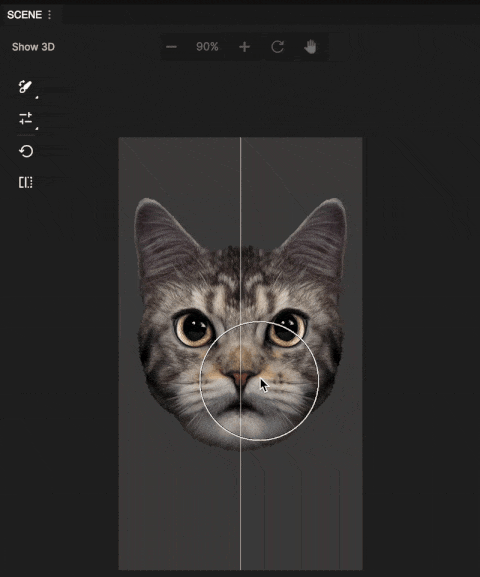
v5.4.0
November 17, 2025
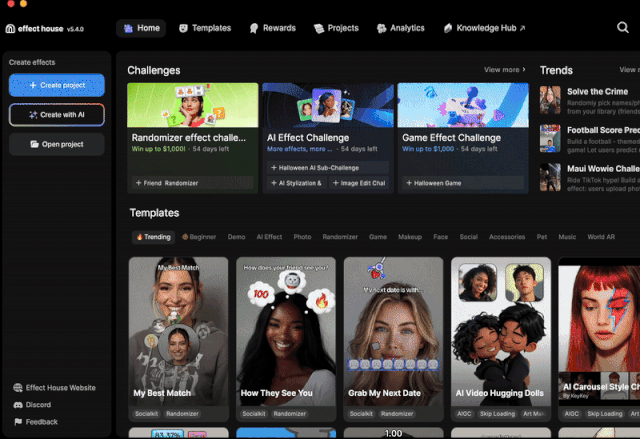
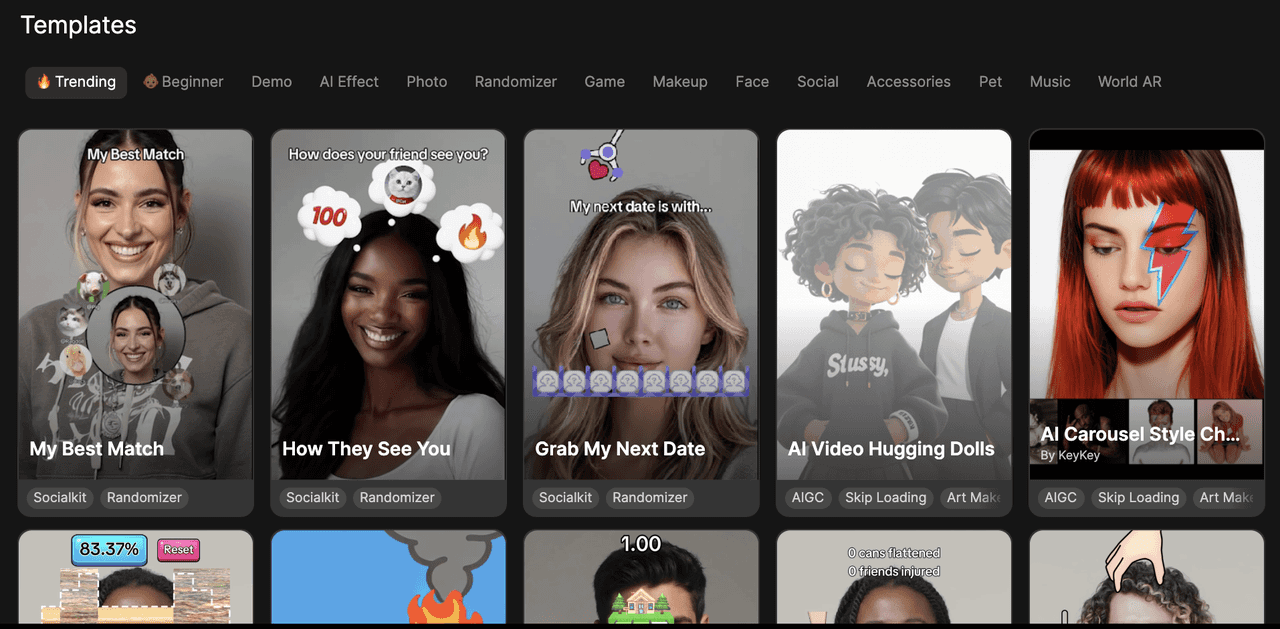
Several panel improvements have been made for a smoother editing experience:
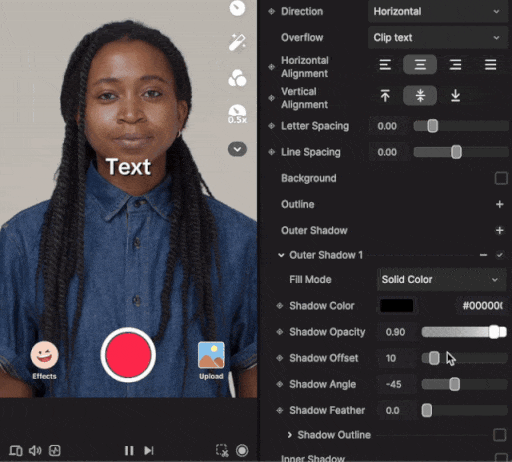
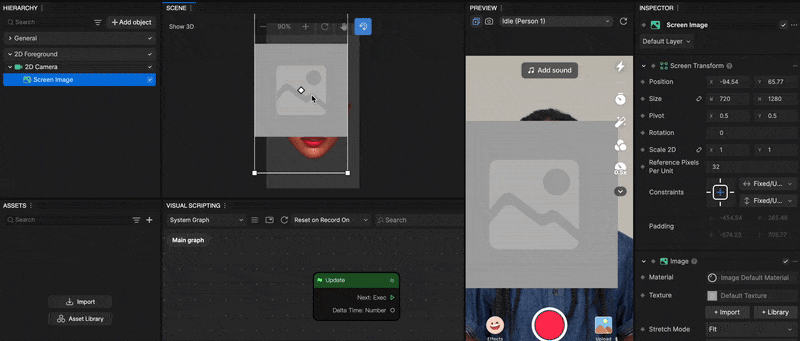
v5.3.0
October 23, 2025
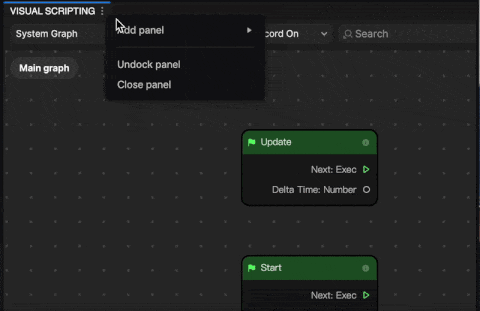
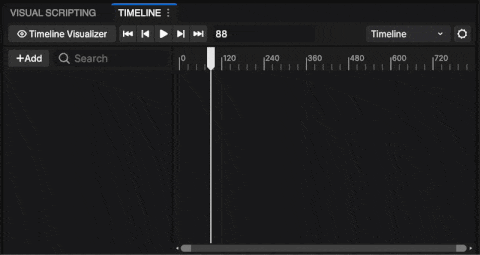
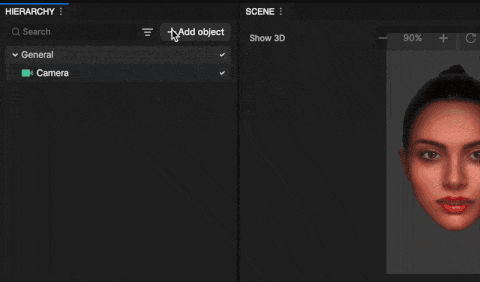
v5.2.1
September 11, 2025
v5.2.0
September 10, 2025
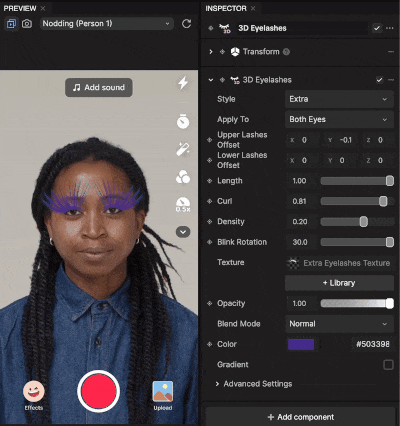
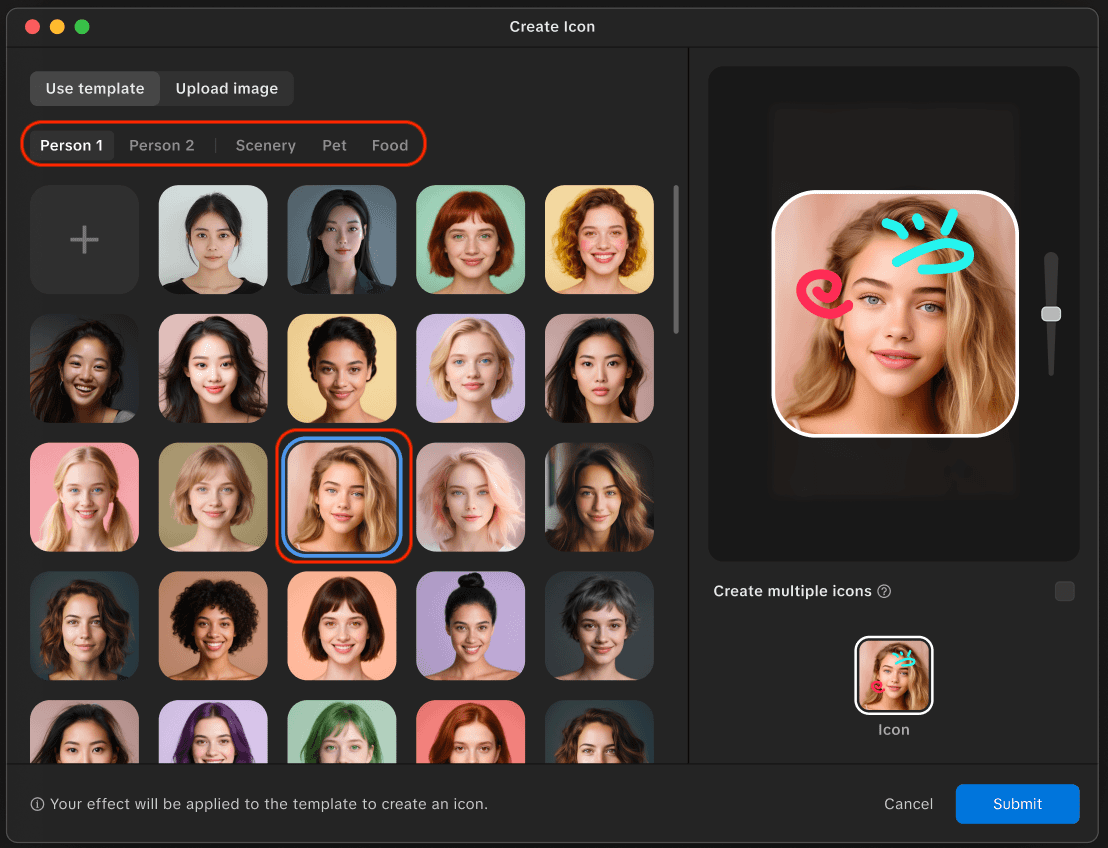
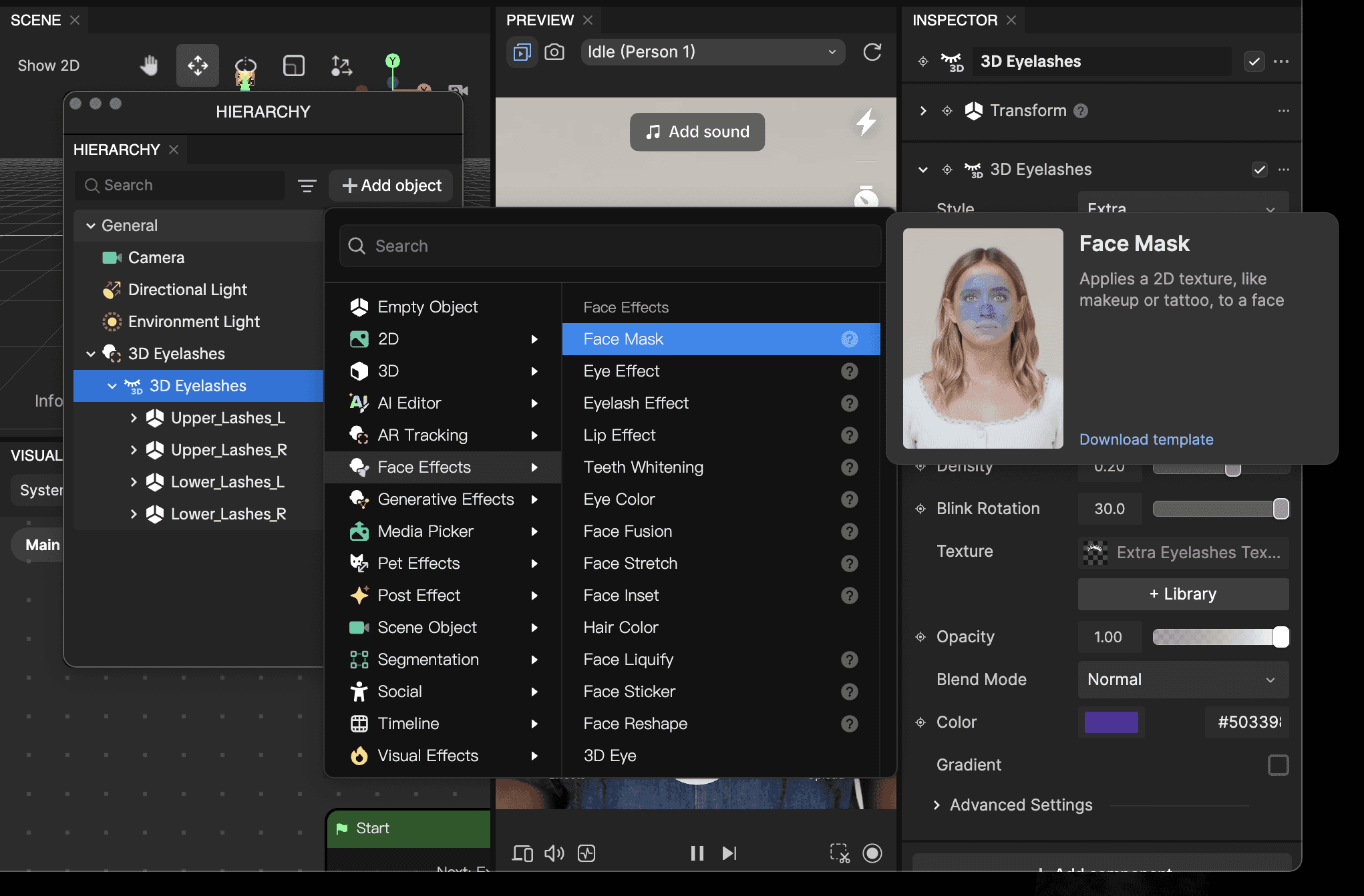
v5.1.1
August 13, 2025
v5.1.0
August 8, 2025
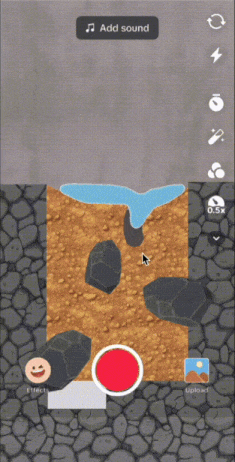
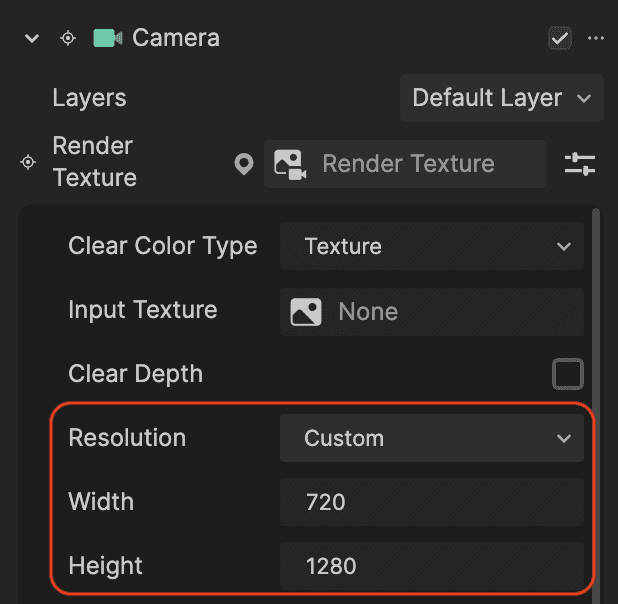
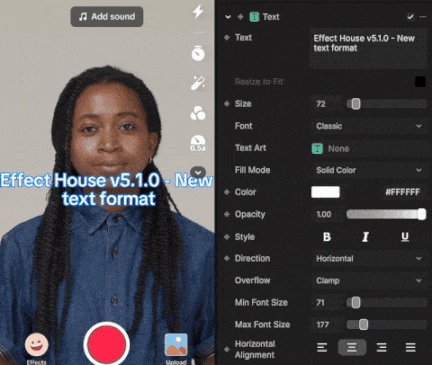
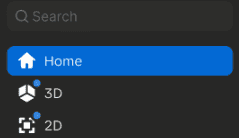
v5.0.2
July 22, 2025
v5.0.0
July 17, 2025
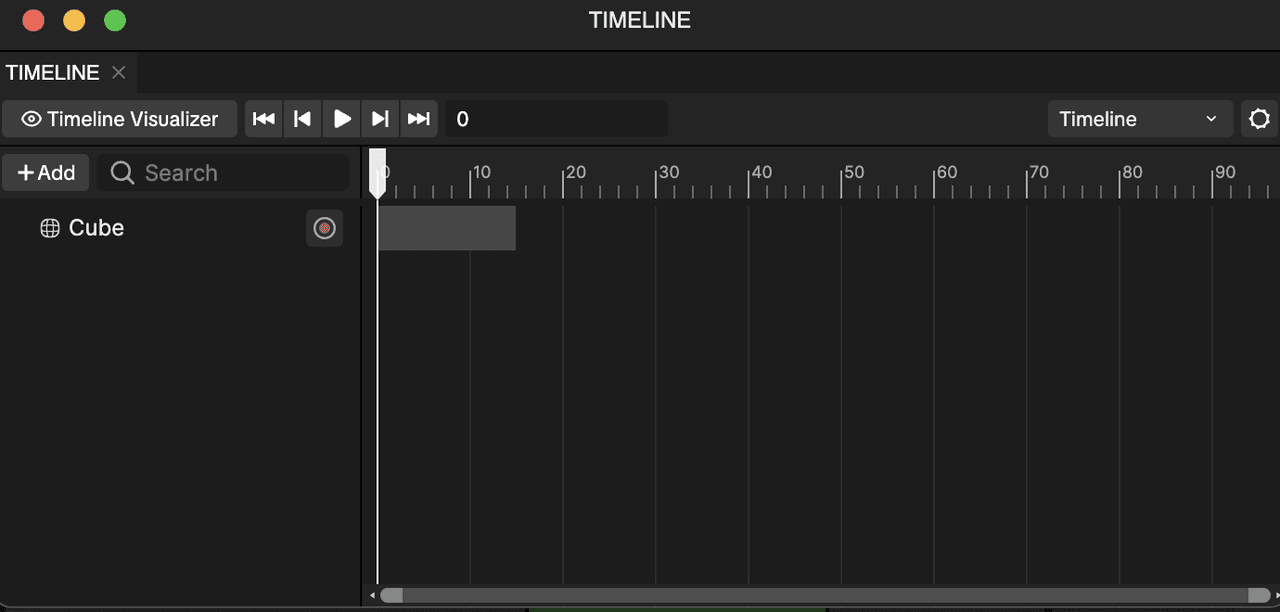
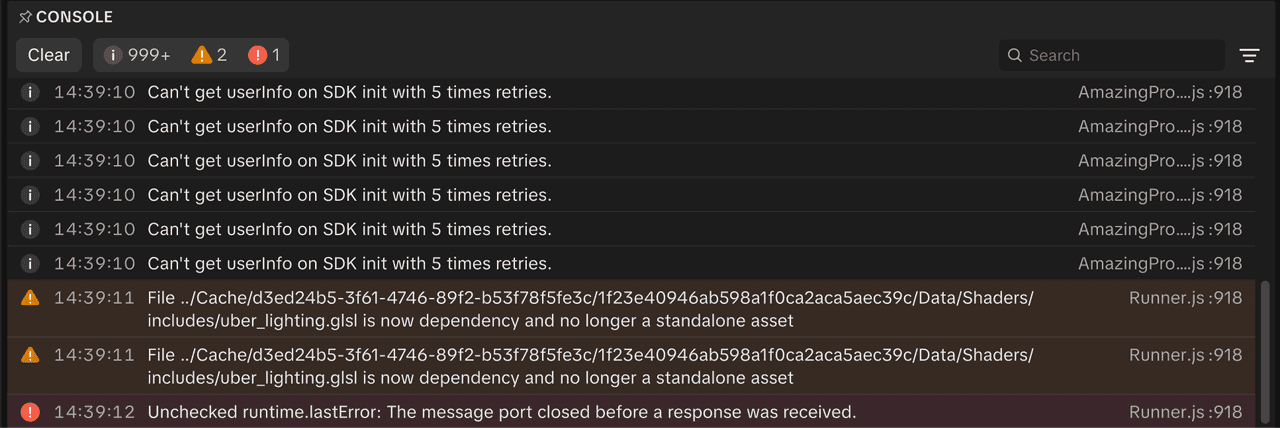
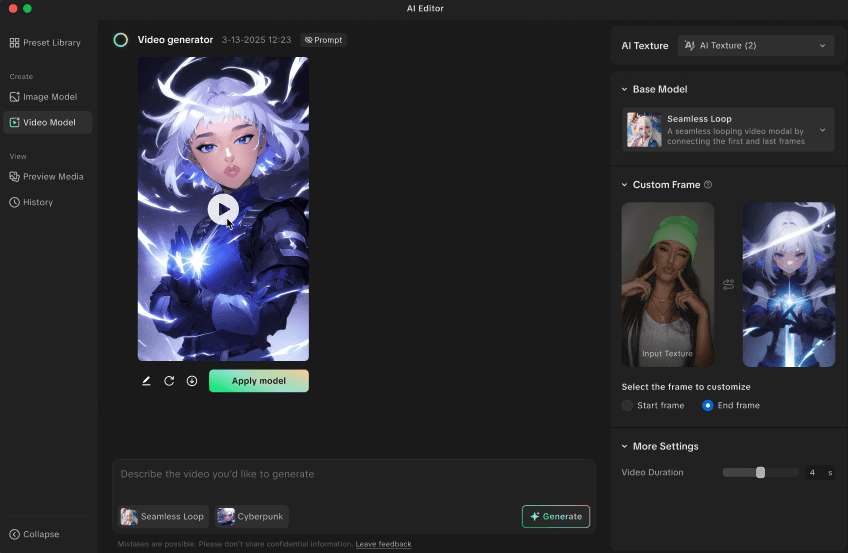
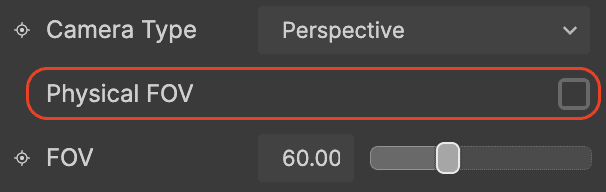
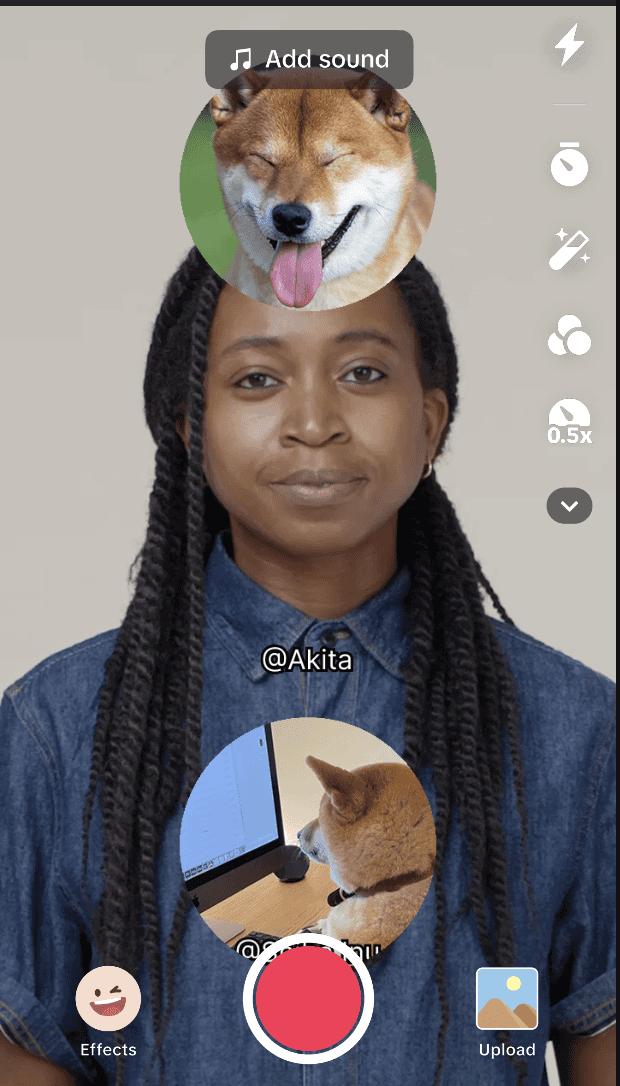
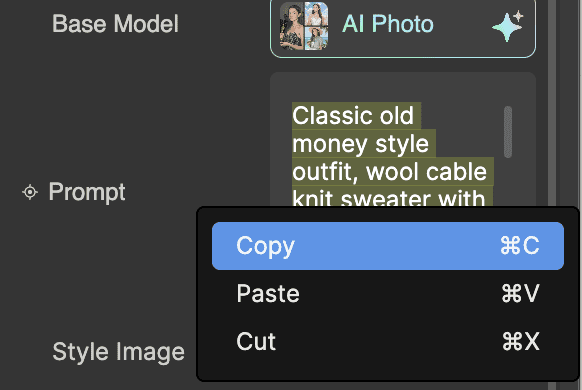
v4.15.0
June 18, 2025
The Visual Effects Editor (VFX) now includes an Output Animated Mesh node, designed to render each particle as an animated mesh using vertex animations. This allows you to create effects like animated debris, creatures, or flowing cloth for more dynamic and visually rich simulations.


Refreshing or replacing a model now automatically re-imports and updates its materials and textures
v4.14.3
May 30, 2025
v4.14.2
May 20, 2025
v4.14.0
May 14, 2025

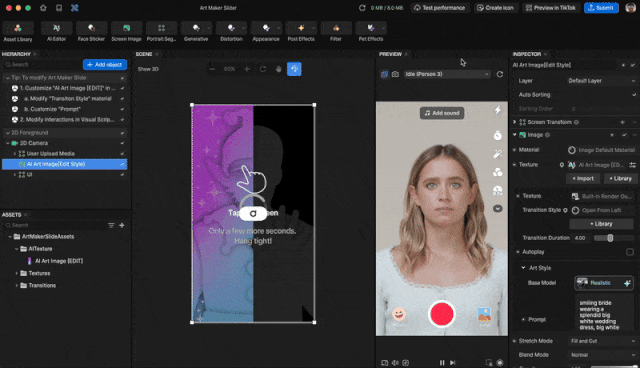
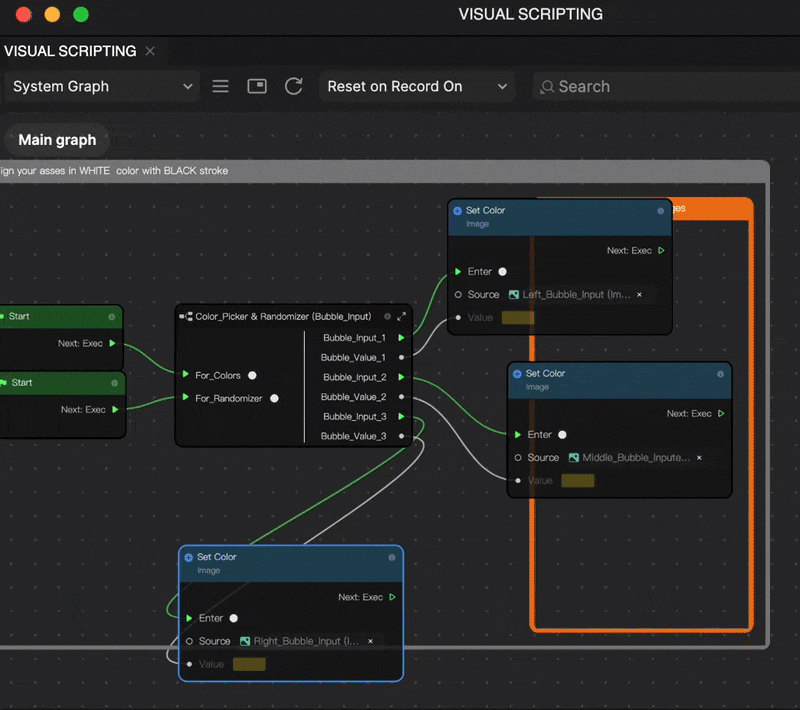
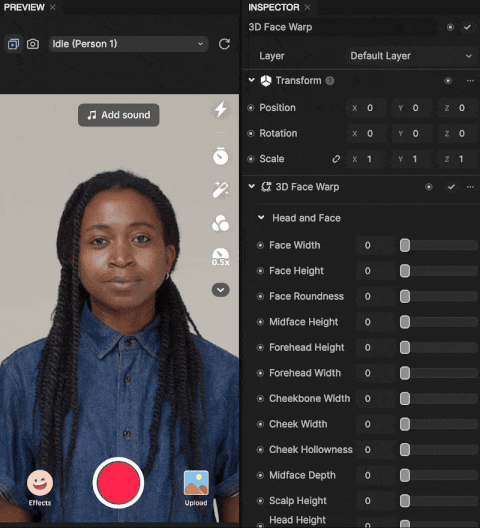
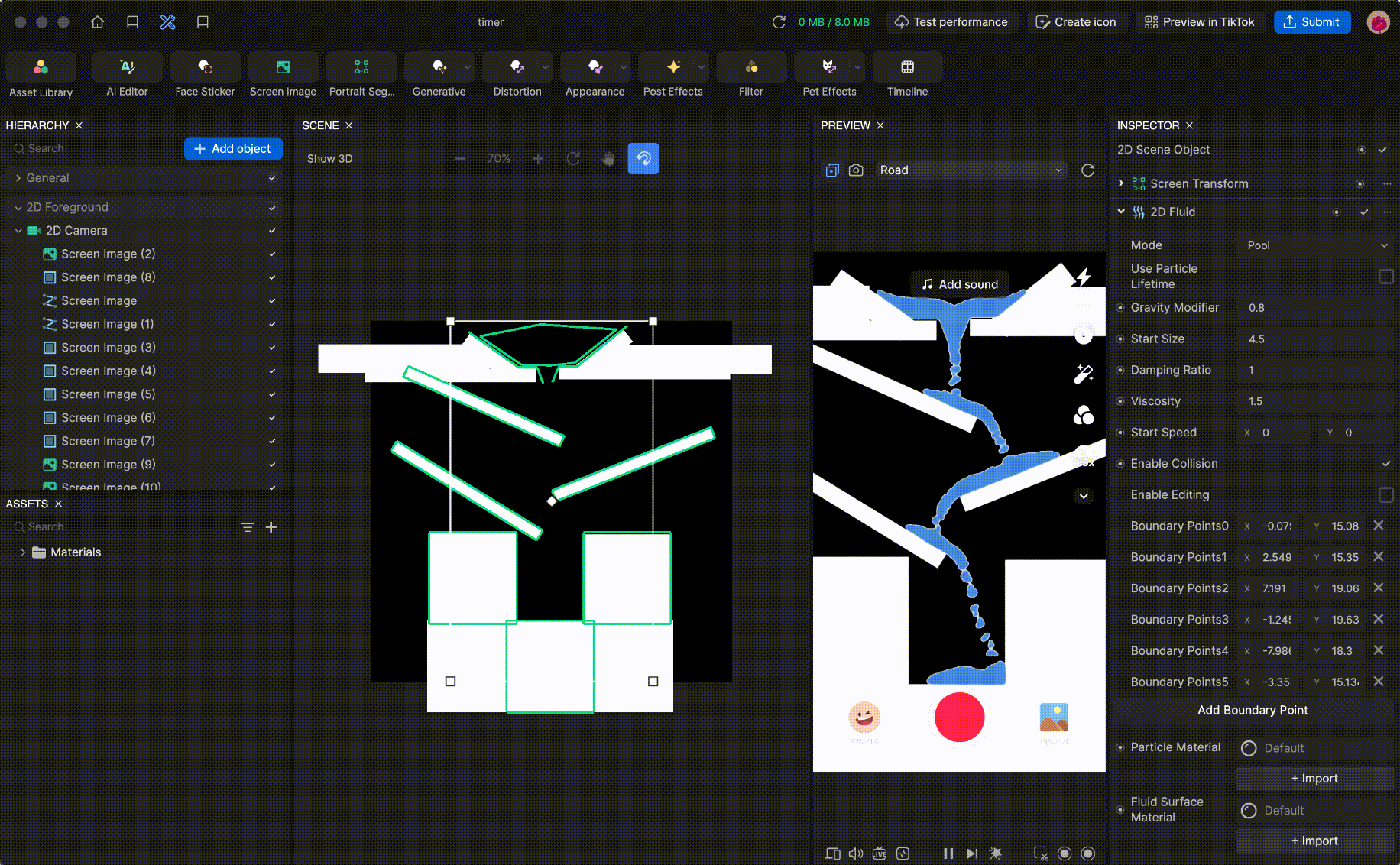
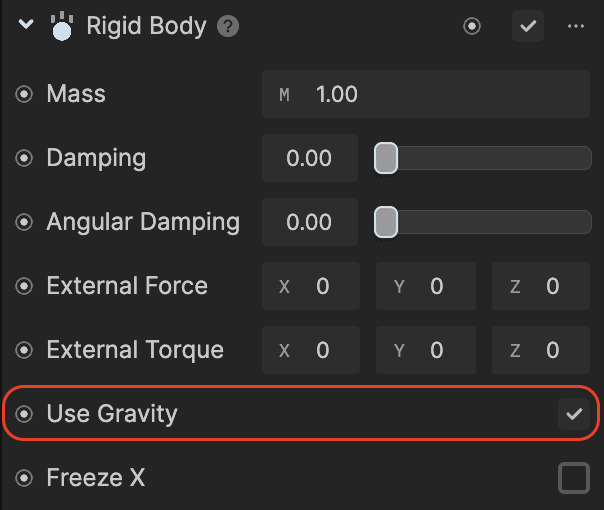
v4.14.1
May 13, 2025
v4.13.1
April 18, 2025
v4.13.0
April 16, 2025
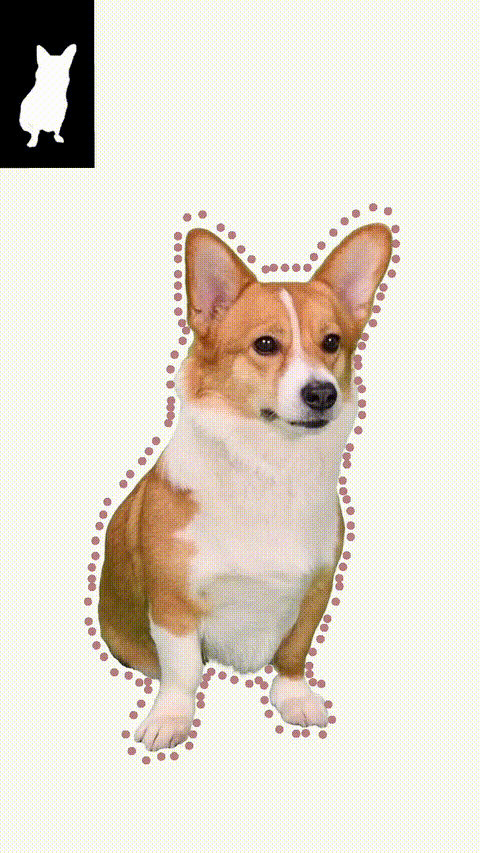 |  | 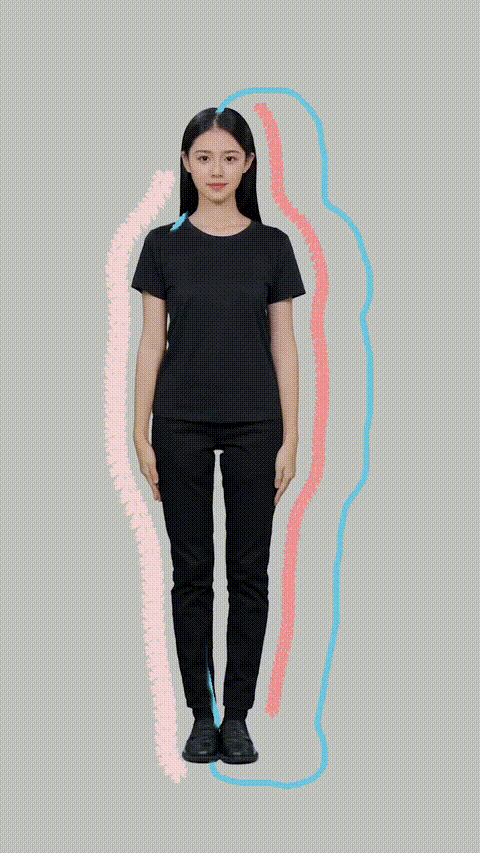 |  |
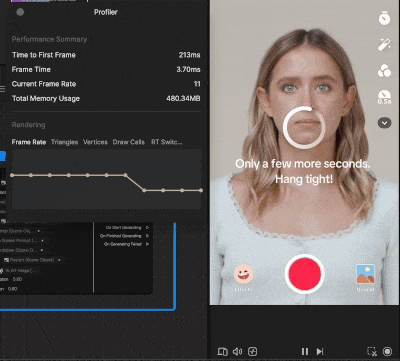
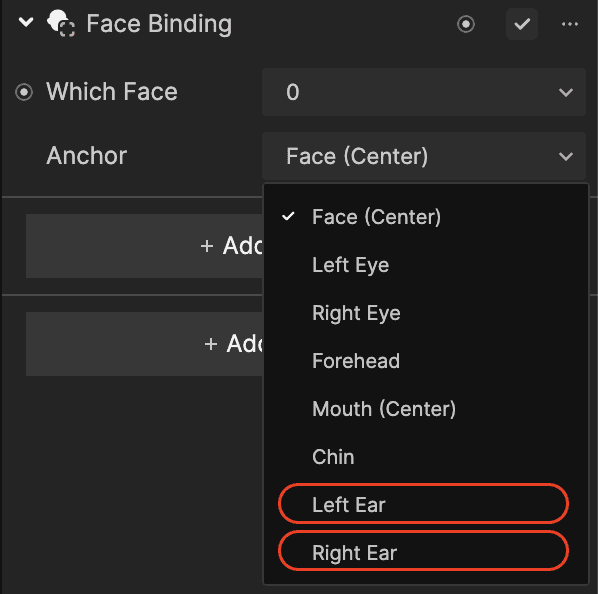
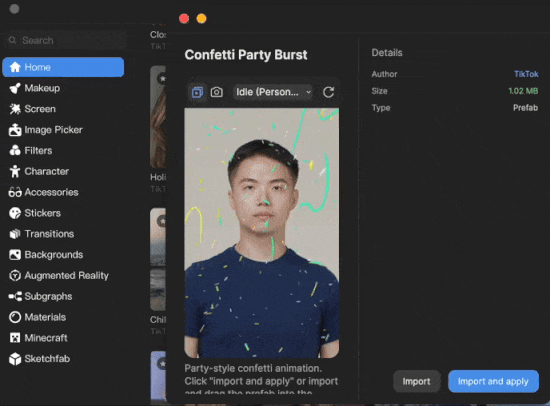
v4.12.2
March 21, 2025
v4.12.1
v4.12.0
March 19, 2025
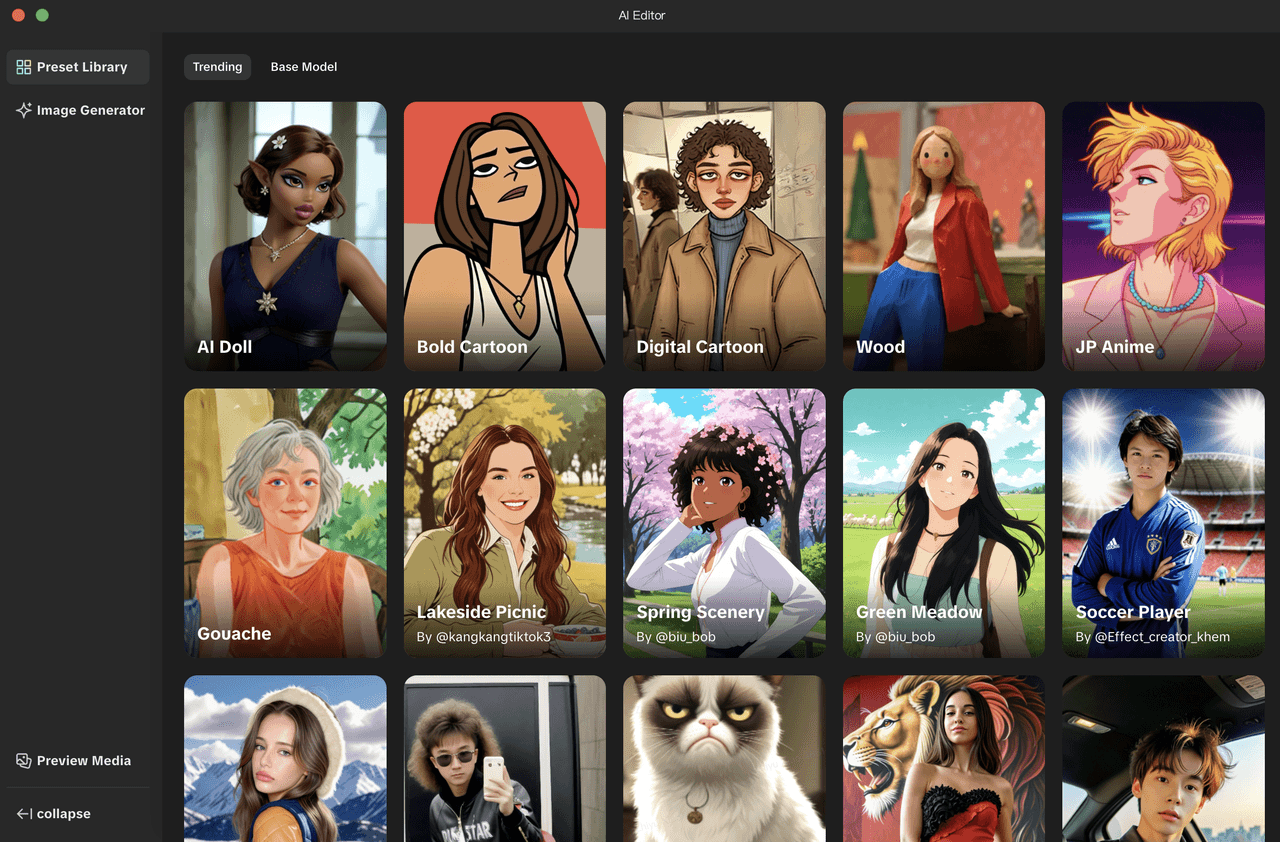
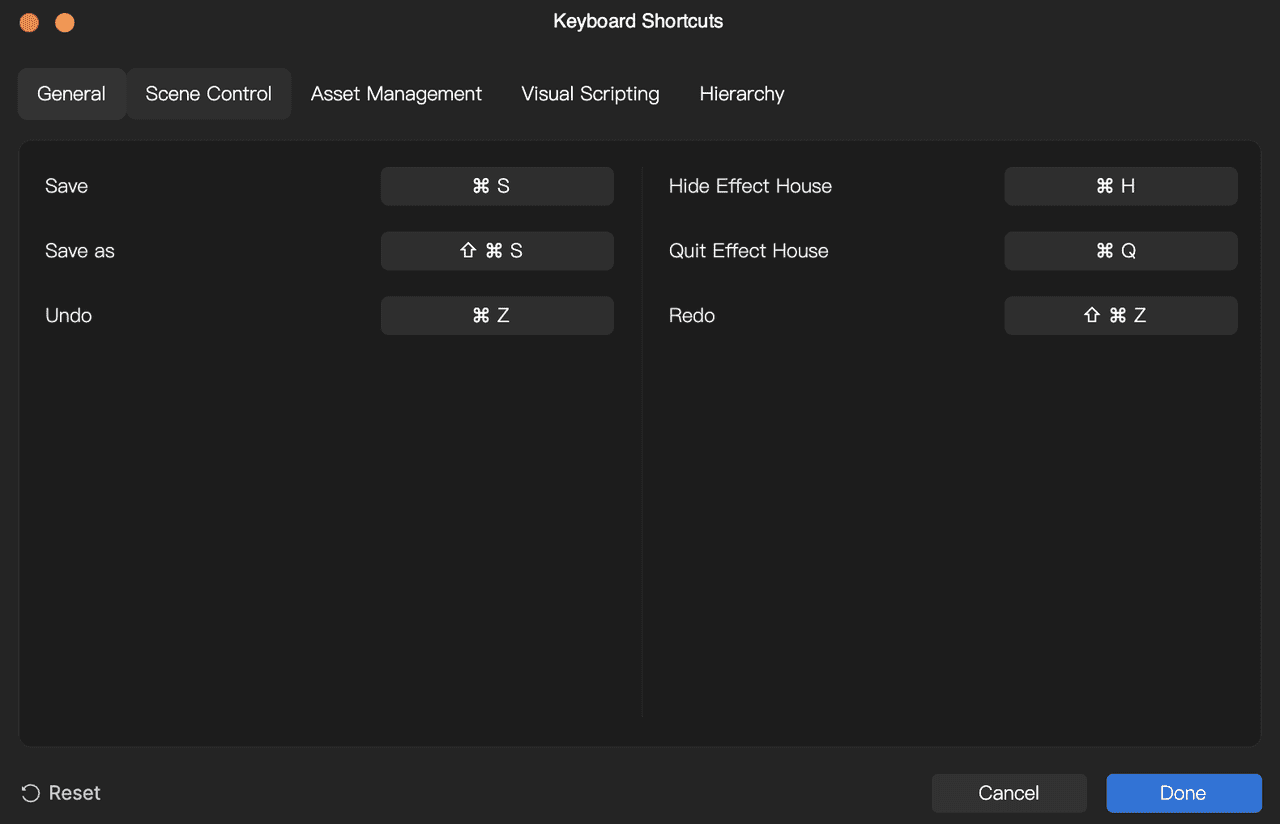
v4.11.2
February 26, 2025
v4.11.0
February 20, 2025



v4.10.0
January 23, 2025



v4.9.2
December 19, 2024
v4.9.1
v4.9.0
December 18, 2024



v4.8.2
November 26, 2024
v4.8.1
November 21, 2024
v4.8.0
November 19, 2024
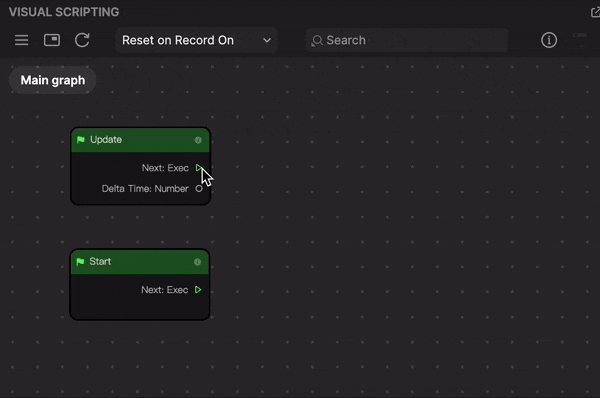
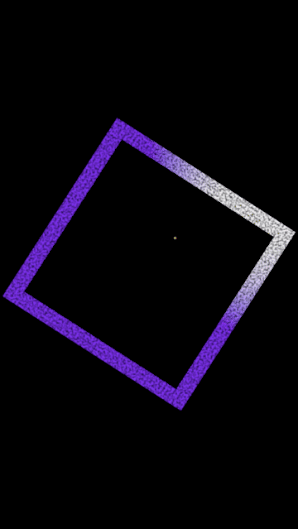
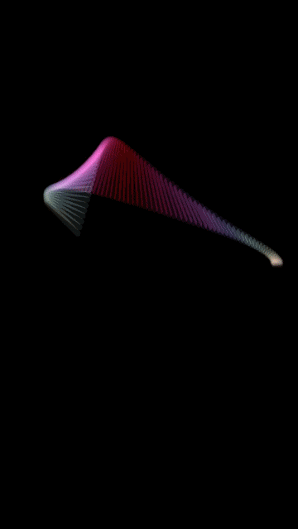
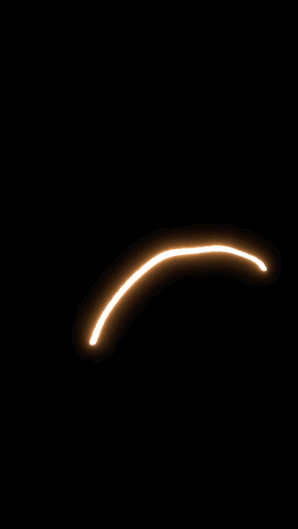
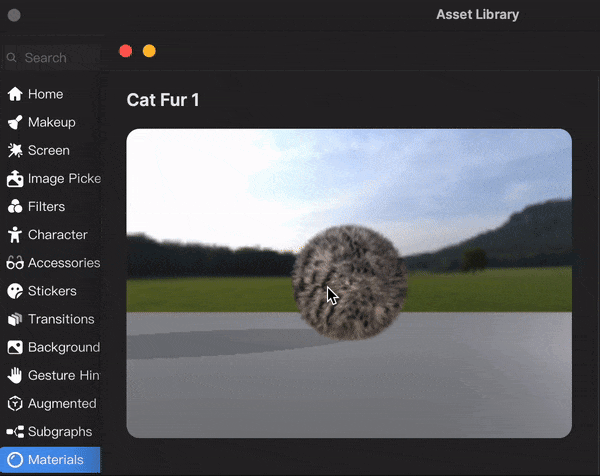
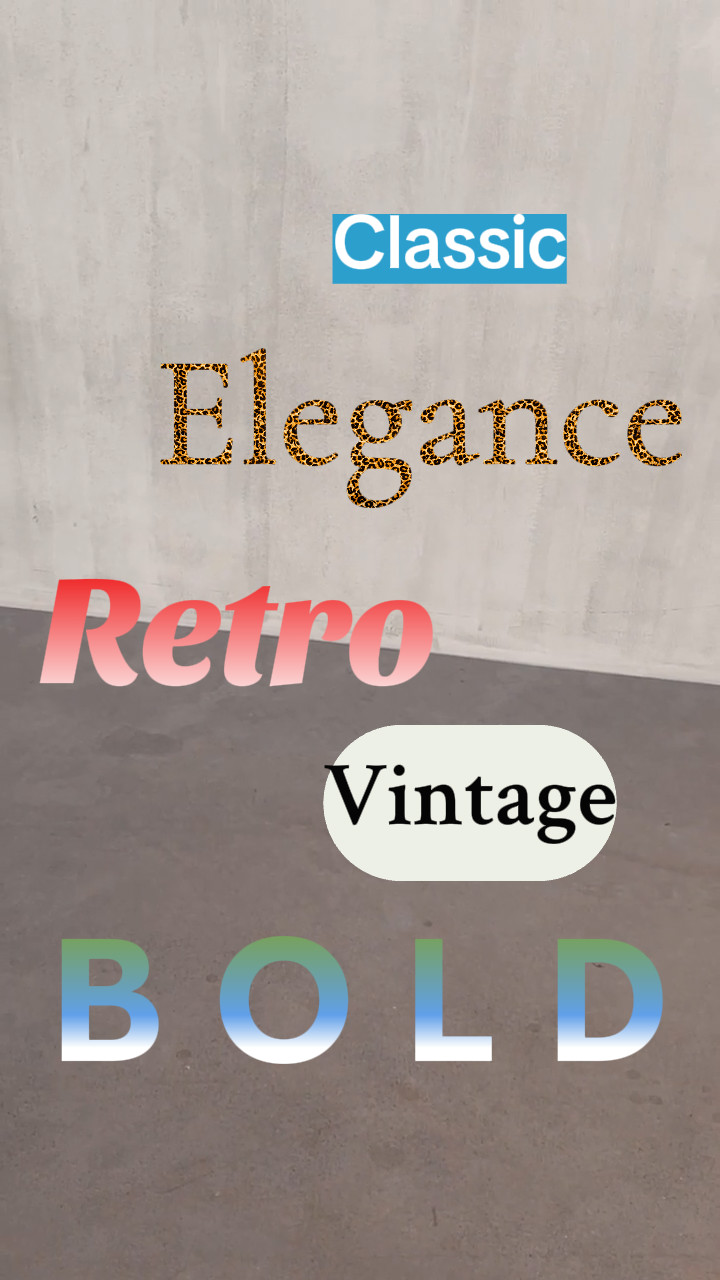
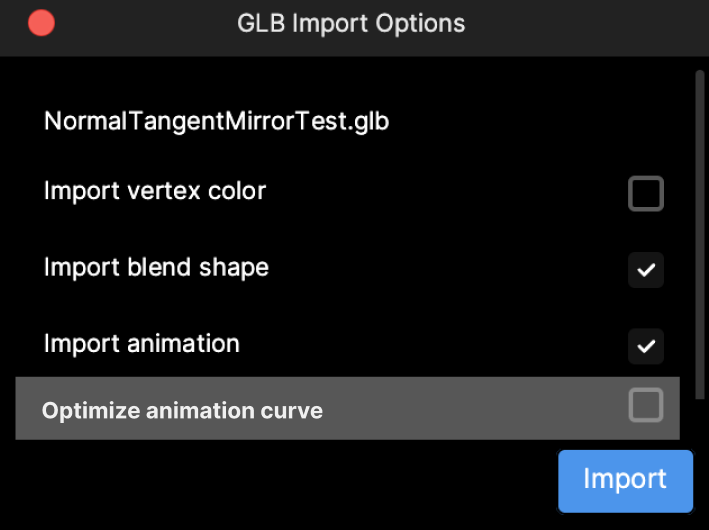
v4.7.2
October 30, 2024
v4.7.1
October 23, 2024
v4.7.0
October 22, 2024
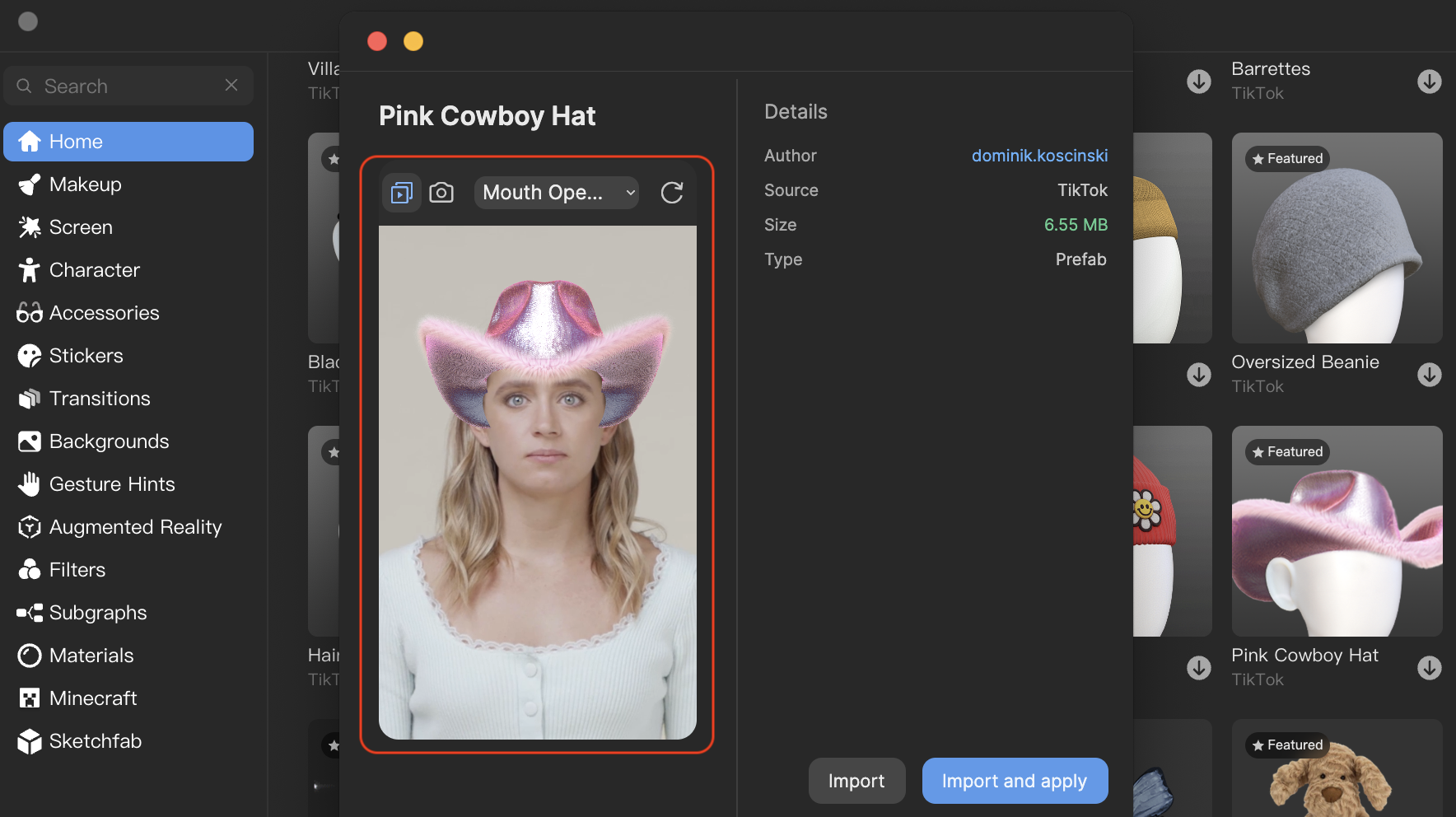
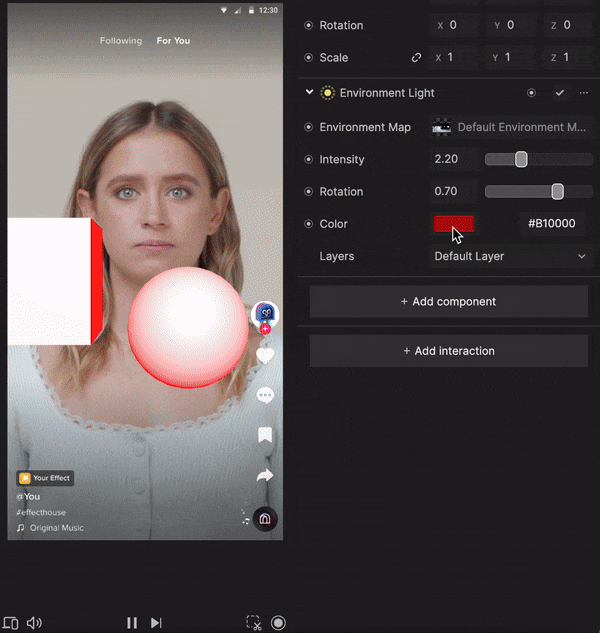
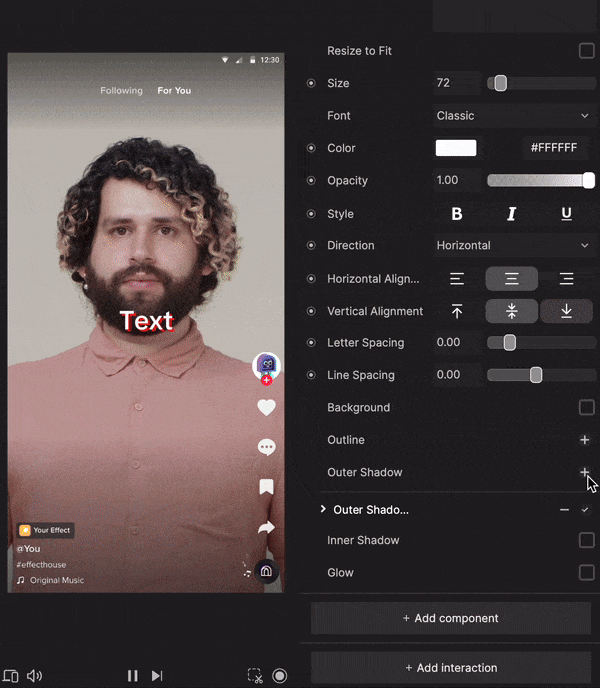
v4.6.2
October 8, 2024
v4.6.1
September 23, 2024
v4.6.0
September 3, 2024
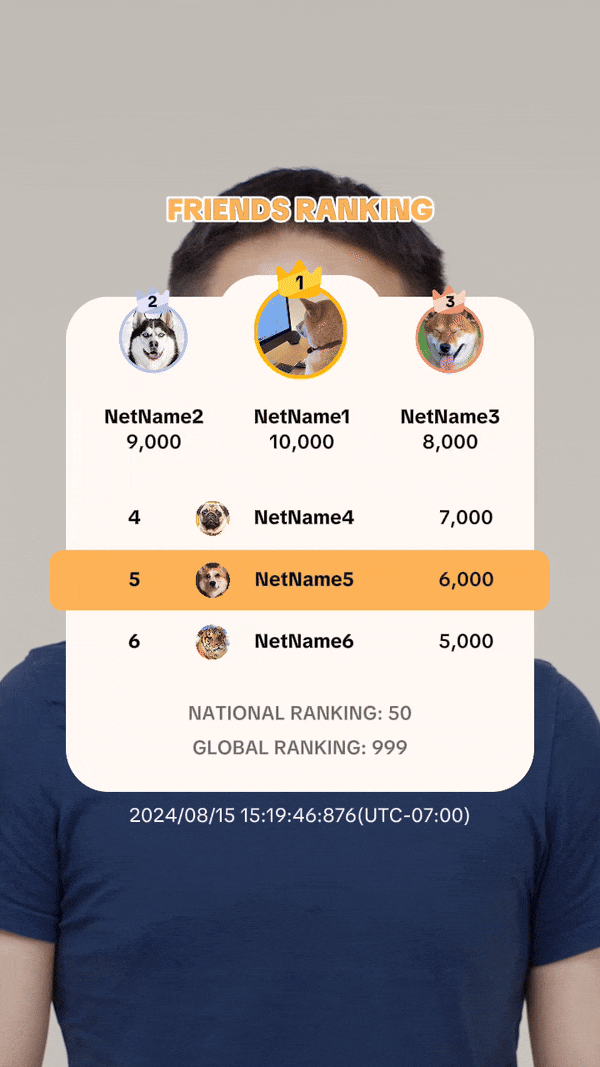
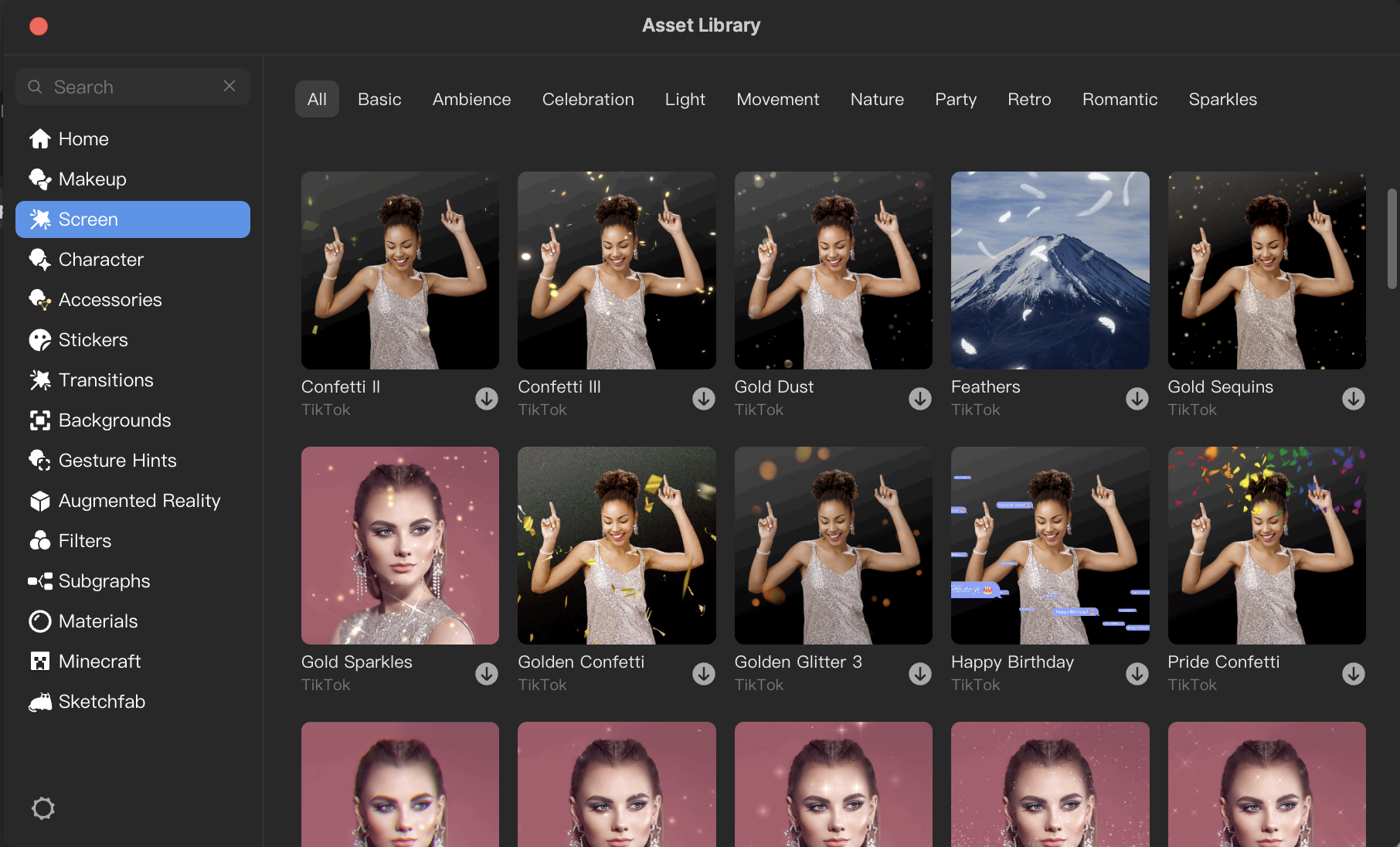
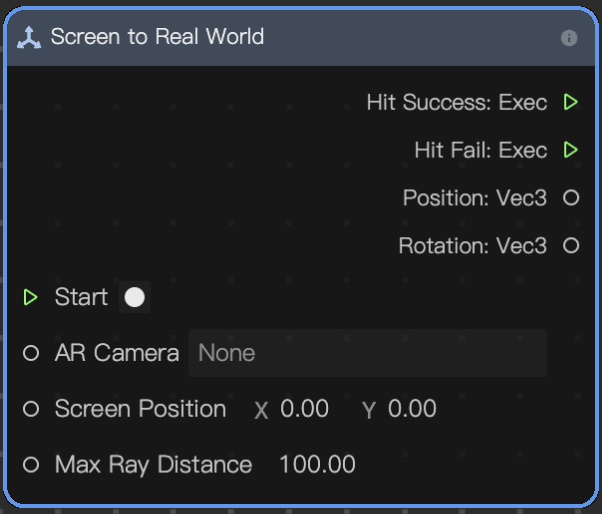
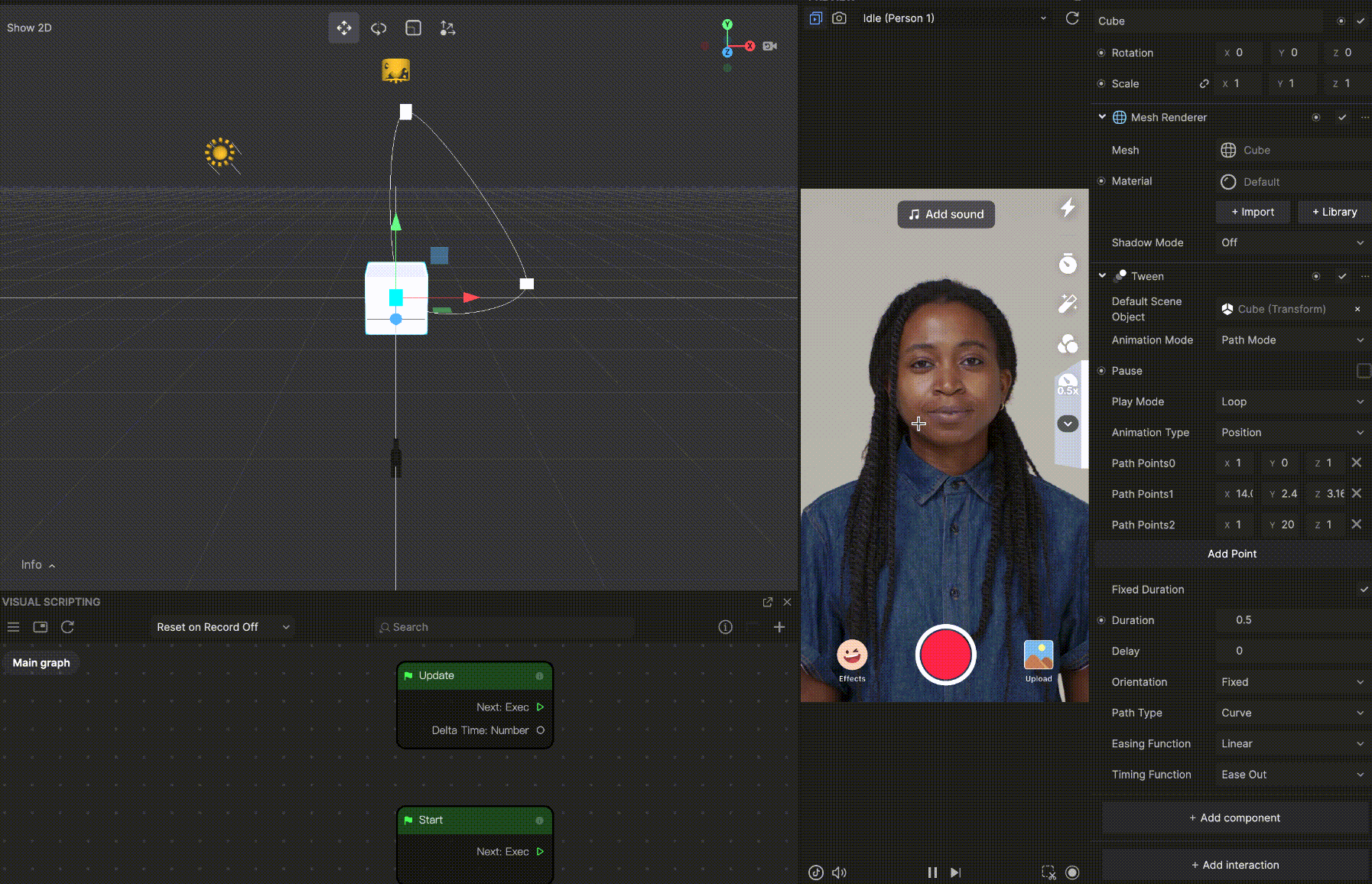
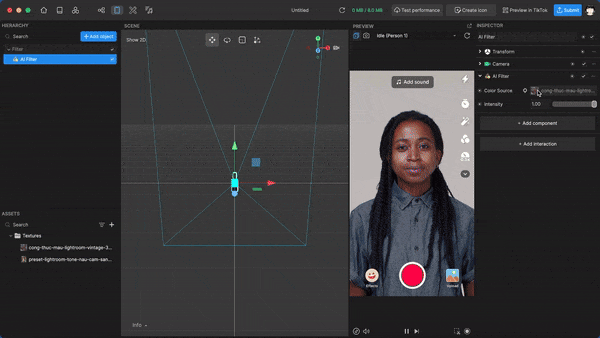
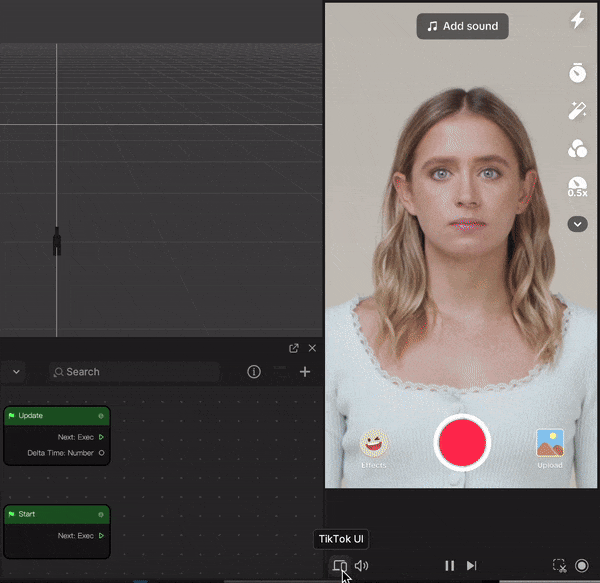
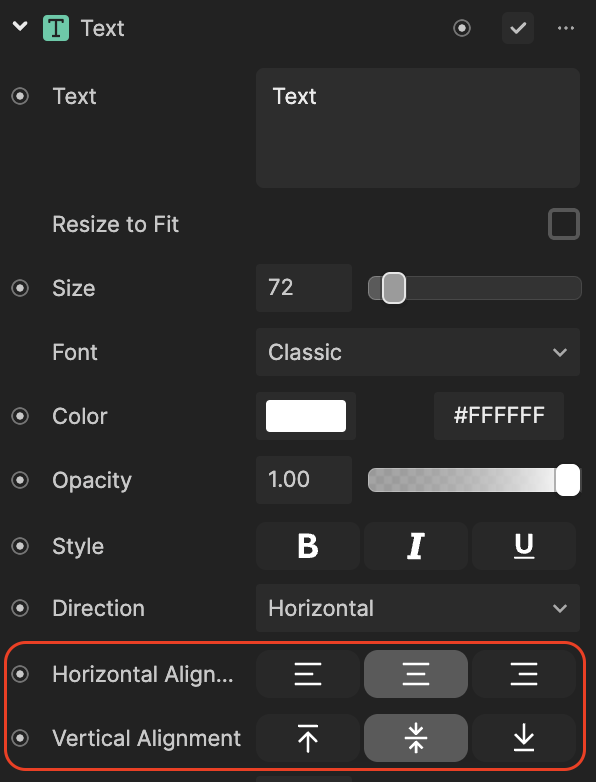
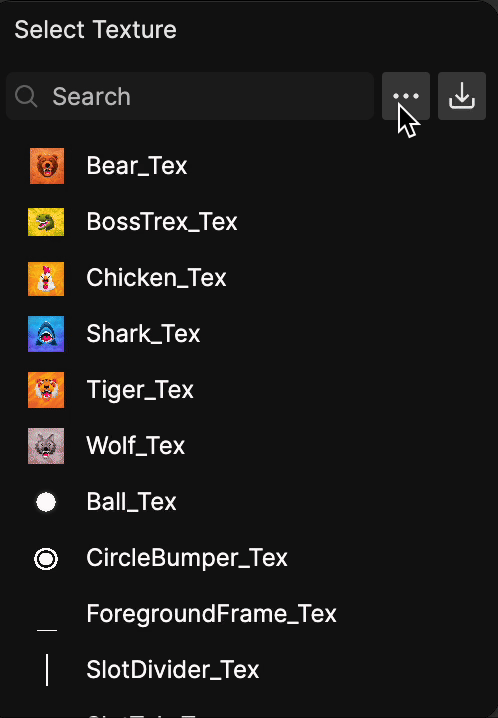
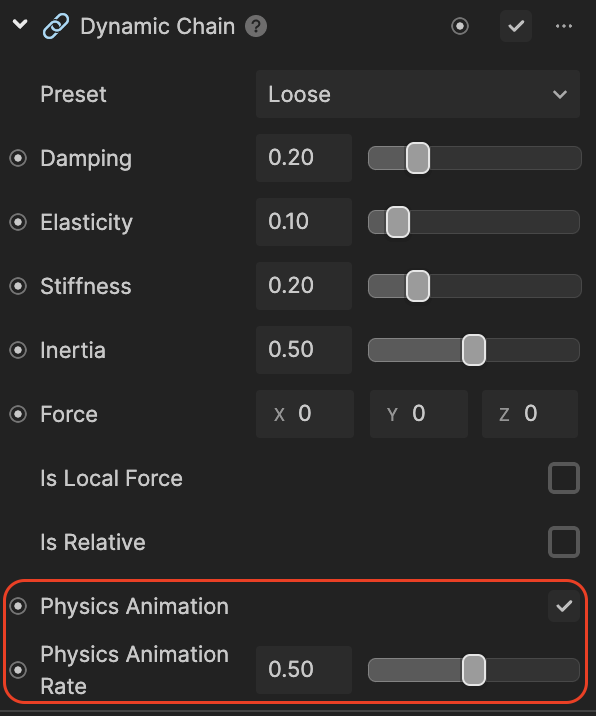
v4.4.1
August 14, 2024
v4.4.0
August 2, 2024
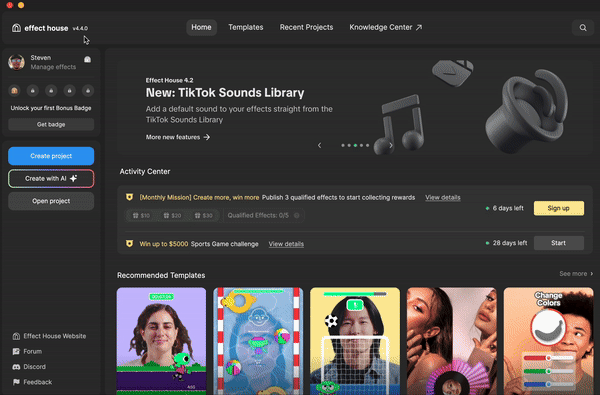
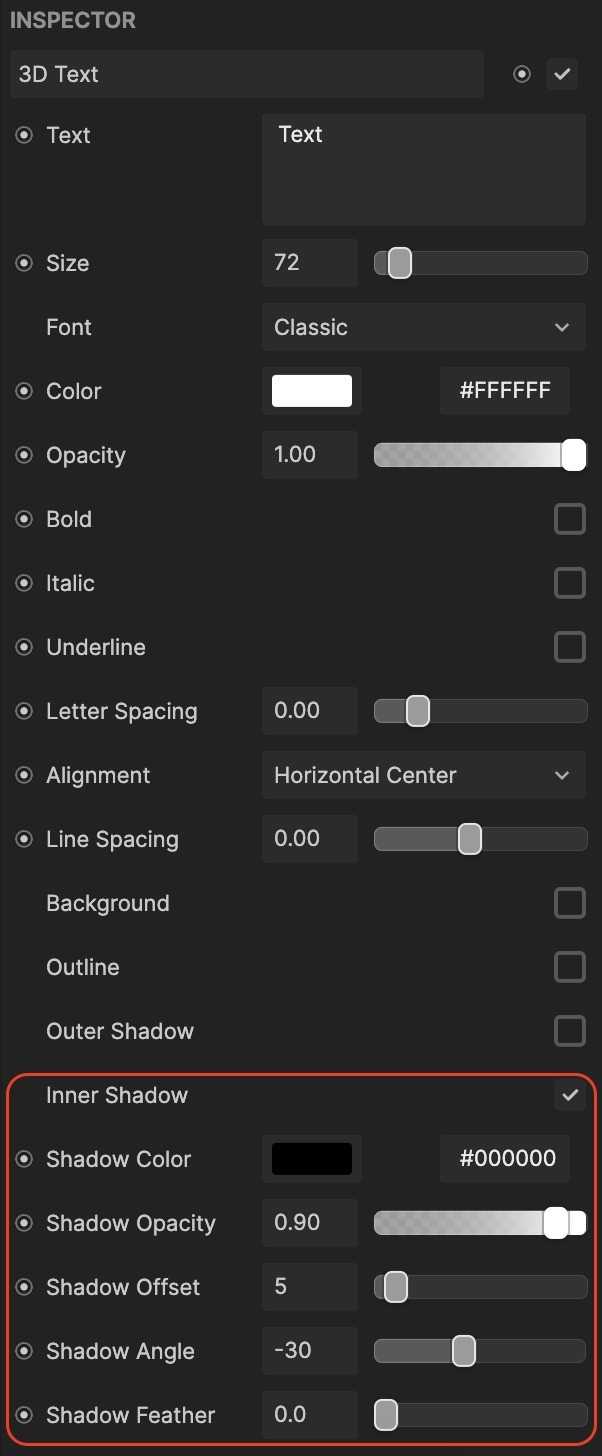
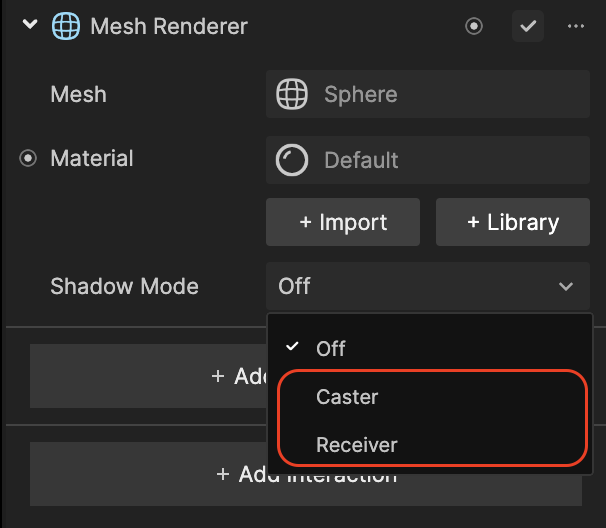
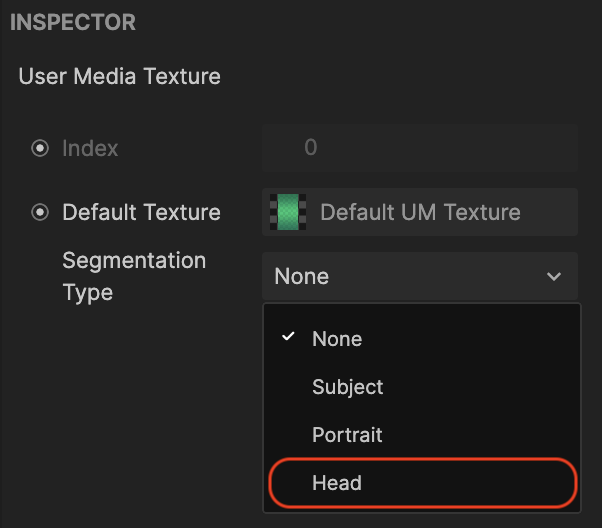
v4.3.0
July 2, 2024
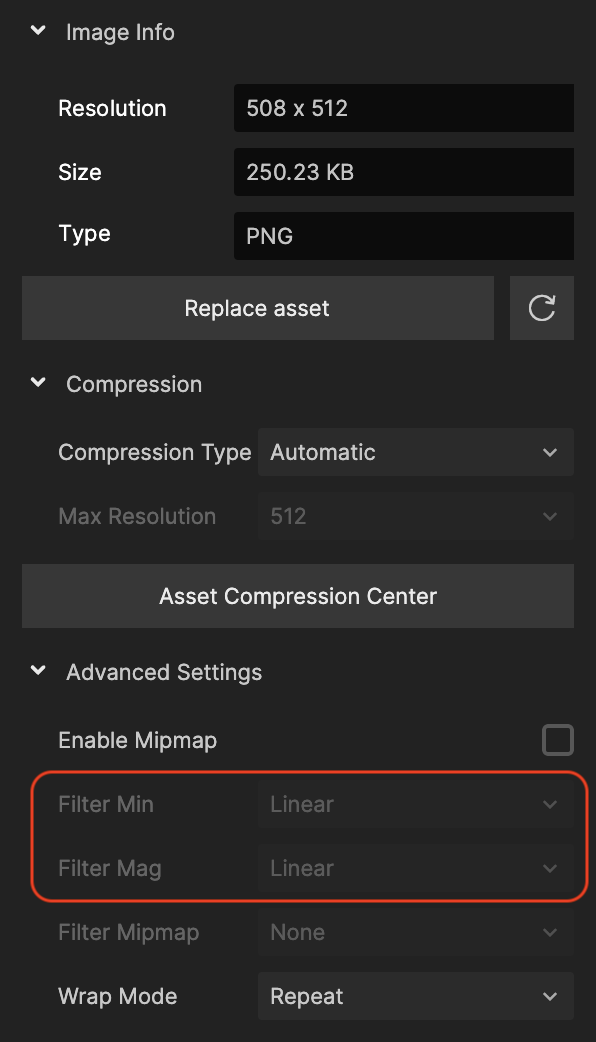



v4.2.4
June 5, 2024
v4.2.3
May 23, 2024
v4.2.0
May 23, 2024
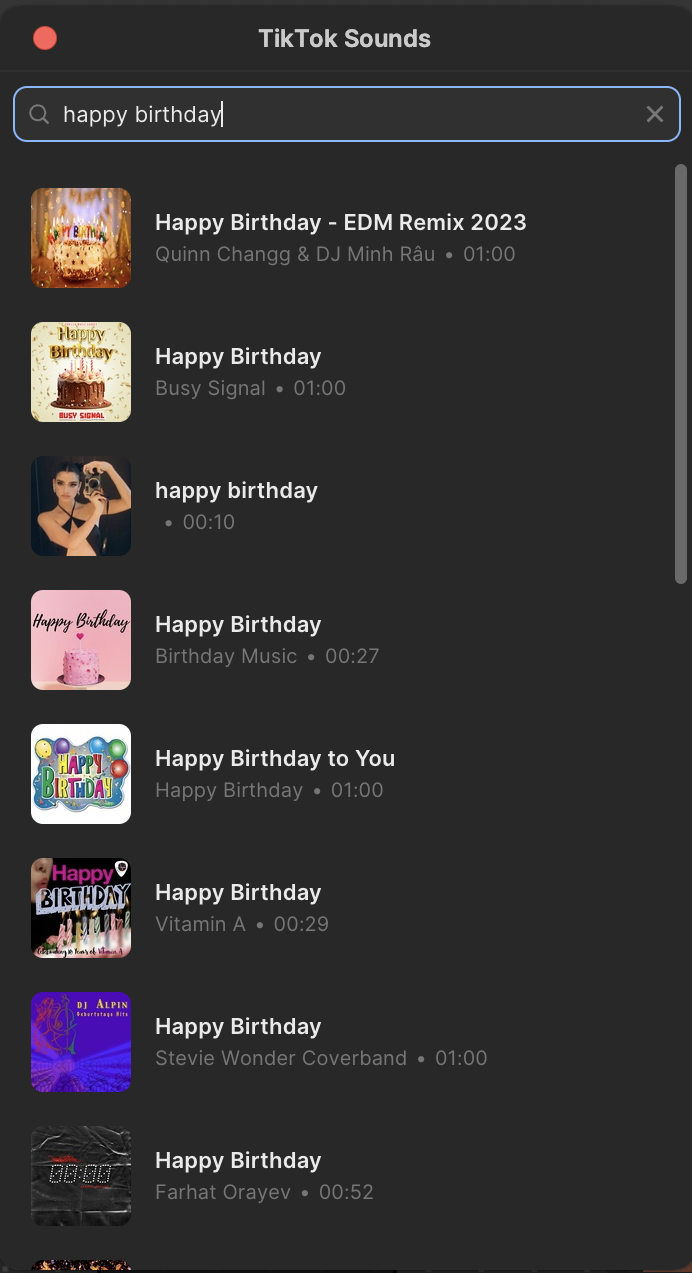
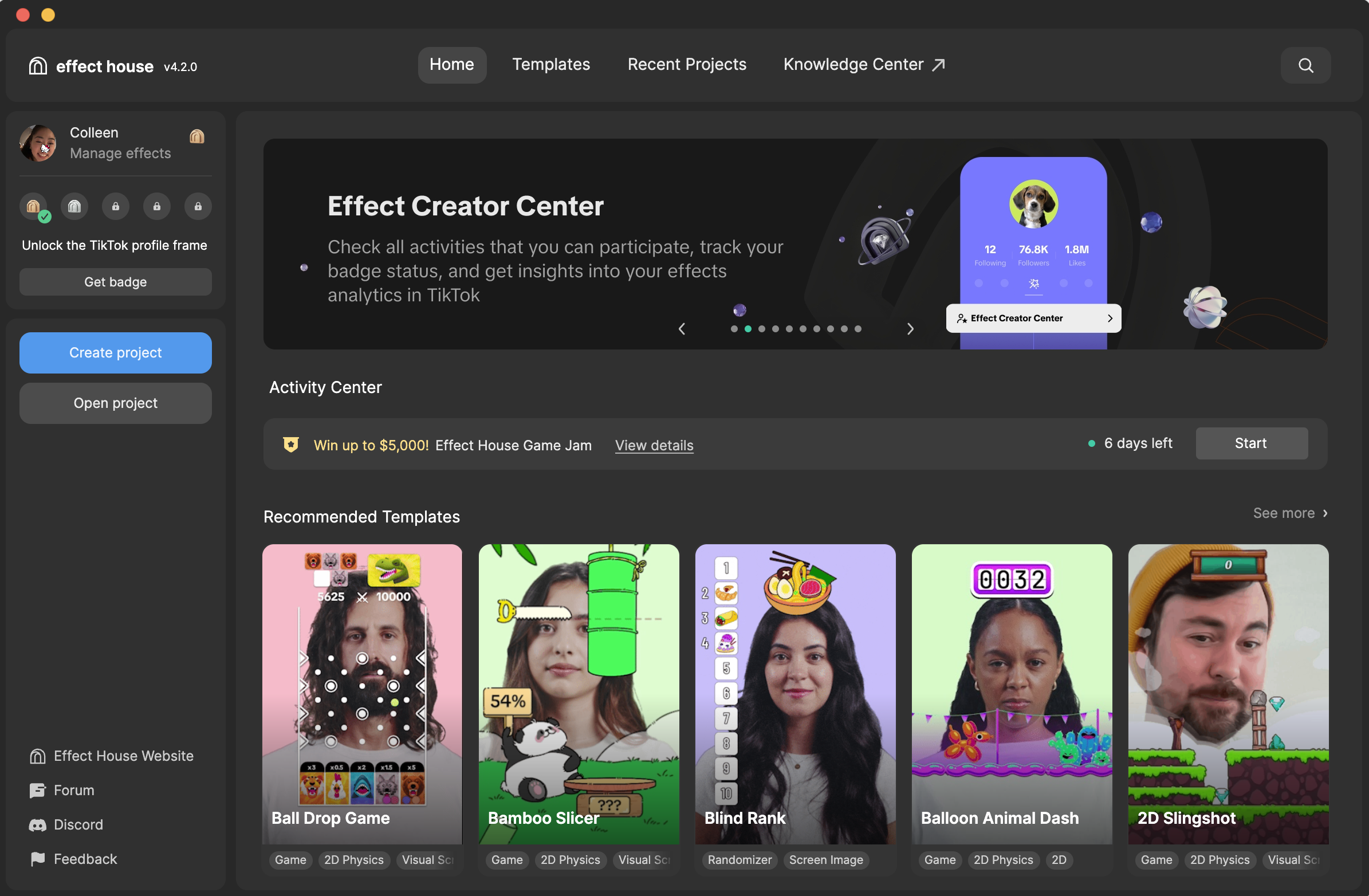
v4.0.0
April 18, 2024
v3.9.2
March 20, 2024
v3.9.0
March 19, 2024
v3.8.3
March 8, 2024
v3.8.0
February 26, 2024
v3.7.2
January 29, 2024
v3.7.0
January 22, 2024
v3.6.3
January 8, 2024
v3.6.2
December 21, 2023
v3.6.1
December 18, 2023
v3.6.0
December 14, 2023
v3.5.1
December 7, 2023
Cartoon generative effect
v3.5.0
November 16, 2023
v3.4.0
October 25, 2023
v3.4.1
November 7, 2023
v3.4.0
October 25, 2023
v3.3.2
September 27, 2023
v3.3.1
September 25, 2023
v3.3.0
September 20, 2023
v3.2.1
September 14, 2023
v3.2.0
September 11, 2023
v3.1.0
August 23, 2023
v3.0.1
August 15, 2023
v3.0.0
August 14, 2023
Welcome (or welcome back) to Effect House, TikTok's effect creation platform! Effects are core to the TikTok experience and have the ability to inspire connections and creativity across a diverse and dynamic global community.
Get started by downloading Effect House today and join our official Effect House community on Discord, where we keep you updated on our latest events, host office hours, and connect you with other effect creators. As you grow, track the growth of your effects with Effect Analytics and celebrate creation milestones with our Bonus Badge program, which allows you to unlock bonuses (like a unique profile frame) as you earn badges for your achievements! And don't forget to follow @effecthouse on TikTok where you can get inspired by some of the incredible effects created by our community each week.
We’re so excited to welcome you to Effect House and look forward to see what you create! Below is an overview of some key features to kick off your creation journey today.
But we're not stopping there! Explore the exciting Effect House 3.0.0 features below and follow our release notes and learning resources as we continue to expand. Happy creating!
v2.8.2
August 1, 2023
v2.8.1
July 28, 2023
v2.8.0
July 26, 2023
You can now apply materials to Image objects
v2.7.1
July 20, 2023
v2.7.0
July 17, 2023
v2.6.3
July 13, 2023
v2.6.0
June 29, 2023
v2.5.2
June 13, 2023
v2.5.1
June 9, 2023
v2.5.0
June 1, 2023
v2.4.0
May 10, 2023
Updated Asset Library with new 2D and 3D assets, materials, and screen effects
v2.3.2
May 1, 2023
v2.3.0
April 24, 2023
We recommend updating to the latest versions of TikTok (iOS v29.0.0 and Android 29.1.0) as they are most compatible with Effect House v2.3.0.
v2.2.1
March 31, 2023
v2.2.0
March 27, 2023
v2.1.0
March 22, 2023
v2.0.0
February 22, 2023