Create With AI
Create your own custom effect using an AI-powered assistant within Effect House.
How to Create with AI
Open the AI Chat Window
To create an effect using AI:
- Open Effect House
- Click Create with AI
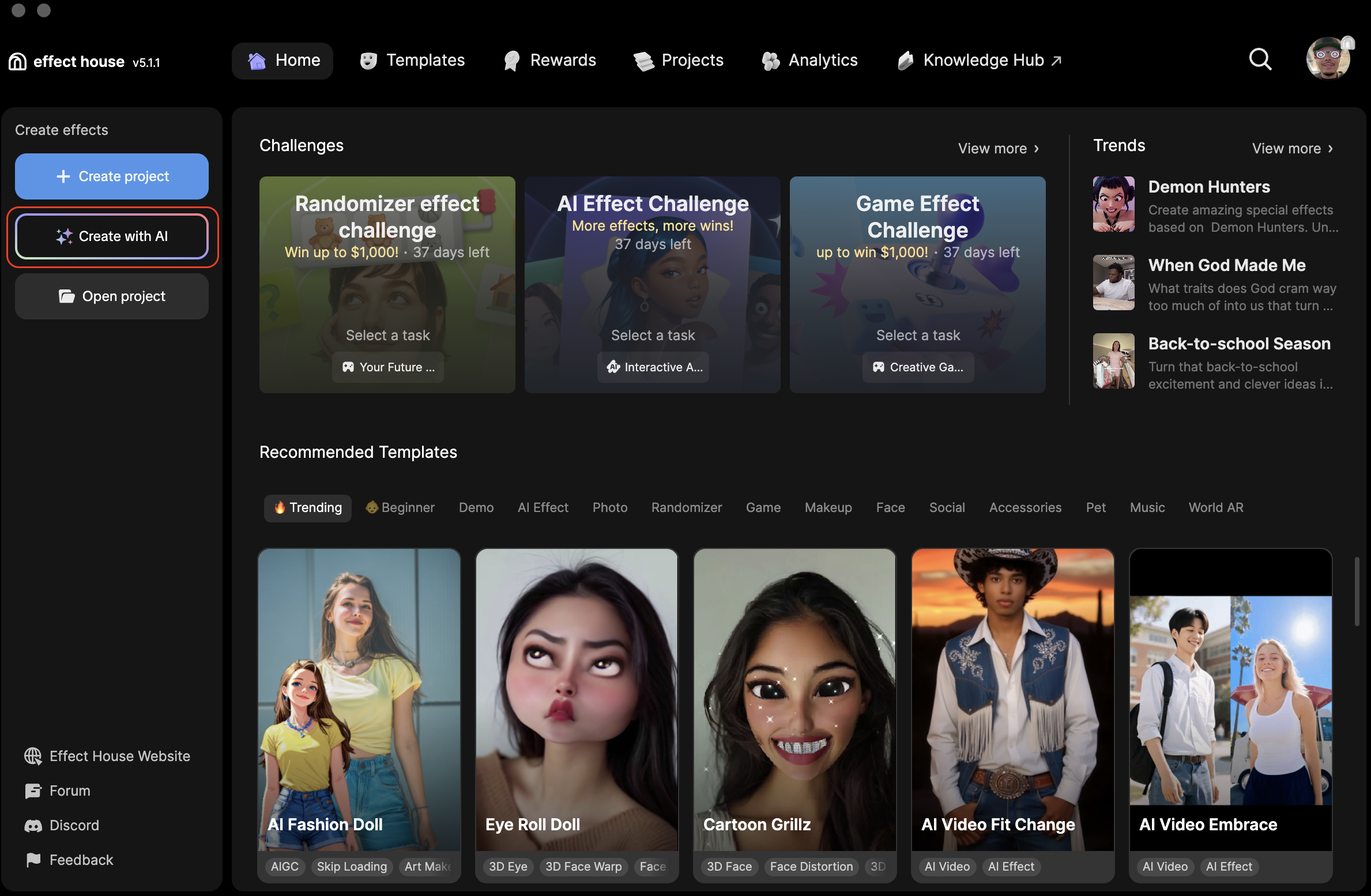
- Start typing your effect idea, or choose from available prompts and topics.
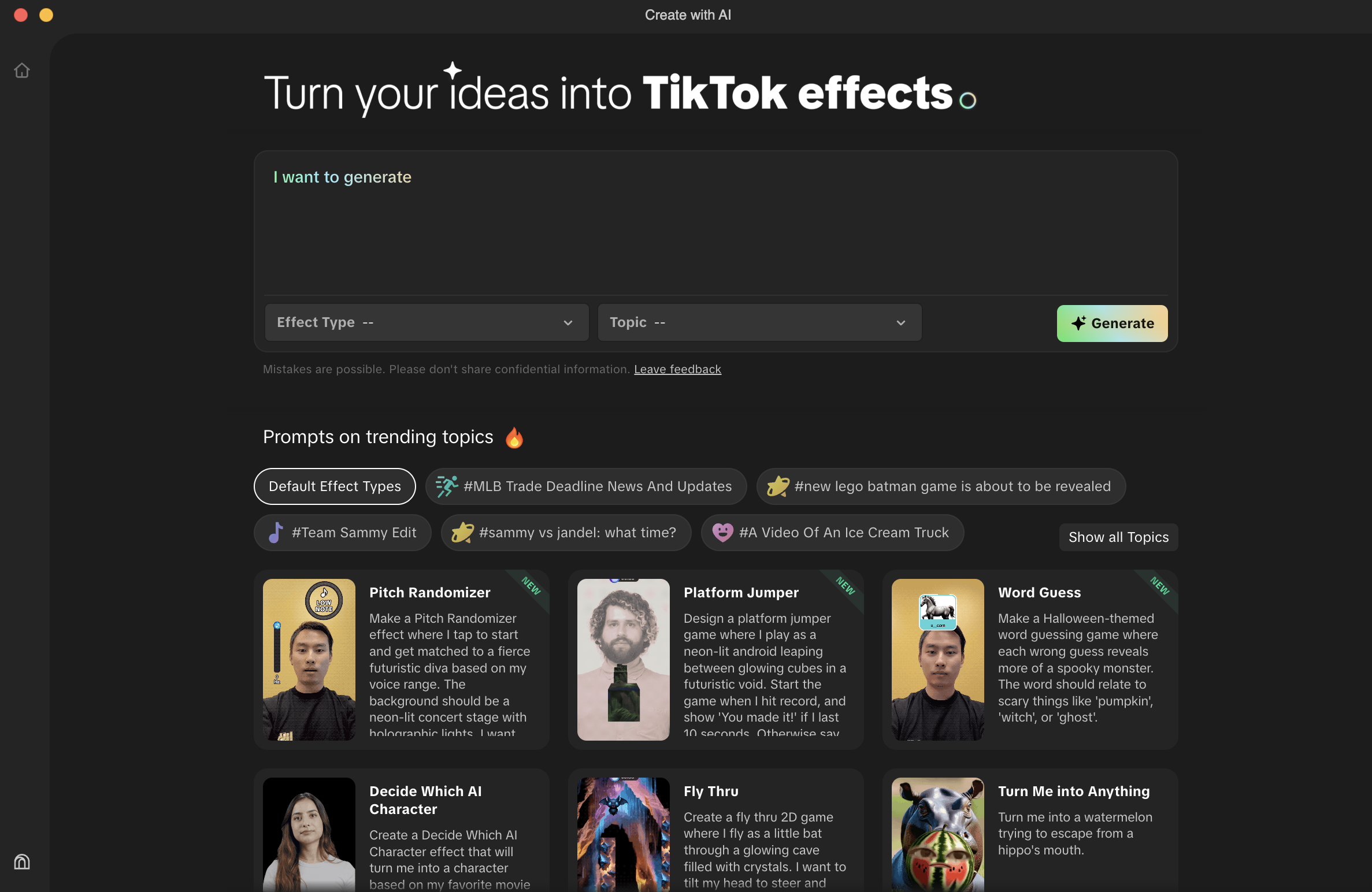
- After you've entered a prompt or selected one of the existing prompts and topics, click Generate. A preview of the generated effect opens.
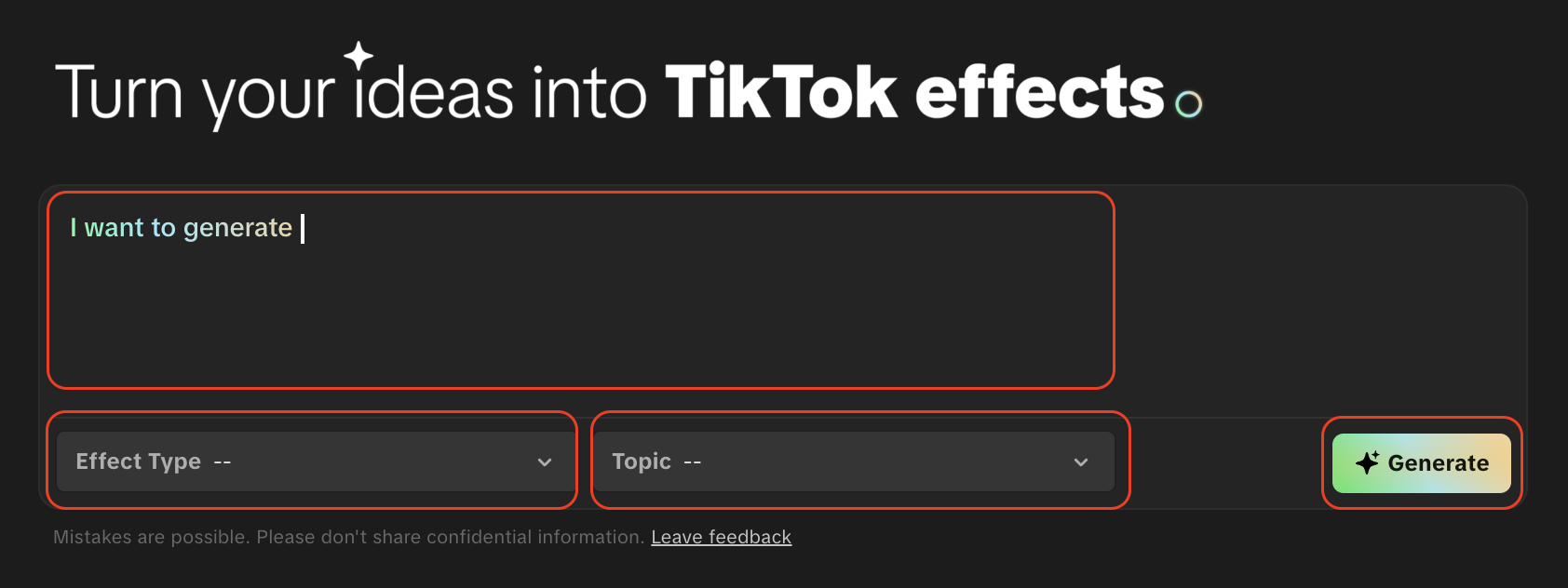
- Choose from the following two options:
- Workspace to further customize your newly created effect
- Submit to submit the effect as it was generated
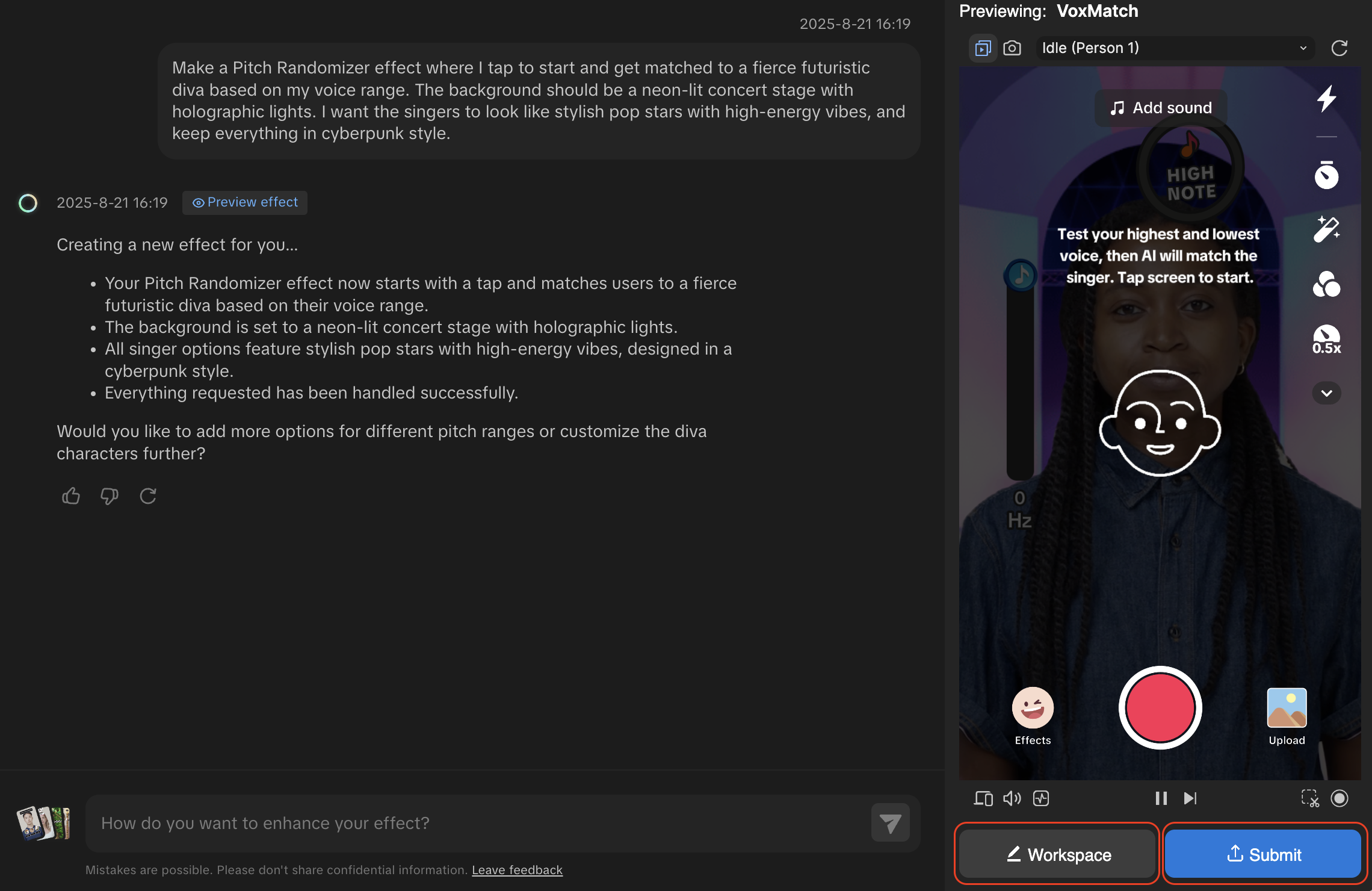
Changing Your Prompt
You can clear your interaction and start over with a new AI prompt.
To start a new AI prompt:
- Click the New Effect icon
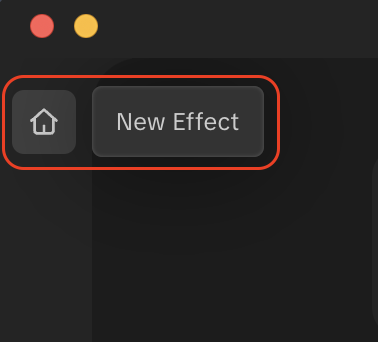
- Click Create new. Your old prompt will be deleted and a new chat is created, so you can start over.
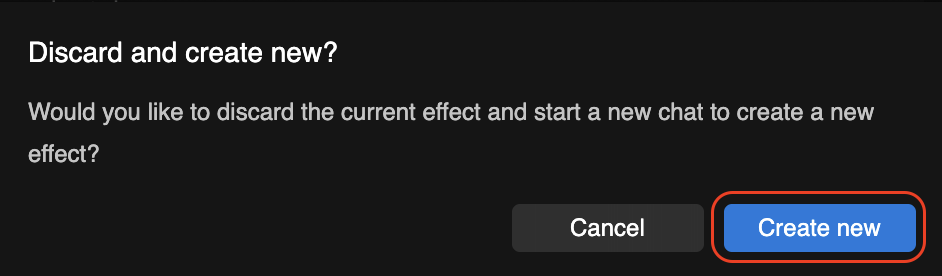
Sample Prompts
With the right words and context, you can generate a variety of artistic effects. A good prompt ideally includes the following components: style, subject, environment, atmosphere, and adjectives.
A few things to consider when crafting effective prompts:
- Input prompts in English, separating keywords with commas
- The order of the components listed above can be adjusted as desired. Words closer to the beginning of the prompt have a greater impact on the final image.
- Prompts are relatively open-ended, but strictly prohibited to include any violent, negative, explicit, or gory content
Check out the examples below to see some prompts come to life!
Here are some of the available prompts. Your version of Effect House may include more options as new prompts are added over time.
Random Picker
Generate a random result from a list of options.
Prompt
Create a Random Picker effect about "my next food adventure." It will have 2-10 options displayed as images with text. After the user taps the screen, the options will shuffle for 3-5 seconds then stop at one option at random. Images will have a hyper-realistic style.
Result

Flip Reveal
Generate multiple random results that will be flipped and revealed one at a time.
Prompt
Create a Flip Reveal effect about "the weirdest dream I've ever had". It will show three items to flip. The items' front covers will have an image of fluffy purple clouds and labels "What Happened," "Who Was There," and "How Did It End." When the effect starts, the items will flip one by one to reveal an option from 10-30 text phrases. The items' back covers will have a light purple tint.
Result
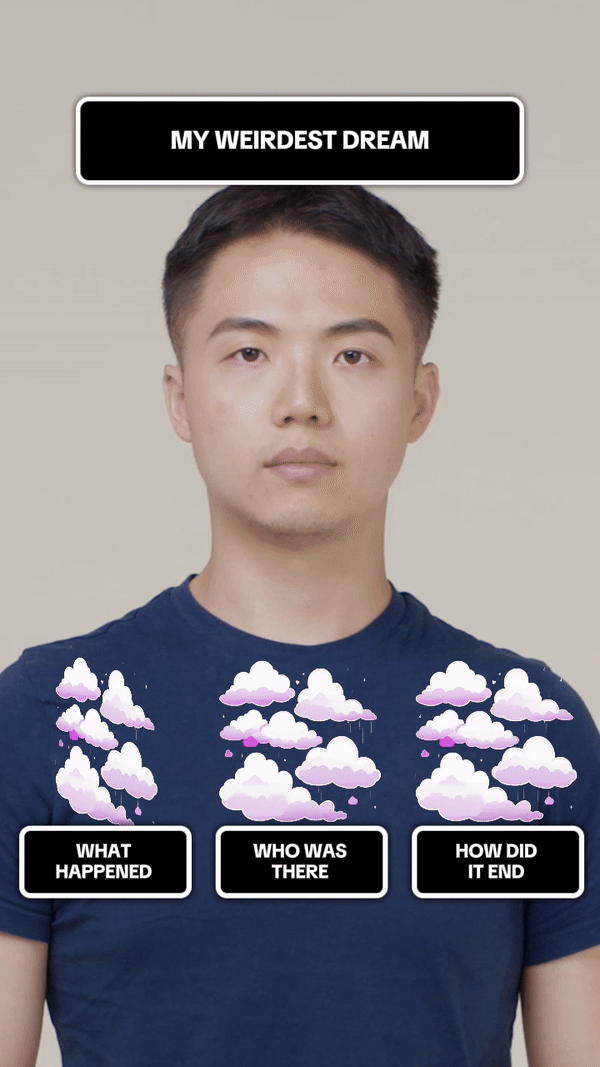
Scratch to Reveal
Scratch off a section of the screen to reveal something underneath.
Prompt
Create a Scratch to Reveal effect about "my secret superpower." It will show 1-4 items to scratch. The items' cover will have a comic book image and numbers as labels. When a user brushes an item with their finger, the cover will gradually disappear to reveal one of six images with text options based on a set probability: "Super strength," "Invisibility," "Flight," "Telepathy," "Luck control," or "Time travel." The probability of "Time travel" is 1%, "Luck control" is 3%, and the rest is equally split between the four other options. Images will have a colorful and surreal style.
Result

Decision Maker
Tilt the head left or right to make a series of choices, leading to a final result.
Prompt
Create a Decision Maker effect about "which earring to get". It will show two images with text options at a time from a total of 7-10 available options. Options will be displayed on the left and right sides of the user's head, and the user will pick by tilting their head towards their choice. The user will make 3-6 decisions to get to their final option. Images will have a realistic style.
Result

Personality Test
Answer a series of questions to test your knowledge or reveal a final result.
Prompt
Create a Personality Test effect on "my interior design style". It will show three image options each round for three rounds. Based on the user's choices for each round, they will be given one of three result options: "Eclectic," "Minimalist," or "Modern." Images will have a realistic style and architecture-inspired.
Result
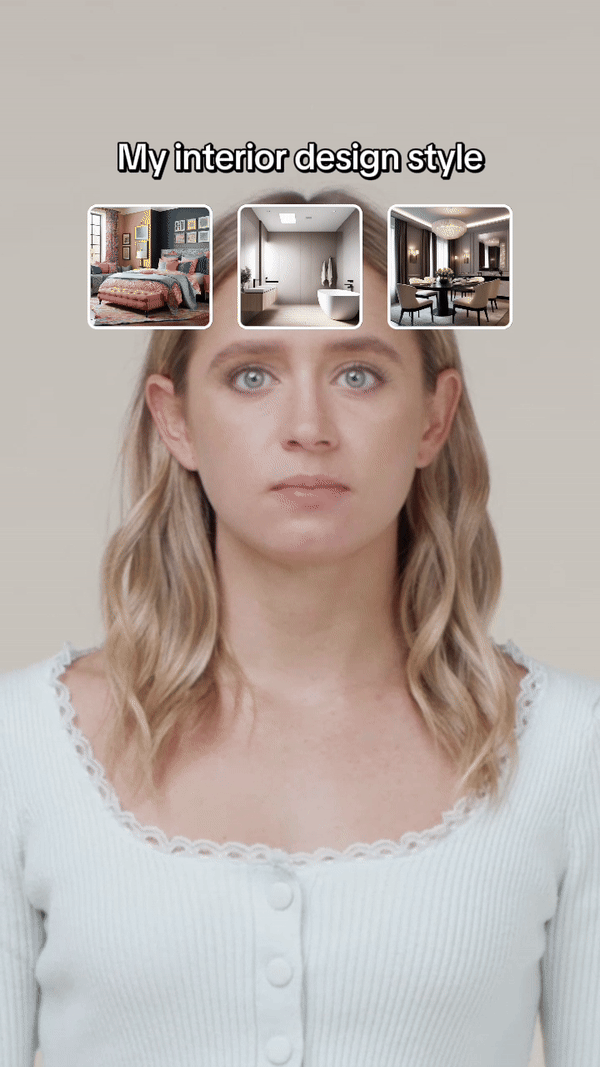
2D Blocks Game
Run or jump through a series of obstacles to reach the goal.
Prompt
Generate a 2D Blocks Game with an "ocean explorer" theme. The goal is to tap and move a pirate character from the bottom left of the screen to the bottom right. The background is underwater, with coral reefs, colorful fish, and a sunken pirate ship on the left. The middle ground shows 3-6 floating starfish arranged in a circular pattern and moving left and right, creating a path through the ocean. The game's difficulty level is medium. The overall art style is whimsical with a vibrant and deep sea color palette.
Result
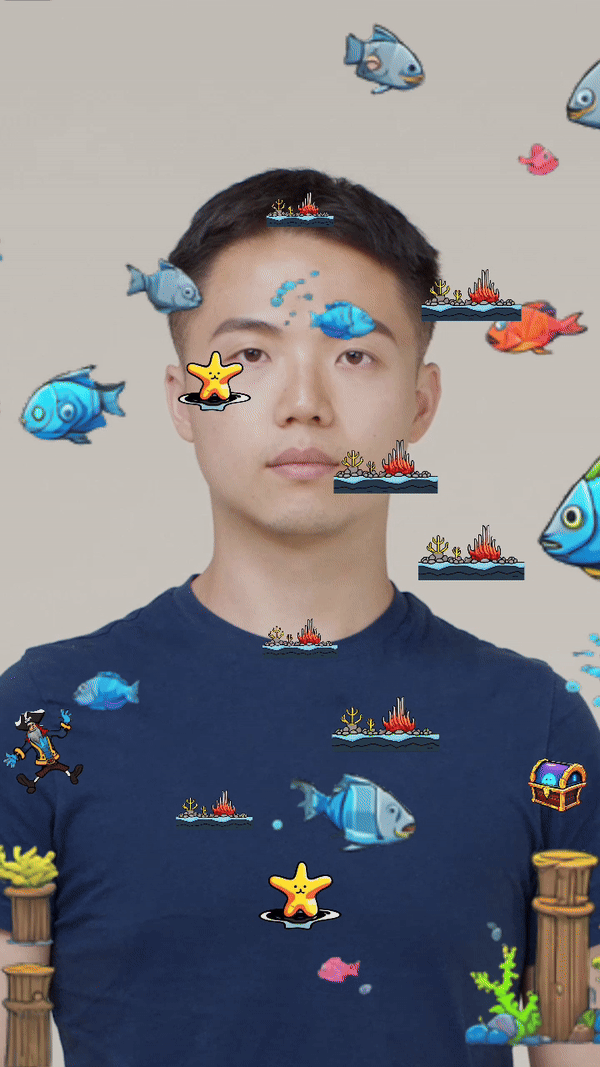
Transform Me
Generate a character in any style using a text prompt.
Prompt
Create a Transform Me effect that will turn me into a cartoon character wearing a whimsical diving helmet. The background will be a cubist-style underwater scene, with colorful coral reefs and schools of fish. Add stylized floating bubbles and seaweed in the foreground.
Result

Social Randomizer
Incorporate TikTok friends into randomizer effects.
Prompt
Generate a Random Friend Picker effect about "who will treat me to lunch today?", picking a random friend from your TikTok account. The result will display the friend's handle and profile photo. After the user taps the screen, the options will shuffle for 3 seconds then stop at one option at random.
Result

Cross Street
Move through obstacles, crossing a path to reach the final destination.
Prompt
Create a 2D Cross Street game effect about a penguin crossing a busy 3-lane highway in a bustling metropolis.
Result
Road Fury
Speed through a series of roadblocks to reach your destination.
Prompt
Create a Road Fury game effect featuring a tiger running through a treacherous terrain to escape the dungeon.
Result

Which AI Character Am I
Generate a character in any style using a text prompt.
Prompt
Create a Which AI Character Am I effect that will turn me into a character based on my fashion and style preferences.
Result
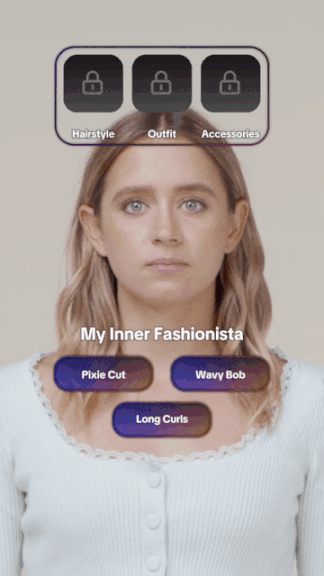
Flip Reveal AI Character
Turn yourself into an AI-generated character based on 3 randomly selected phrases
Prompt
Create a Flip Reveal AI Character effect that will turn me into an alien from another planet
Result
Drop It
Generate a mini game that lets you drop an object at the precise moment to win
Prompt
Create a Drop It game where you tap to drop Santa from a sleigh into a chimney, with a dark sky background; match once in three tries to win, using children's book art.
Result
