3D Face Warp
The 3D Face Warp object comes preconfigured with the Face Warp component, allowing you to quickly apply facial transformations using customizable parameters that control key facial features.

Add the 3D Face Warp Object
To add a 3D Face Warp object:
- Go to the Hierarchy panel
- Click the Add object button [+]
- Go to Face Effects
- Select 3D Face Warp
3D Face Warp in the Hierarchy Panel
The 3D Face Warp object is automatically added to the General render group in the Hierarchy panel. Learn more about render groups.
Configure the 3D Face Warp Component
Select the 3D Face Warp object, then go to the Inspector panel to configure its settings and customize the way your face is warped. There are 66 adjustments that can be made, giving you precise control over facial distortion.
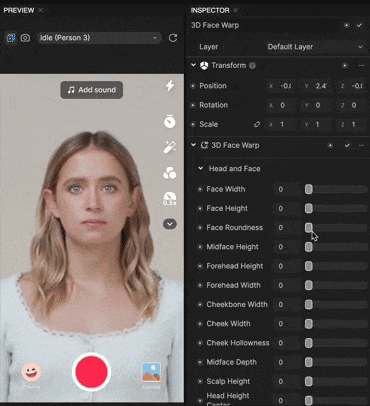
Components
The 3D Face Warp object is made up of the following components, found in the Inspector panel: