Teeth Whitening
Teeth Whitening allows you to apply a color effect to whiten your teeth.

Add a Teeth Whitening object
To add a Teeth Whitening object:
- Go to the Hierarchy panel
- Click the Add object button [+]
- Go to Face Effects
- Select Teeth Whitening
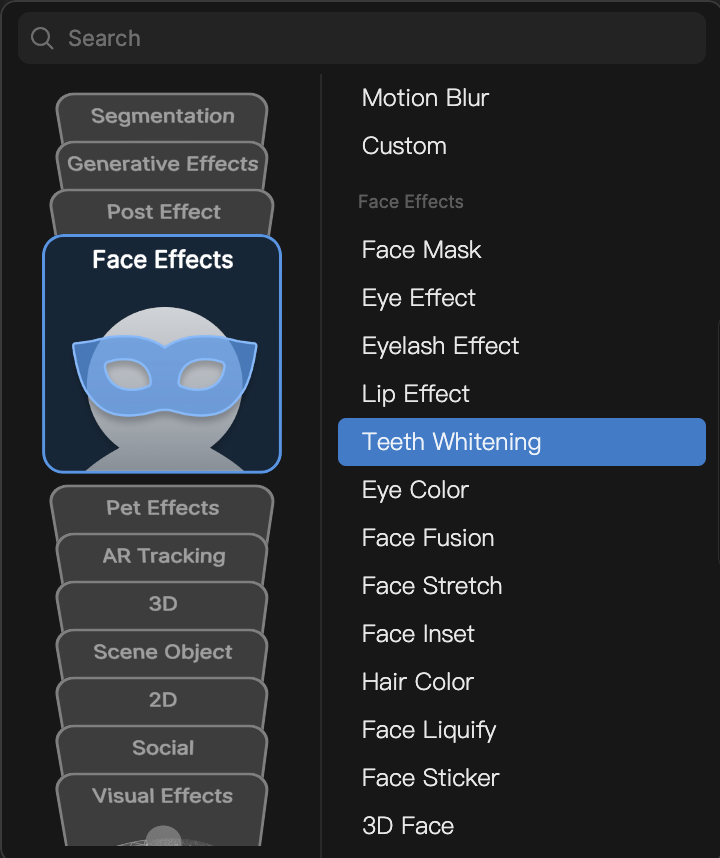
After you add an Teeth Whitening object, a reference model appears in the Scene panel. This reference model, as well as your preview, will reflect your eyelash customization.
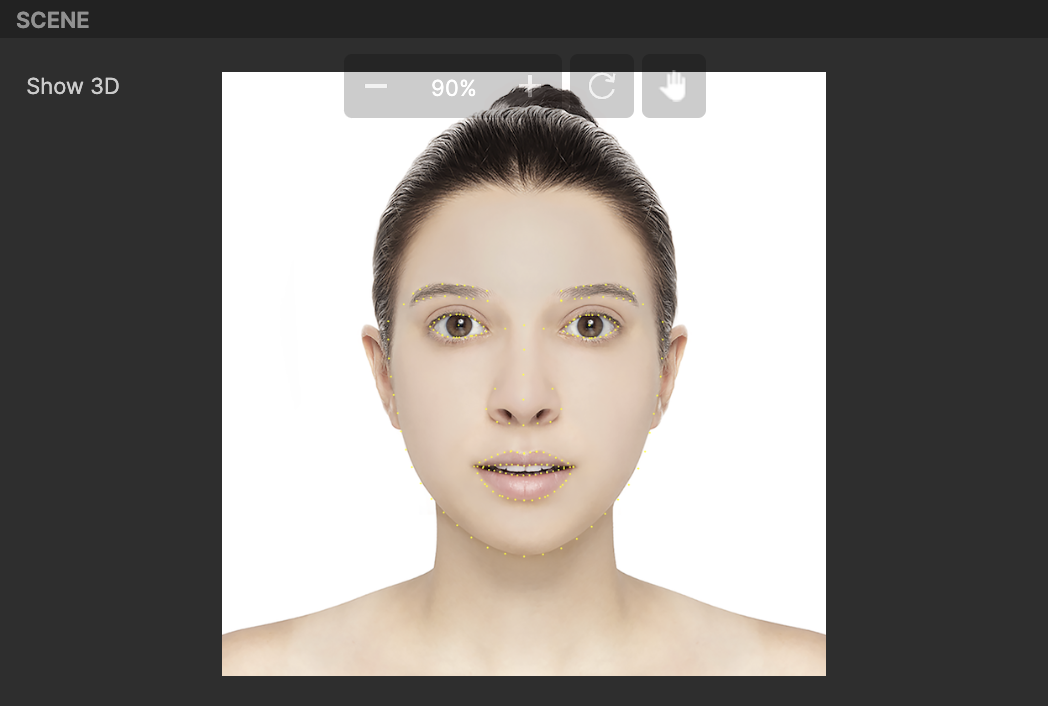
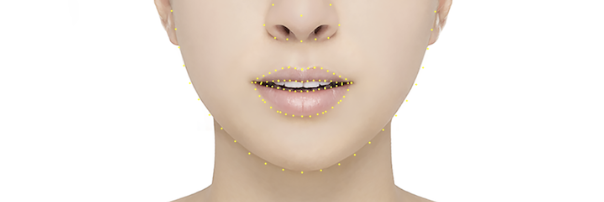
Components
The Teeth Whitening object is made up of the following components, found in the Inspector panel:
- Face Mask, with Face Region set to Teeth
- Transform
- Mesh Renderer