2D Fluid
Use the 2D Fluid component to simulate realistic fluid dynamics in 2D space, enabling you to create effects such as fluid viscosity, buoyancy-driven object movement, gravity-driven fluid flow, and collision interactions between fluids and other objects.
Add the 2D Fluid Component
- Go to the Inspector panel
- Click the + Add Component button
- Go to 2D Physics
- Select 2D Fluid
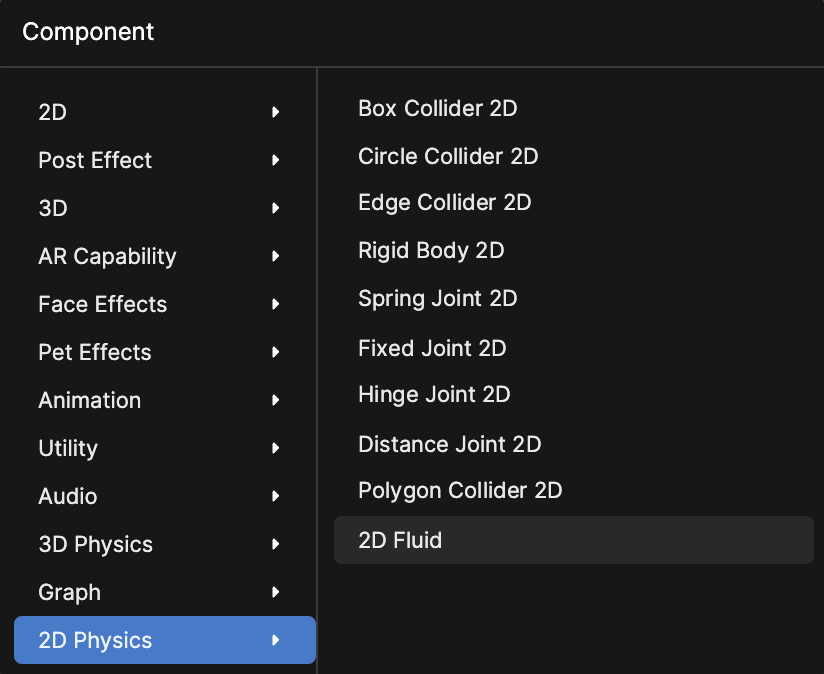
Properties
| Property | Description |
|---|---|
| Mode | Selects the fluid simulation mode:
|
| Use Particle Lifetime | Enables or disables particle lifetime. When enabled, particles are destroyed after a defined lifespan to manage performance and particle count. |
| Gravity Modifier | Controls the intensity of gravity on particles. |
| Start Size | Sets the initial size of the particles. Larger values result in bigger particles, which can affect the appearance of water flow or droplets. |
| Damping Ratio | Controls the reduction of particle speed over time, simulating resistance or drag. Higher values slow particles more quickly. The default value is 1. |
| Viscosity | Adjusts the fluid's thickness or stickiness. Higher values simulate more viscous fluids like oil or paste, while lower values simulate water. The default value is 0. |
| Start Speed | Sets the initial speed and direction of particles. The default value is (0, -1). |
| Flow Size | Defines the width or size of the water flow. Larger values create broader streams or flows of particles. The default value is 1. |
| Flow Rate | Controls the number of particles emitted per second, simulating the intensity of the water flow. The default value is 5. |
| Start Flow | Checkbox to start or stop the water flow. When checked, particles are emitted; when unchecked, emission stops. This is selected by default. |
| Enable Collision | Enables collision detection for particles, allowing them to interact with other 2D objects or collision bodies. This is selected by default. |
| Particle Material | Specifies the material applied to particles, defining their appearance (e.g., color, texture, transparency). |
| Fluid Surface Material | Assigns the surface material for the fluid, which affects the appearance of the fluid's surface (e.g., reflections, shading). |