User Ranking Info
The User Ranking Info node enables effect creators to integrate leaderboard functionality into their effects, allowing users to view personal rankings across various categories (for example, friends, national, and global rankings). This node enhances engagement by providing customizable ranking strategies and leaderboard styles.
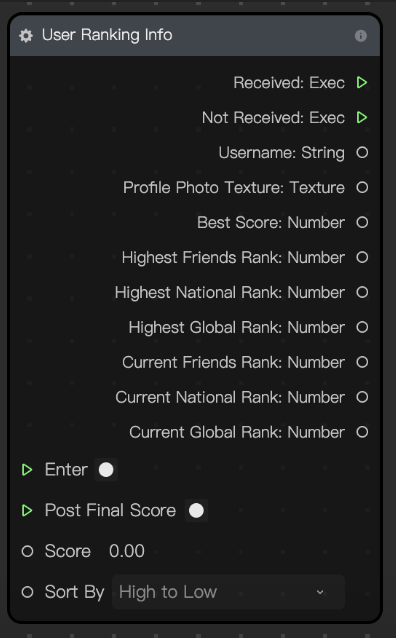
Input
| Name | Data Type | Description |
|---|---|---|
| Enter | Event | Triggers the execution of this node. Connect this port to an Update node. |
| Post Final Score | Event | Determines whether the game has ended and if the score is ready to be posted |
| Score | Number | The score value to get and send to the server to determine the user's rank |
| Sort By | Drop down | Determines how the score values are ranked |
Output
| Name | Data Type | Description |
|---|---|---|
| Enter | Event | Executes the next node when the user's ranking information is received |
| Not Received | Event | Executes the next node when the user's ranking information is not received |
| Username | String | The user's profile name on TikTok |
| Profile Photo Texture | Texture | The user's profile photo on TikTok |
| Best Score | Number | The user's best recorded score in the server |
| Highest Friends Rank | Number | The user's highest recorded rank among friends |
| Highest National Rank | Number | The user's highest recorded rank among all users in their country |
| Highest Global Rank | Number | The user's highest recorded rank among all users worldwide |
| Current Friends Rank | Number | The user's real-time rank among friends |
| Current National Rank | Number | The user's real-time rank among all users in their country |
| Current Global Rank | Number | The user's real-time rank among all users worldwide |
Use the User Ranking Info Node
To use the User Ranking Info node in your visual scripting logic:
- Add the User Ranking Info node
- Connect inputs:
- Link the Post Final Score input to the appropriate output in your graph
- Set the Sort By drop down to your preferred ranking logic. For example, High to Low is suitable for games where higher scores denote better performance. Low to High can be useful for games emphasizing lower scores, such as fewest moves or time.
- Handle outputs:
- Use the Received and Not Received events to manage ranking updates
- Display ranking details such as Global Rank or Friend Rank use the node's output parameters
Example Use Cases
- High-scoring games: Players perform repeated actions, such as clicking multiple times, to achieve a high score and secure a top global rank
- Node integration: Tracks user actions and submits the accumulated score to the server. Rankings update dynamically based on performance.
- Luck and strategy games: Combines elements of chance and strategic decision-making, resulting in varied scoring outcomes
- Node integration: Uses Sort By with High to Low logic to rank users based on their survival score
- Close competition games: Tight scoring differences between users encourage a competitive dynamic
- Node Integration: Uses outputs like Current Global Rank and Friend Rank to display rankings dynamically, emphasizing individual performance relative to others