Subject Segmentation
Subject Segmentation isolates the most prominent object on the screen, allowing you to apply customized textures and effects to it. In the sample below, the coffee cup is identified as the most prominent object.

Requirements
Segmentation has a very high performance impact on iOS devices. Segmentation should not be combined with many other features as doing so will cause low FPS and may subsequently lead to not passing QA
Add Subject Segmentation
To add a Subject Segmentation object:
- Open Effect House.
- Go to the Hierarchy panel.
- Click the Add object button [+].
- Go to Segmentation.
- Select Subject Segmentation.
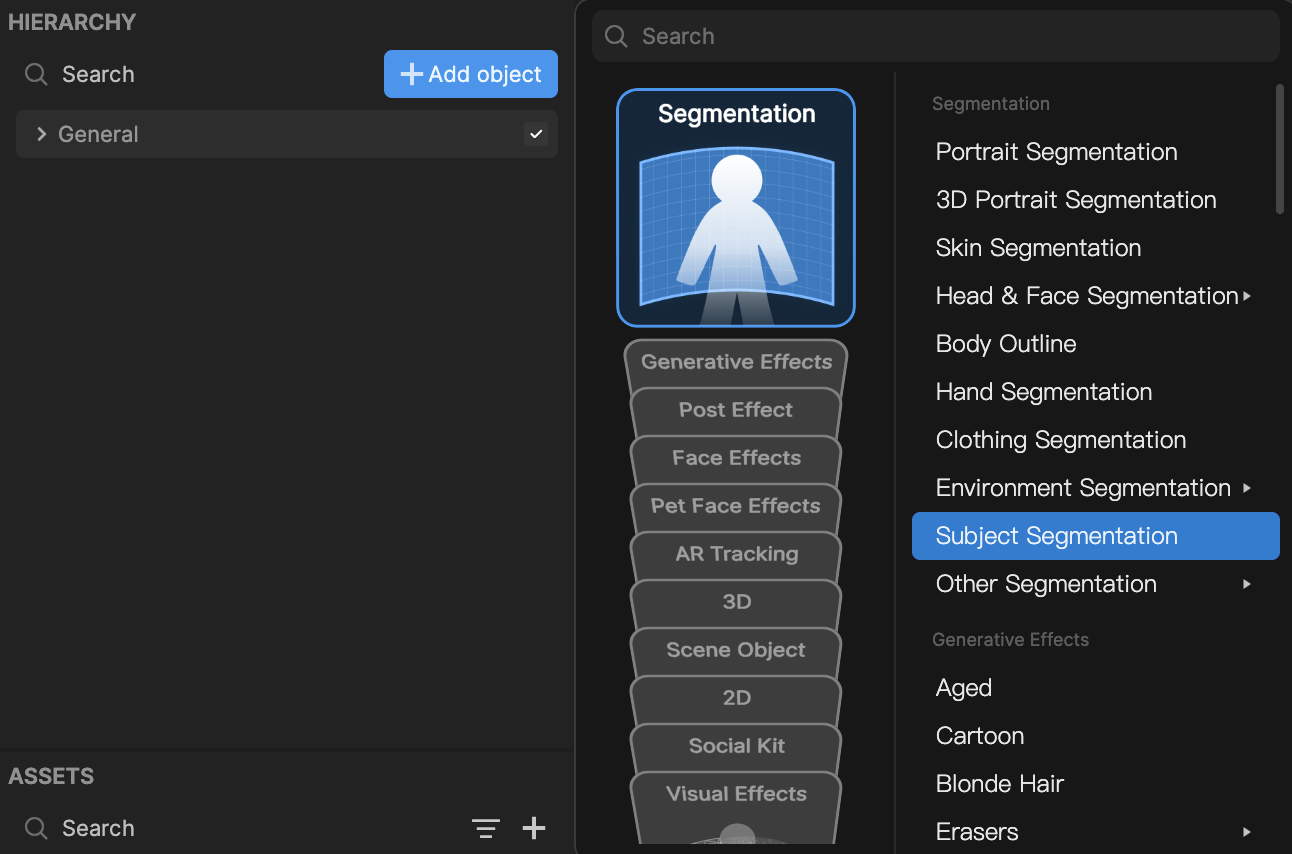
A Segmentation material will automatically be added to the Material property of the Image component when adding a Subject Segmentation object. Segmentation material is useful for quickly adding commonly used segmentation effects to the scene.
Components
The Subject Segmentation object is made up of the following components, found in the Inspector panel: