2D Text
The 2D Text object offers versatile and creative text customization by integrating a scene object with the Text component. It enables enhanced options like gradient and texture fills for dynamic visual impact and allows layered effects by applying different fill modes to specific text areas, such as the main body, stroke, shadow, and background.
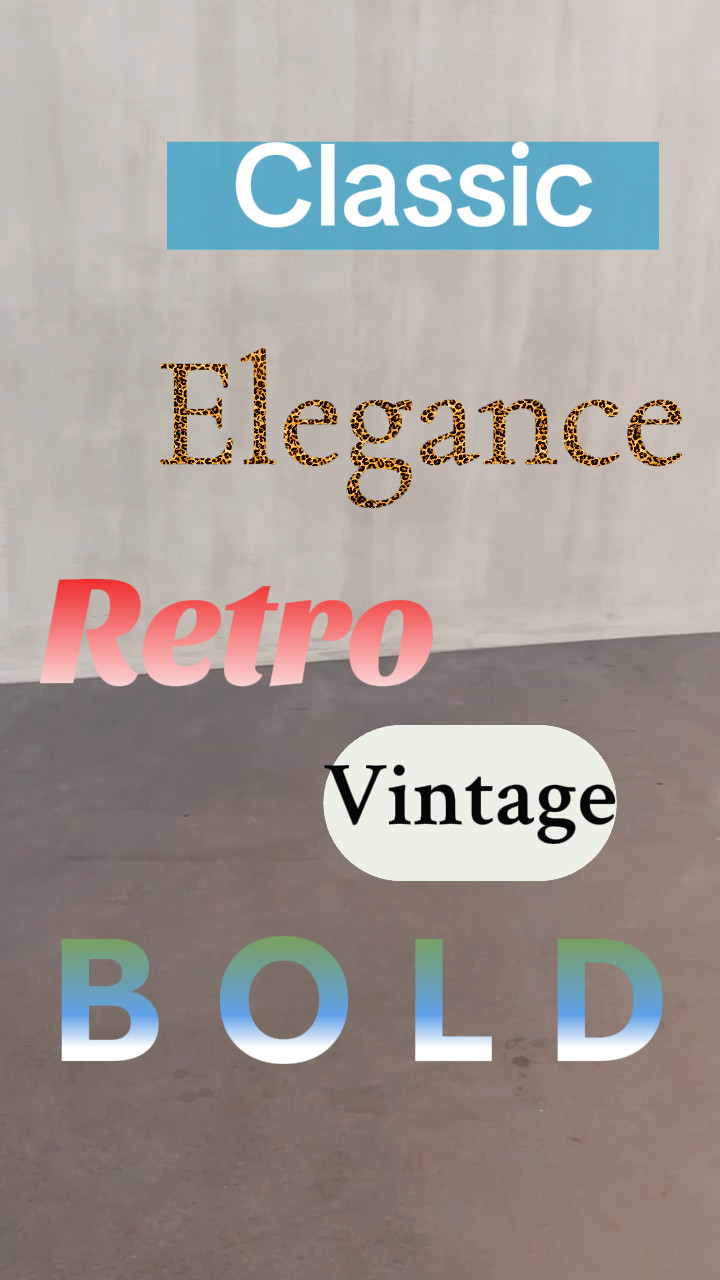
Add a 2D Text Object
To add a 2D Text object:
- Go to the Hierarchy panel
- Click + Add Object
- Go to 2D
- Select 2D Text
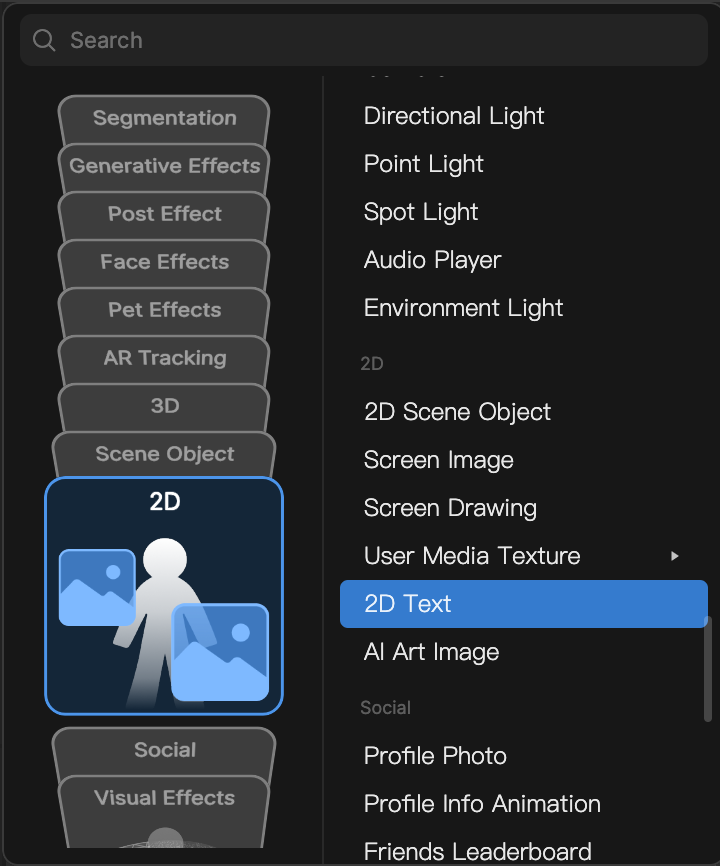
Use 2D Text
With 2D Text, you can tailor text elements to achieve various effects. Here are some examples:
- Fill mode: Select from solid color, gradient, or texture fills, offering extensive creative options
tip
Import a material from Asset Library and assign it as a fill texture
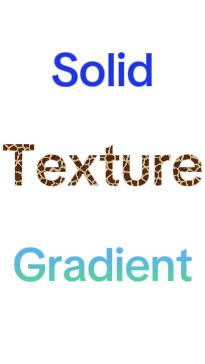
- Layered effects: Apply different fill modes to different text areas, such as the main body, stroke, shadow, and background for added depth

- Text alignment: Choose the horizontal and vertical position of your text on the screen
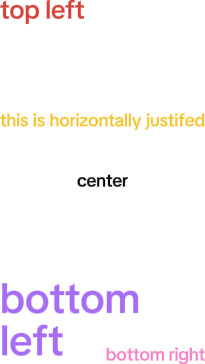
Components
The 2D Text object is made up of the following components, found in the Inspector panel: