Fixed Joint
Provides the ability to lock two objects together in a fixed position and orientation, enabling the simulation of objects that are rigidly connected, like parts of a structure or vehicle.
Add a Fixed Joint Component
In the Inspector Panel, click + Add component, go to 3D Physics, and then select your Fixed Joint.
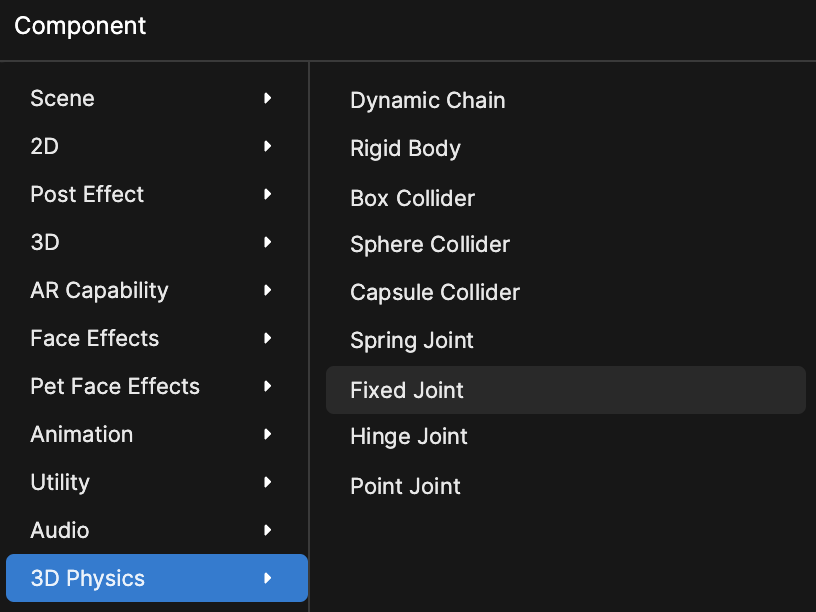
Properties
When working with a Fixed Joint, you can adjust the following properties.
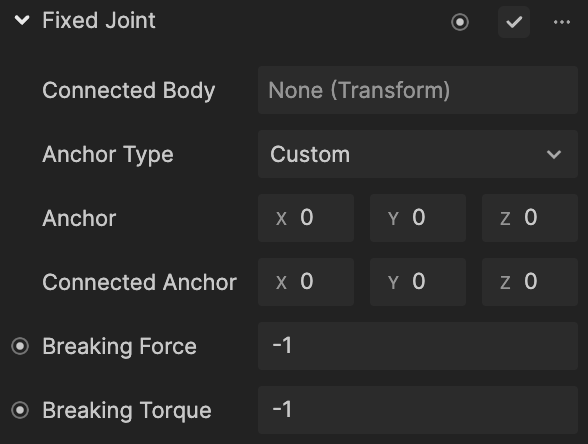
| Property | Description |
|---|---|
| Connected Body | Specifies the other Rigid Body component that the fixed joint should be connected to |
| Anchor Type | The type of anchor. Possible values are: Custom, Current, Connected |
| Anchor | The position of the fixed joint in world space. Available when Anchor Type is set to Custom |
| Connected Anchor | The position in space of the connected body where it should be anchored to the fixed joint. Available when Anchor Type is set to Custom. |
| Breaking Force | The maximum force that the joint can sustain before breaking |
| Breaking Torque | The torque required to break the fixed joint |