Skin Smoothing
Skin Smoothing allows you to retouch and smooth out your skin.
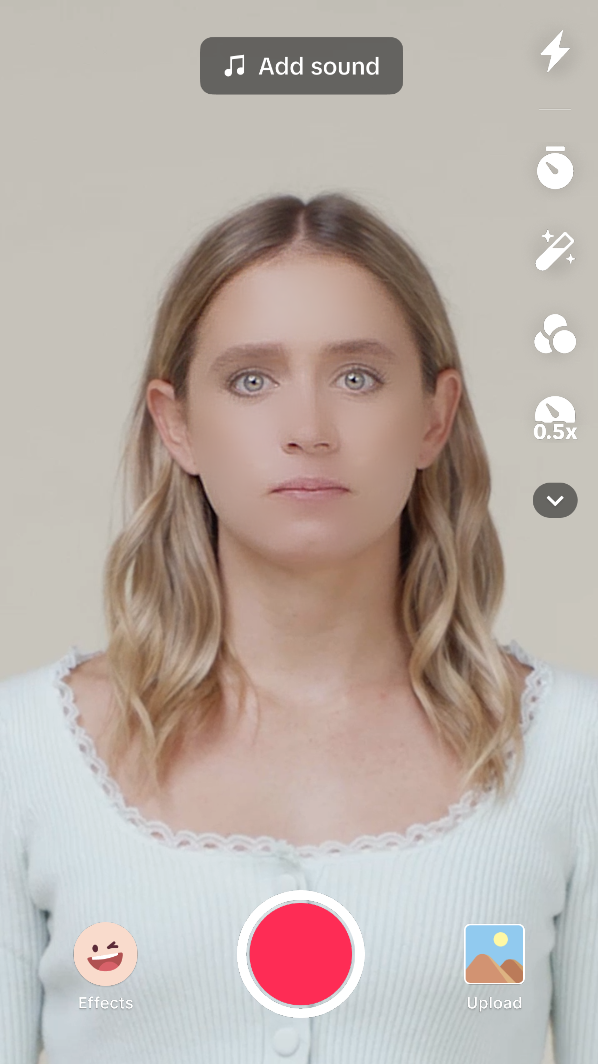
Add a Skin Smoothing object
To add a Skin Smoothing object:
- Go to the Hierarchy panel
- Click the Add object button [+]
- Go to Face Effects
- Select Skin Smoothing
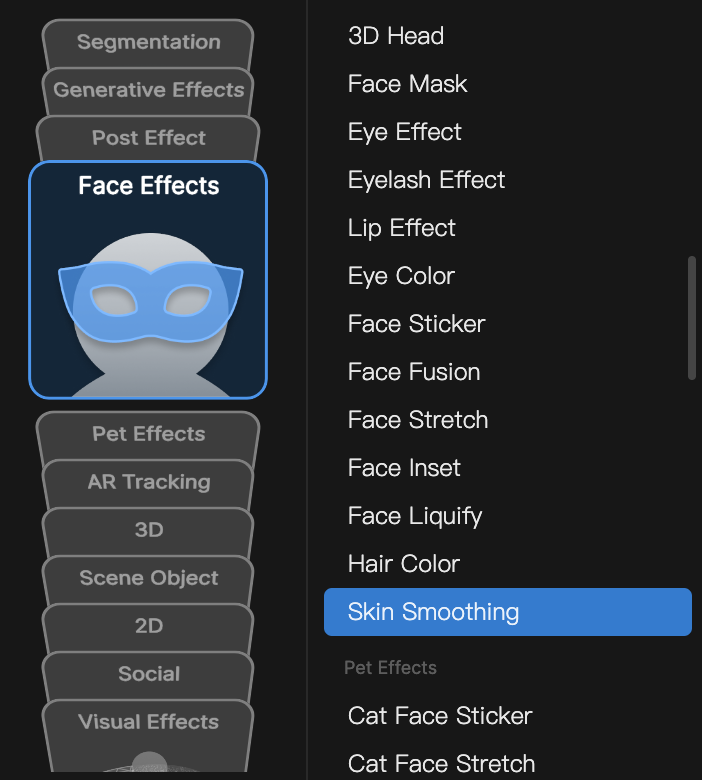
Properties
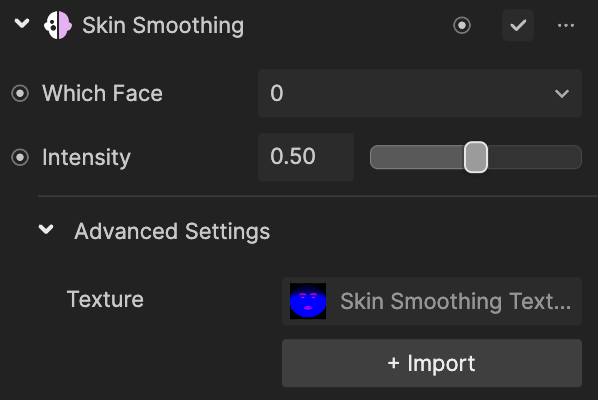
| Property | Description |
|---|---|
| Which Face | Selects the face to apply the effect to. Multiple selections are supported. 0 represents the first face that appears in the scene, while 4 represents the fifth face. All faces are selected by default. |
| Intensity | Controls the amount of smoothing by adjusting the key point. The default value is 0.50. |
| Texture | Applies the chosen texture to the face |