Audio From Microphone
The Audio from Microphone node captures real-time audio streams from a device's microphone, allowing for creative and functional effects through sound-based interaction
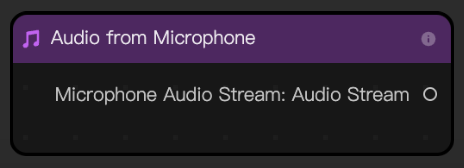
The node captures external audio inputs for processing into various outputs, such as:
- Volume detection: Outputs the loudness of the sound
- Tone detection: Outputs the pitch or tone of the sound
- Speech-to-text: Converts spoken audio into text for advanced effects or functionality
Output
| Name | Data Type | Description |
|---|---|---|
| Microphone Audio Stream | Audio Stream | The audio stream obtained from the device's microphone (requires microphone access) |
Use the Audio From Microphone Node
Add the Audio From Microphone node
Connect the Audio From Microphone node to an audio output node like Detection Output or Pitch Detection
Ensure that all microphone audio stream data is consumed
It is unnecessary to connect the microphone output to a speaker to avoid feedback or echo issues
Example Use Cases
Pitch-based effect: Trigger different animations or transitions based on the tone or pitch of the user's voice. Check out the Perfect Pitch template in Effect House!
Animal sound game: Players mimic the sounds of animals displayed on the screen, and the game advances if the correct sound is detected. Check out the Guess the Animal Sound template in Effect House!
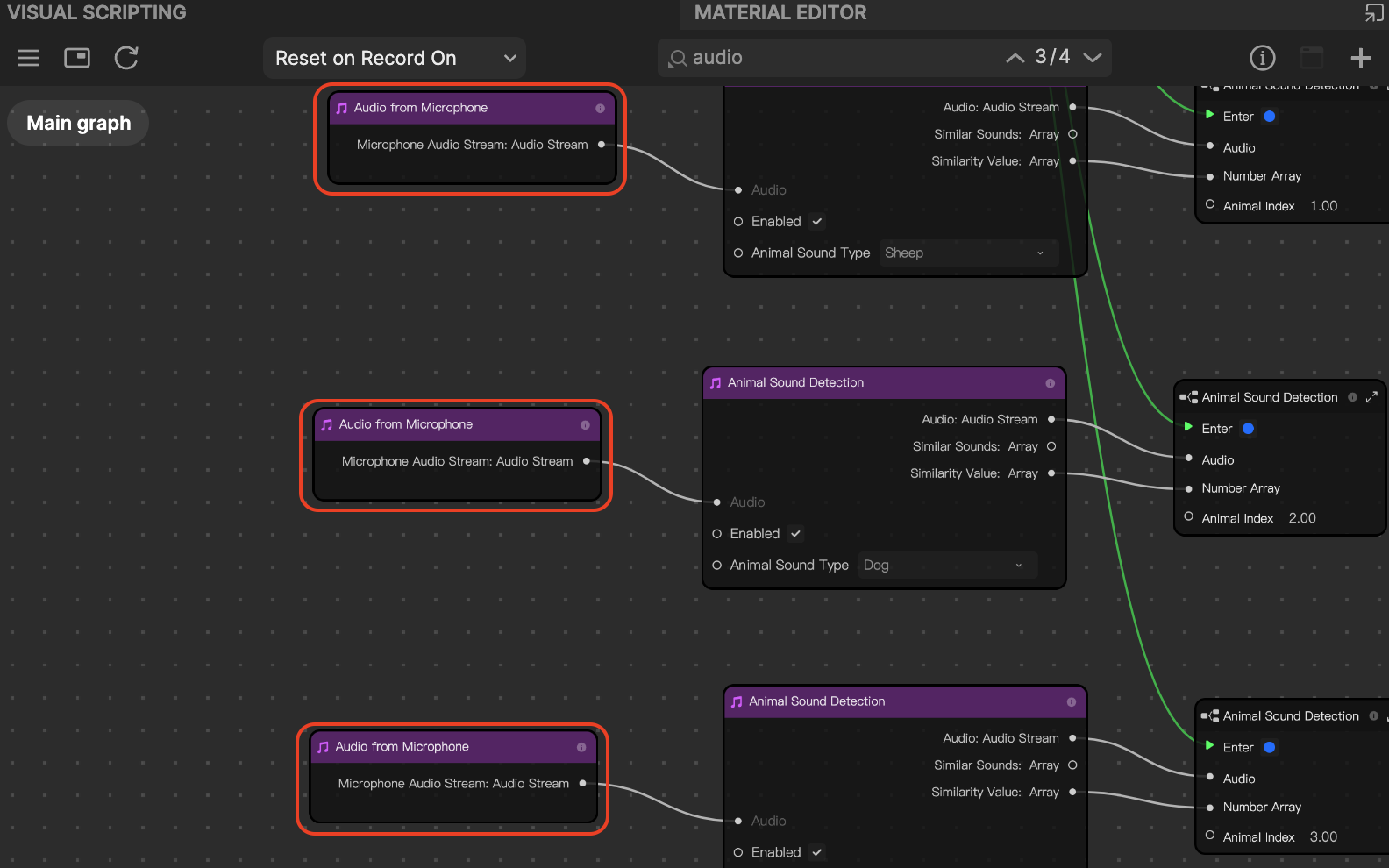
Trigger effects with keywords: Use specific keywords or phrases to trigger special effects (for example, saying "go" to start a transition)