Body Outline
Body Outline allows you to easily find the outline of a person in an image or video and apply various images or animation sequences along the contour.


Add Body Outline
To add a Body Outline object:
- Open Effect House.
- Go to the Hierarchy panel.
- Click the Add object button [+].
- Go to Segmentation.
- Select Body Outline.
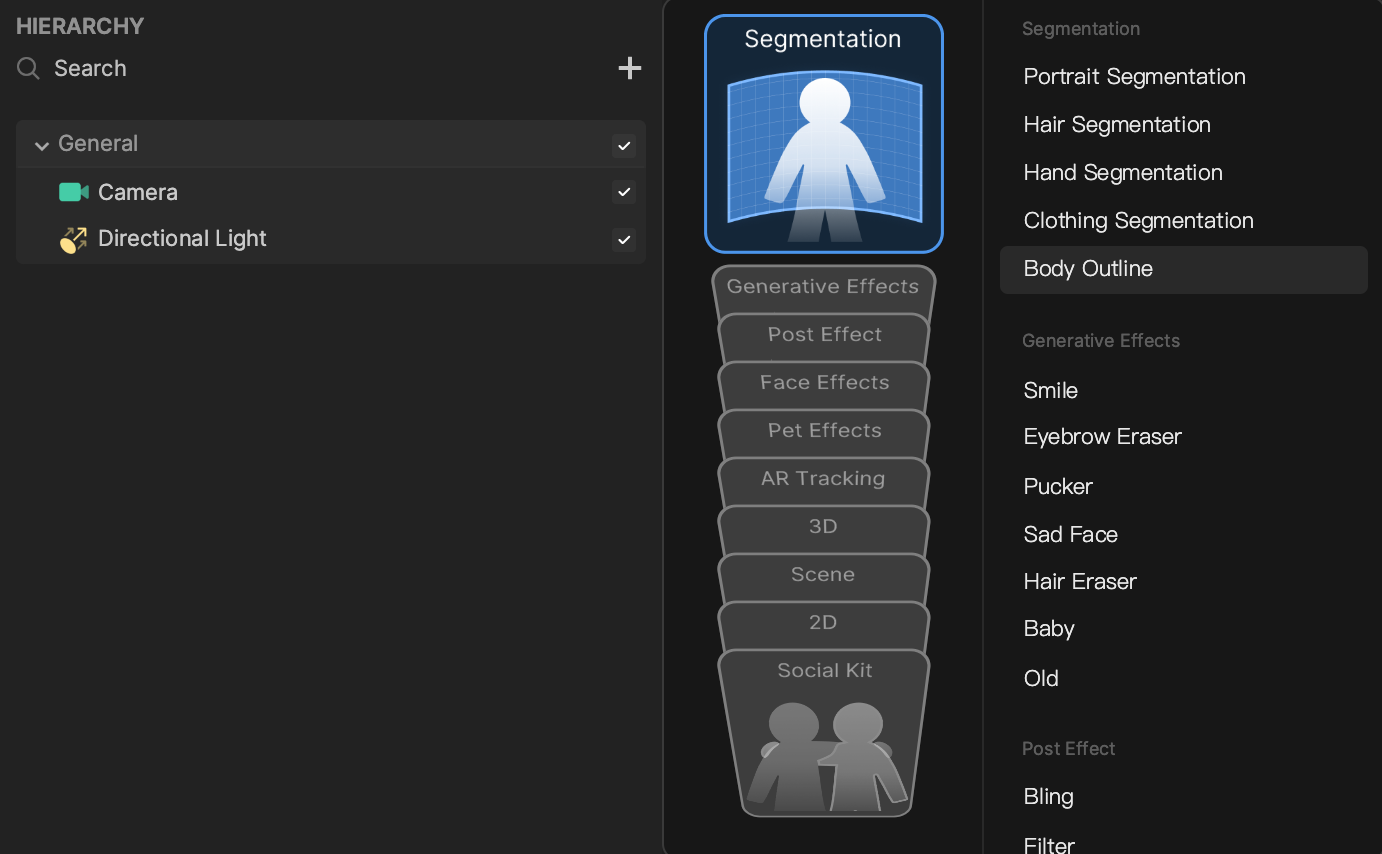
Body Outline in the Hierarchy Panel
The Body Outline object is automatically added to the General render group in the Hierarchy panel. Learn more about render groups.
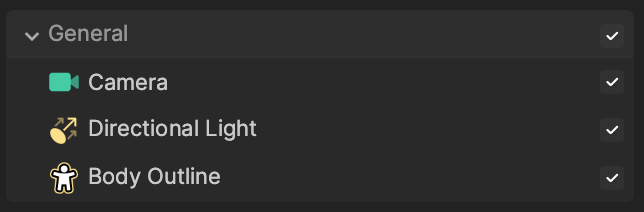
Use Body Outline
From the Texture field in the Inspector panel, you can choose an animated texture or 2D image to apply along the contour.
Components
The Body Outline object is made up of the following components, found in the Inspector panel: