3D Portrait Segmentation
3D Portrait Segmentation detects and isolates the subject in the frame, and duplicates it. You can manipulate and move the segmented portrait in the Scene panel.

Add 3D Portrait Segmentation
To add a 3D Portrait Segmentation object:
- Open Effect House.
- Go to the Hierarchy panel.
- Click the Add object button [+].
- Go to Segmentation.
- Select 3D Portrait Segmentation.
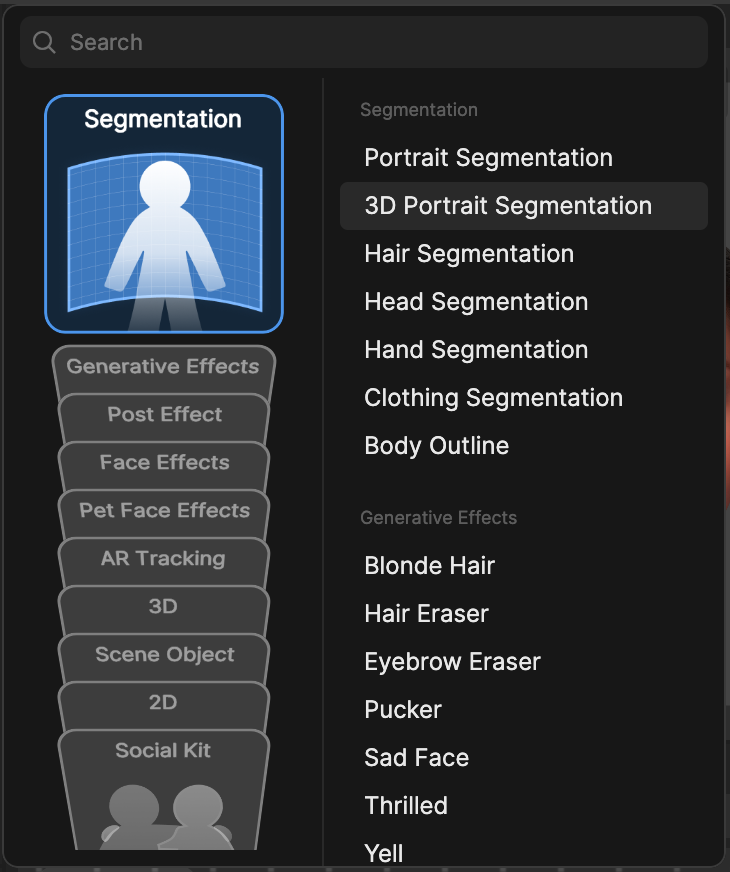
3D Portrait Segmentation in the Hierarchy Panel
The 3D Portrait Segmentation object appears in the General render group in the Hierarchy panel. Learn more about render groups.
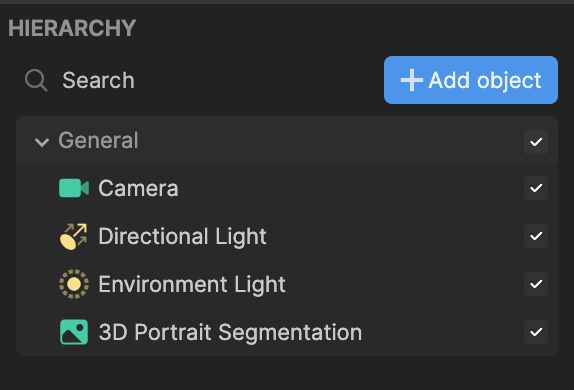
3D Portrait Segmentation in the Assets Panel
An Unlit material and Segmentation Segmentation Texture are added to the Assets panel.
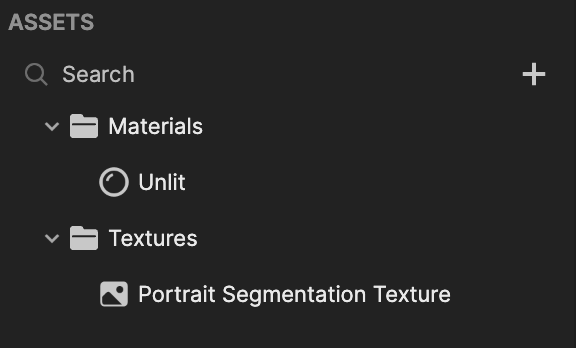
The Unlit material is assigned to the Image component in the Inspector panel.
Components
The 3D Portrait Segmentation object is made up of the following components, found in the Inspector panel: