Body Outline
Use the Body Outline component to identify the outline of a person in an image or video and apply various images or animation sequences along the contour.
The Body Outline Component
The Body Outline component is contained within the Body Outline object. To add a Body Outline object, click on the Add button [+], go to Segmentation, and then select Body Outline in the Hierarchy panel. Then go to the Inspector panel to view the Body Outline component
Properties
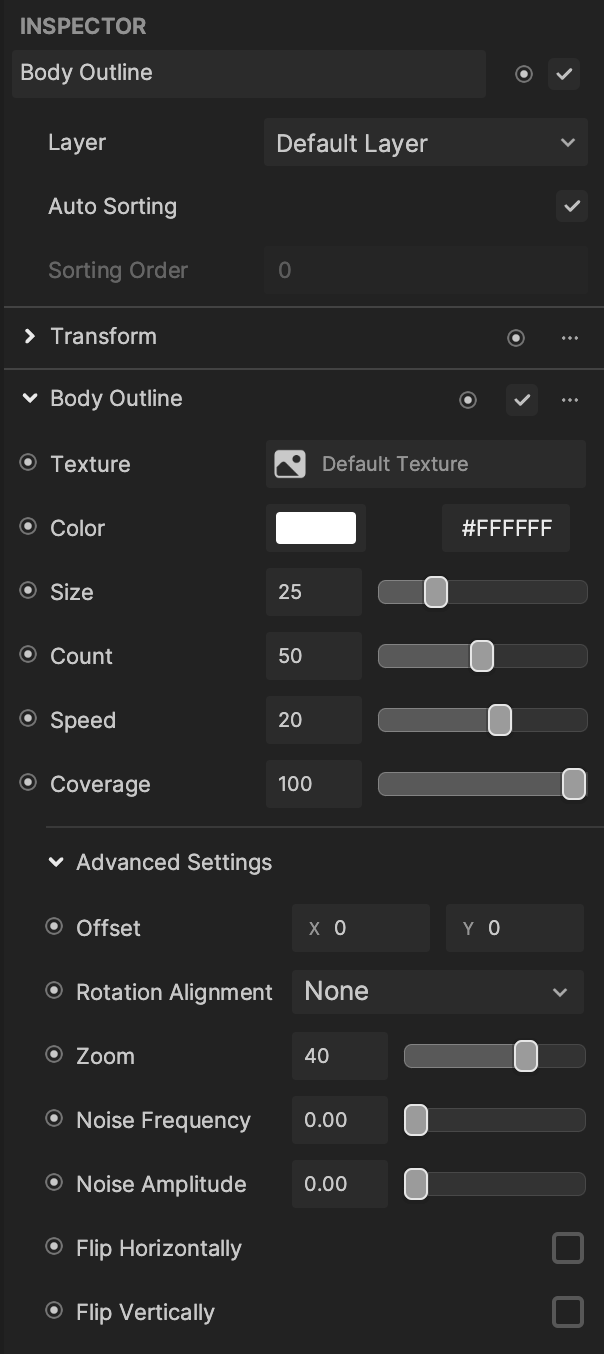
| Property | Description |
|---|---|
| Texture | Allows you to choose an animated texture or a 2D texture to be applied along the contour. You can select images or animation sequences to add visual interest and movement to the outline. |
| Color | Enables you to tint the selected textures with a specific color, allowing for creative customization and visual effects. |
| Size | Controls the dimensions of the individual textures along the contour. Adjusting the size can create variations in the appearance and prominence of the applied textures. |
| Count | Determines the number of textures placed around the contour. By increasing or decreasing the count, you can control the density and distribution of the textures. |
| Speed | Regulates the speed at which the textures move along the contour. Adjusting this parameter can create different rates of motion, enhancing the dynamic effect. |
| Coverage | Controls the spacing between the textures along the contour. A higher value ensures even distribution, while a lower value increases the gap between textures. |
| Offset | - Horizontal offset (X): Enables horizontal transformation of the entire effect along the X-axis, providing flexibility in positioning the textures. - Vertical offset (Y): Enables vertical transformation of the entire effect along the Y-axis, enabling adjustments in the positioning of the applied textures. |
| Zoom | Allows you to scale the entire effect from the center. Negative values shrink the contour towards the center, while positive values enlarge it. |
| Rotation Alignment | Select one of three alignment options (None, Normal Alignment, and Tangent Alignment) that control the rotation of textures along the contour. This feature aligns textures with contour normals or tangents, enhancing visual accuracy. |
| Noise Frequency and Amplitude | These properties control the Perimeter Growth noise frequency and amplitude for each individual texture. Adjusting these parameters adds texture variation and organic movement to the applied textures. |
| Flip Horizontally and Flip Vertically | These properties allow you to flip the contour along the X or Y axis, providing additional customization options for the applied textures. |