Cat Face Stretch
Cat Face Stretch provides you the freedom to control the proportions of certain facial features.
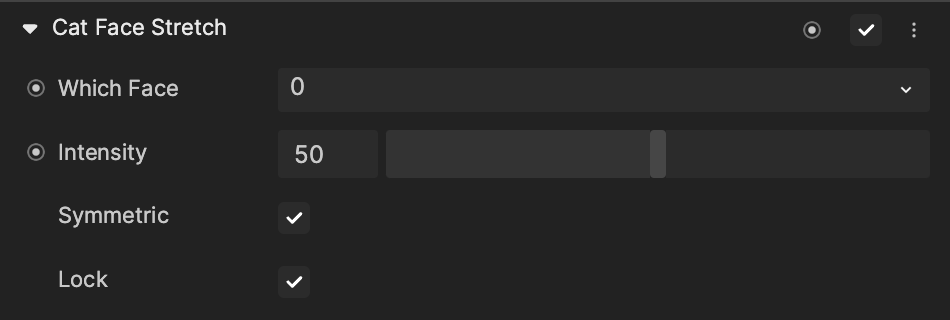
Add Cat Face Stretch
To add an Cat Face Stretch component:
- Go to the Inspector panel.
- Click + Add Component.
- Go to Pet Face Effects.
- Click Cat Face Stretch.
Properties
| Property | Description |
|---|---|
| Which Face | Control which face the stretch effect will apply to. Choose between the five different faces. The default value is 0. |
| Intensity | Control the amount of distortion caused by adjusting the key point. The default value is 50. |
| Symmetric | Move key points symmetrically. Deselect this option to move key points asymmetrically. This is selected by default. |
| Lock | Lock all key points excluding the key point that you are adjusting. |