Generative Effects
Generative Effects utilizes generative adversarial networks (GANs) on your effects.
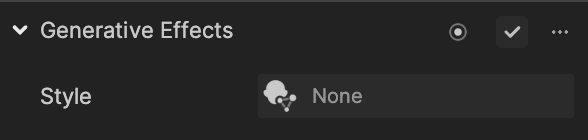
Add Generative Effects
To add a Generative Effects component:
- Select an object in the Hierarchy panel to open the Inspector panel.
- Click + Add component.
- Go to Utility.
- Select Generative Effects.
Properties
| Property | Description | Object |
|---|---|---|
| Style | A pre-configured generative effect added from the Assets panel | All Generative Effect objects |
| Dynamic | Enables dynamic movement of the generative effect | Wink, Side Eye, Slow Blink |
| Loop Count | Defines how many times the animation loops | Wink, Side Eye, Slow Blink |
| Order | Determines the mode of the looping order | Wink, Side Eye, Slow Blink |
| Speed | Regulates the speed of the dynamic movement. Adjusting this parameter can create different rates of motion, enhancing the dynamic effect. | Wink, Side Eye, Slow Blink |
| Channel | Choose whether to see the generative effect's texture or deformation | Aged |
| Type | Choose Type 1 or Type 2 | Cartoon |