Hinge Joint 2D
Allows two objects to rotate around a single axis, simulating the behavior of objects connected by a hinge, like a door or a folding screen.
Add a Hinge Joint 2D Component
To add a Hinge Joint 2D component:
- Go to the Hierarchy panel
- Add or select a 2D object and locate its components in the Inspector panel
- Click Add component
- Go to 2D Physics
- Select Hinge Joint 2D
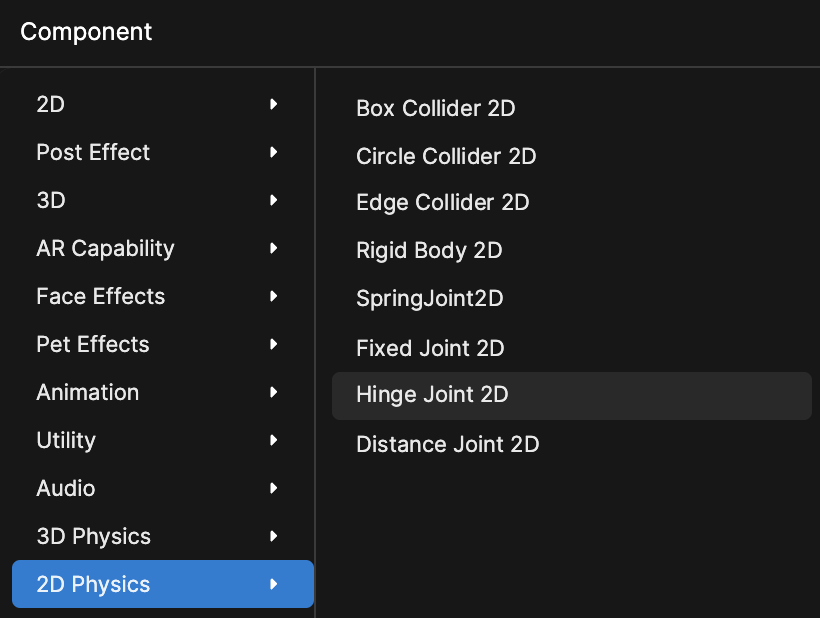
Properties
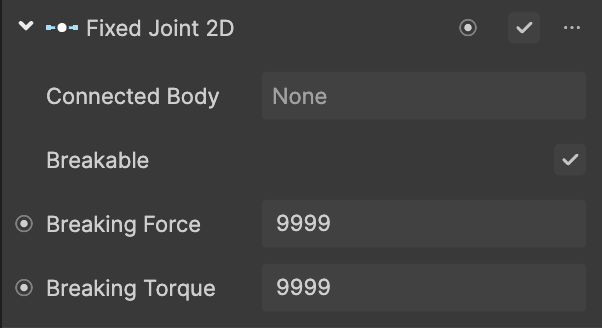
| Property | Description |
|---|---|
| Connected Body | Specifies the other Rigid Body component that the hinge joint should be connected to |
| Anchor | The position of the hinge joint in world space |
| Connected Anchor | The position in space of the connected body where it should be anchored to the hinge joint |
| Use Limits | A toggle to turn on or off to use angle limits for the hinge joint |
| Minimum Angle | The minimum angle for the hinge joint, when Use Limits is enabled |
| Maximum Angle | The maximum angle for the hinge joint, when Use Limits is enabled |
| Breaking Force | The maximum force that the joint can sustain before breaking, when Breakable is enabled |
| Breaking Torque | The torque required to break the fixed joint, when Breakable is enabled |