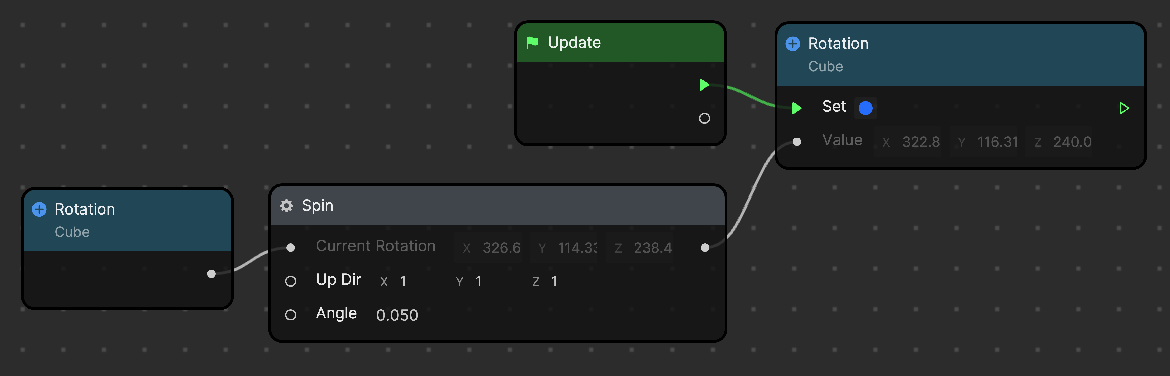Spin
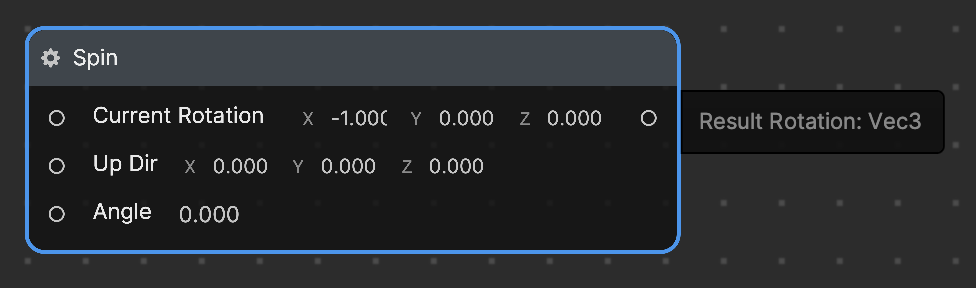
The Spin node assigns an object a fourth axis that it can be rotated around. This rotation can be combined with a current rotation once an axis has been created. Spin is in the Utility category.
Input
| Name | Data Type | Description |
|---|---|---|
| Current Rotation | Vec3 | The current rotation of the Transform. |
| Up Dir | Vec3 | The axis to rotate around. |
| Angle | Number | The rotated angle in radians. |
Output
| Name | Data Type | Description |
|---|---|---|
| Result Rotation | Vec3 | The result rotation. |
Example
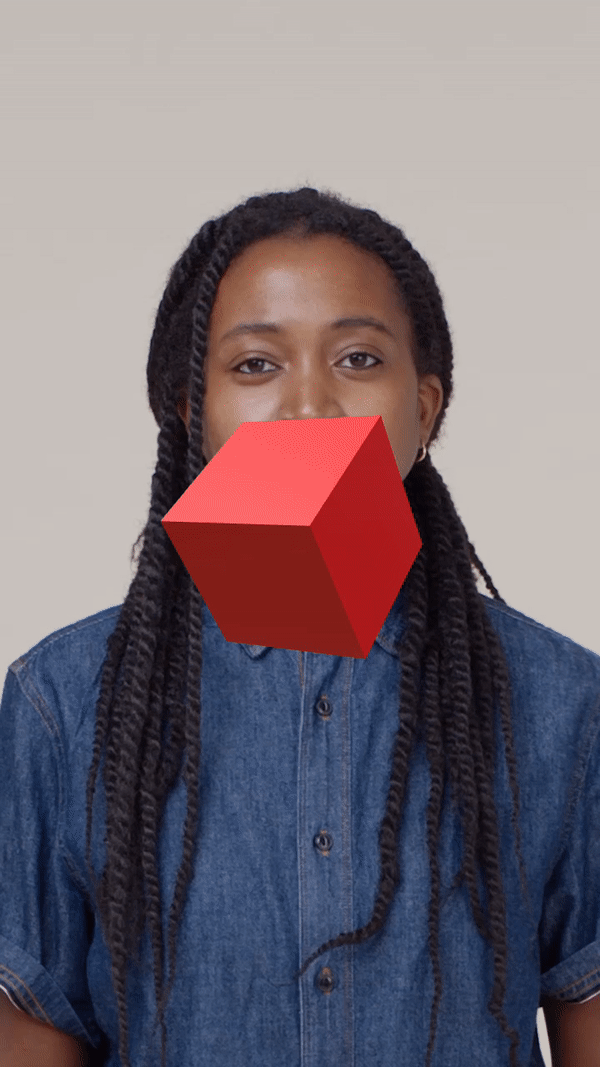
In this example, a diagonal axis has been created through the body of a cube. The axis will intersect the object’s origin (0,0,0) and the coordinates set through Up Dir (in the case, 1,1,1). In this configuration, the Angle input will determine how many radians the object rotates per frame.