Audio Resource
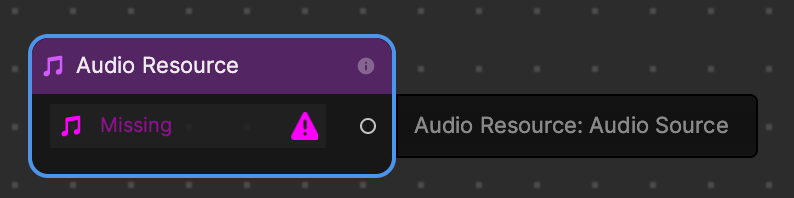
Use Audio Resource to select the audio source. Audio Resource is in the Audio category.
Input (Only Select)
| Name | Data Type | Description |
|---|---|---|
| Audio Resource | Audio Clip | The input audio source. |
Output
| Name | Data Type | Description |
|---|---|---|
| Audio Resource | Audio Source | The audio source. Connect it to an Audio Resource Controller to play. |
Example
Select the effecthouseAudio audio clip in Audio Resource node. When the effect starts, the audio will play. When the camera detects a hand palm open, it will trigger the audio to pause; the audio will resume when the hand palm open is undetected.
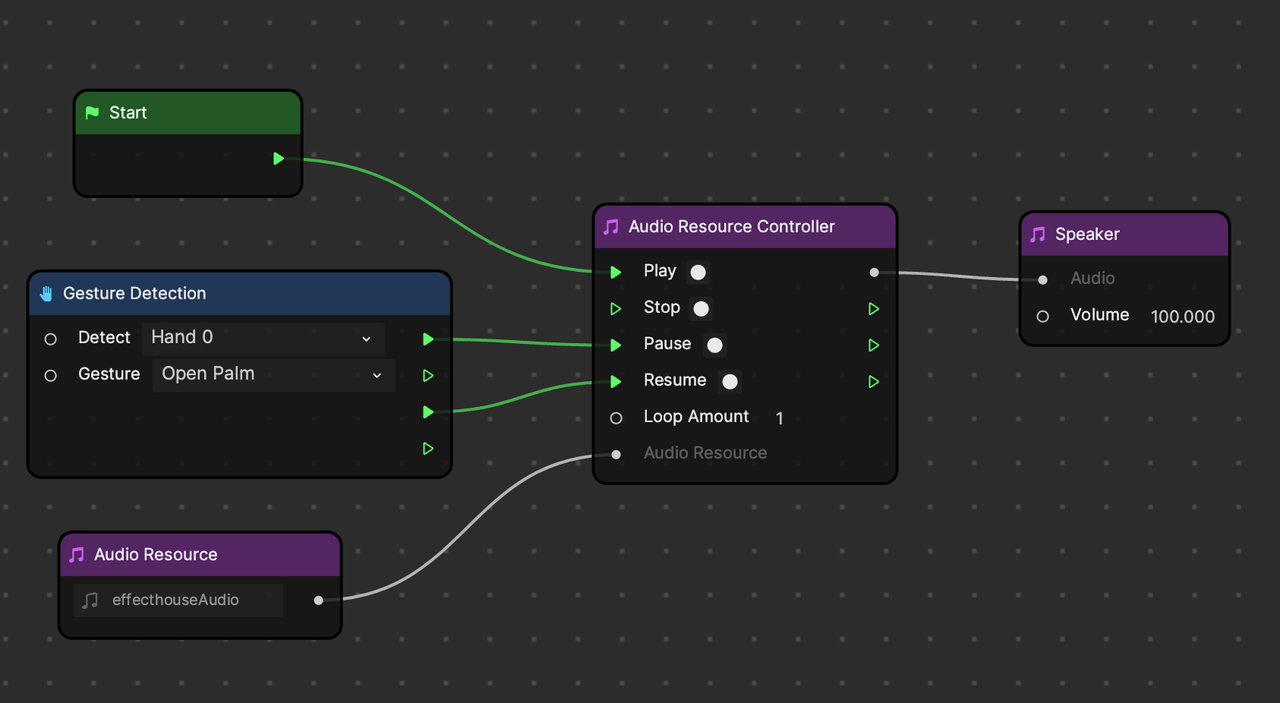
AI Music powered by TikTok – SAMI.