Enable For
Enable For is a component that can be added to any scene object. It toggles on or off the visibility of the object based on the model it is in. It allows you to show or hide some messages or visuals depending on the status of the video recording on TikTok.
note
If you’re using an Effect House version prior to v1.5.1, this component’s name appears as Enable State.
Add an Enable For Component
Select an object in the Hierarchy panel to open the Inspector panel. Click the Add button [+] > Utility > Enable For.
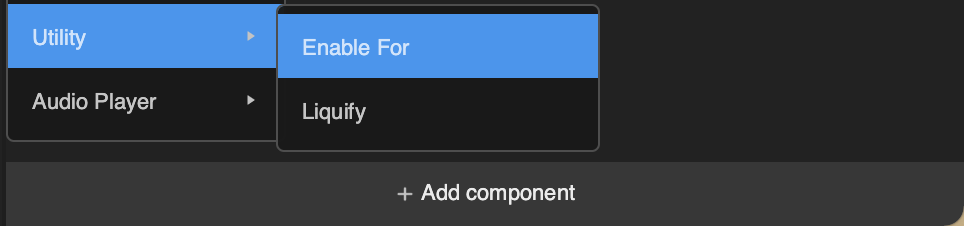
tip
There can only be one Enable For component for an object.
Properties
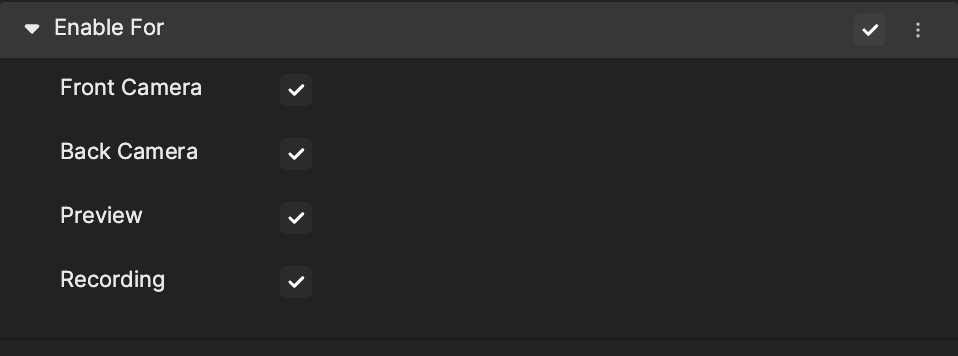
| Property | Description |
|---|---|
| Front Camera | When selected, the object will be visible when the user uses the Front Camera. |
| Back Camera | When selected, the object will be visible when the user uses the Back Camera. |
| Preview | When selected, the object will be visible when the user is at the Preview screen before recording. |
| Recording | When selected, the object will be visible when the user is Recording. |
tip
If both the Front Camera and Back Camera checkboxes are unselected, the object will always be invisible, even if the Preview and Recording checkboxes are selected.