Transform
The Transform component allows you to manipulate an object's position, rotation and size.
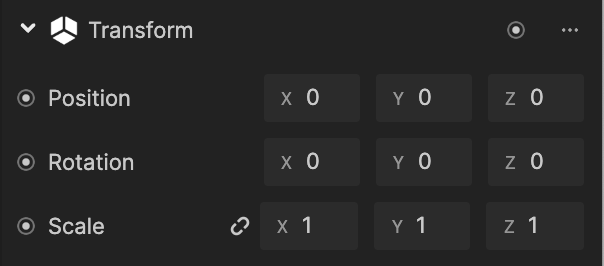
Transform is a built-in component for all objects and can be found in the Inspector panel.
Properties
| Property | Description |
|---|---|
| Position | The object's coordinates relative to the center of the screen. The default value is (0, 0, 0). |
| Rotation | The object's rotation around the pivot center. The default value is (0, 0, 0). |
| Scale | Stretches the object, distorting its aspect ratio. The default value is (1, 1, 1). Click the link icon to uniformly scale the X, Y, and Z axes. This will maintain the object's proportions while scaling. |