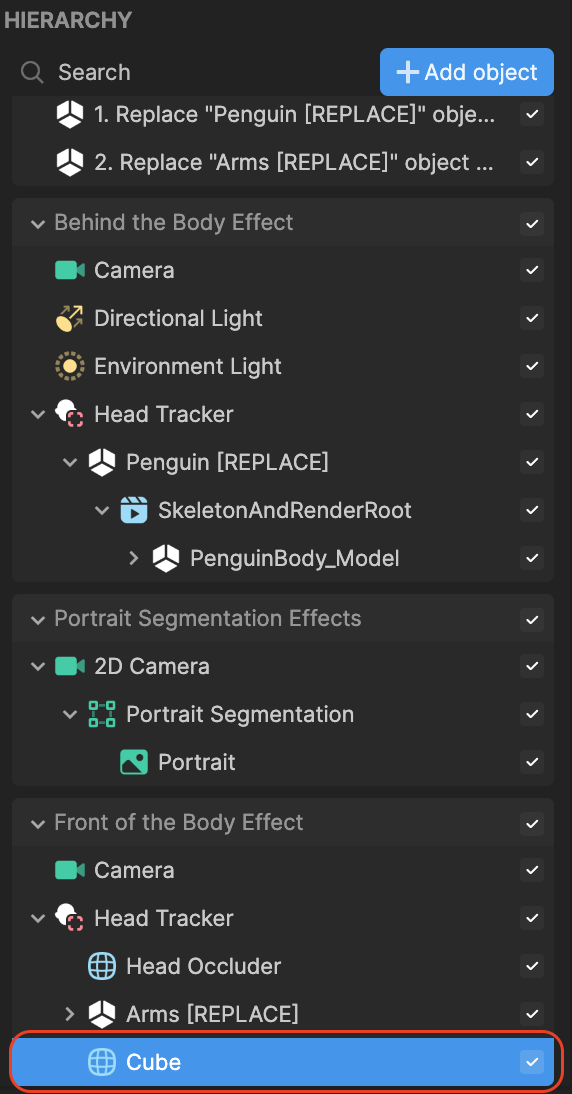Over the Shoulder
The Over the Shoulder template allows you to attach objects in front of you and behind you. Get creative and use different objects, such as a penguin's body and arms!

Open the Template
- Open Effect House
- Go to Templates
- Click the Interactive tab
- Select the Over the Shoulder template
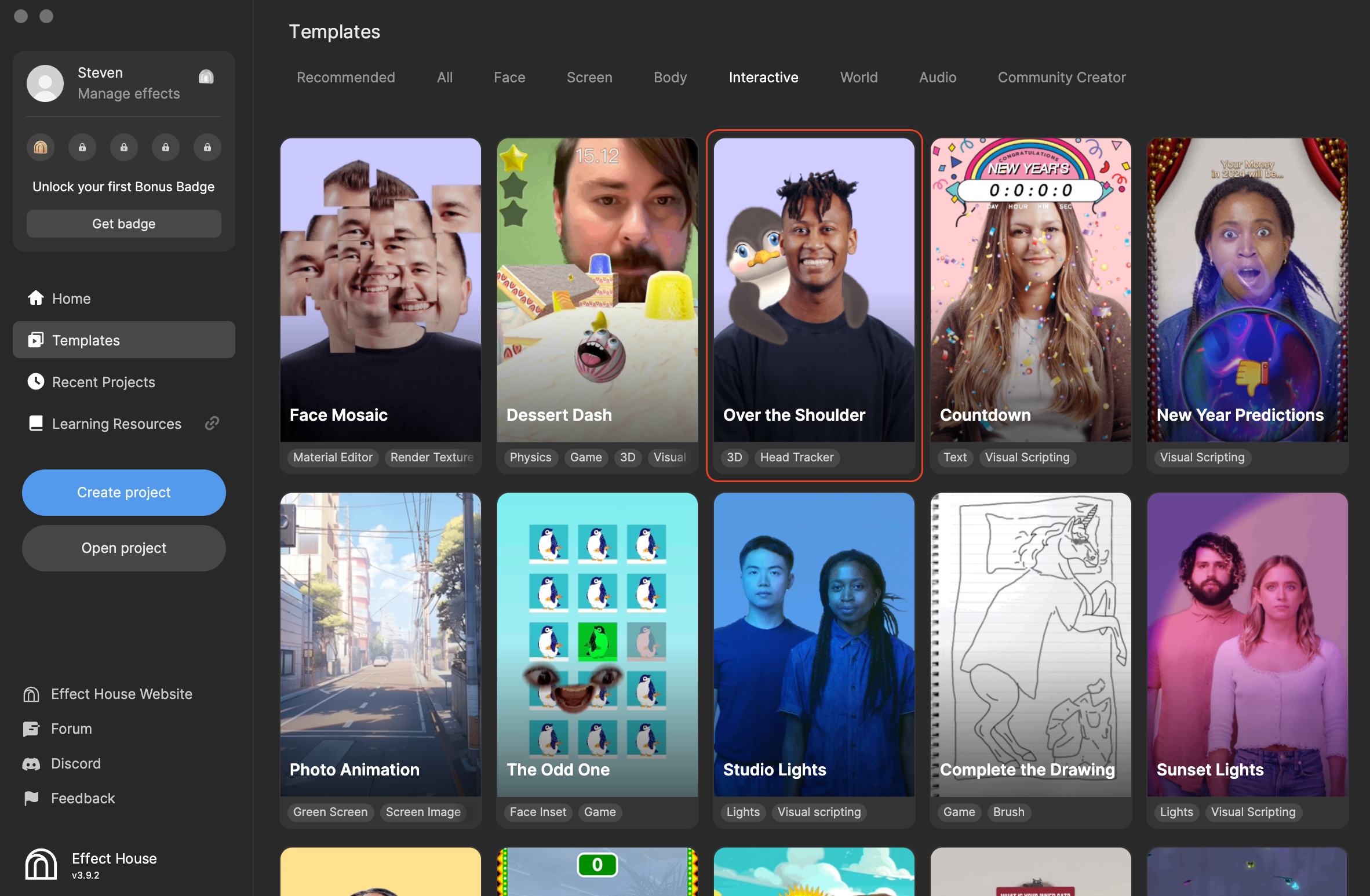
Hierarchy
The Hierarchy panel consists of the following render groups:
- Tip holds the hints you can refer to to customize the effect
- Behind the Body Effect contains the Head Tracker object and renders the penguin's body
- Front of the Body Effect contains the Head Tracker object and renders the penguin's arms
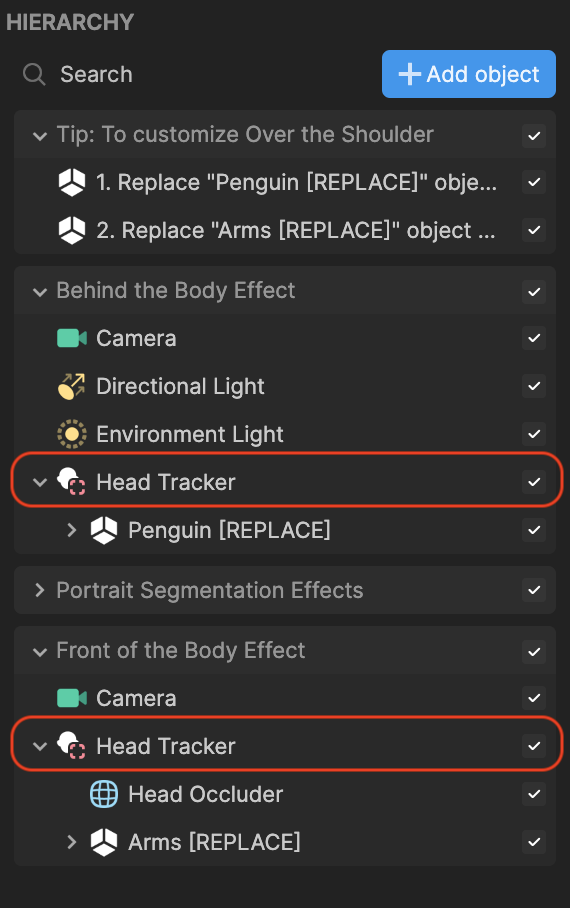
Customize the Head Tracker Objects
You can replace the penguin's body and arms to customize this template as your own. Let's try swapping out the penguin's body and arms with a sphere and cube object:
- Go to the Hierarchy panel
- Click the Add object button [+]
- Go to 3D
- Select Sphere
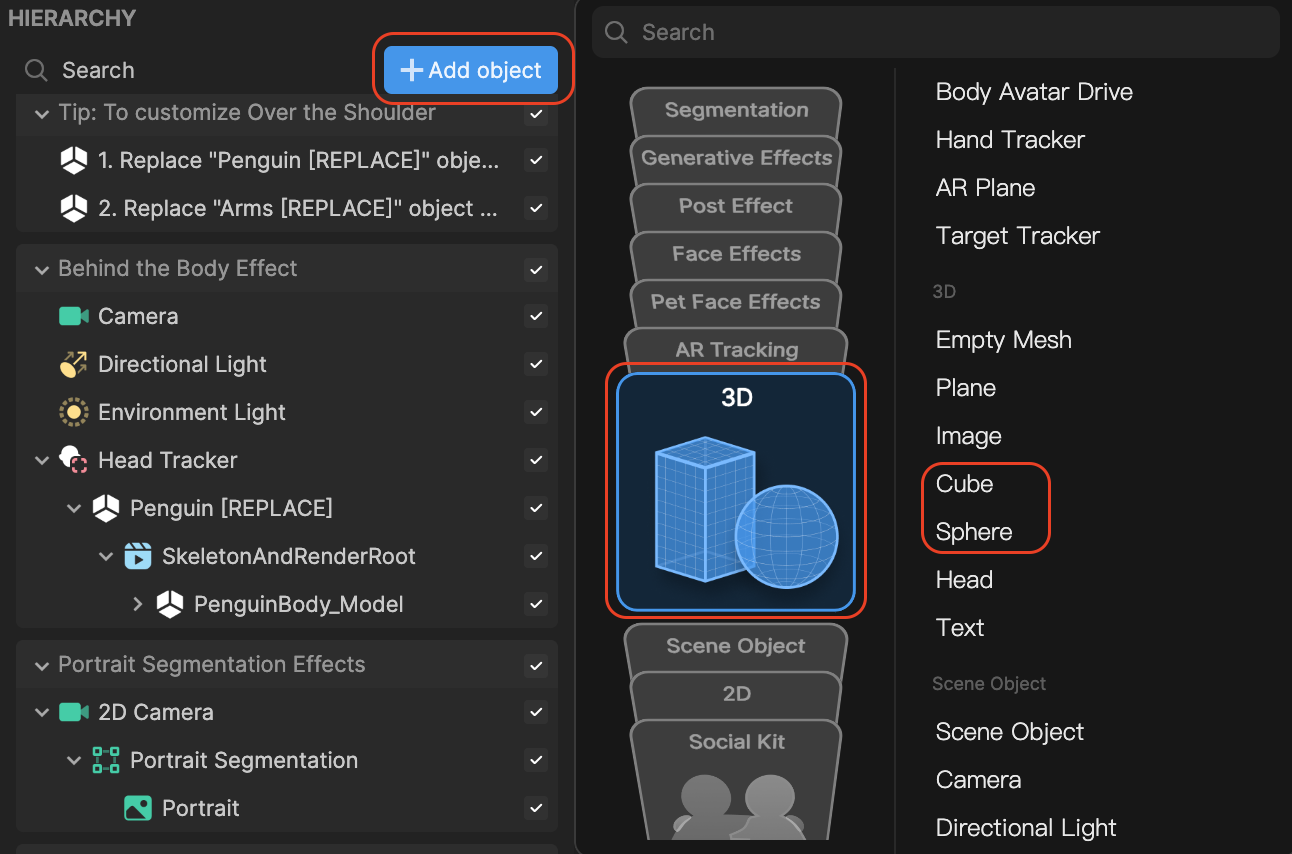
- Drag the Sphere object above Penguin [REPLACE]
- Delete Penguin [REPLACE]
- Go to the Scene panel
- Drag the Sphere object wherever you'd like it to appear behind your head
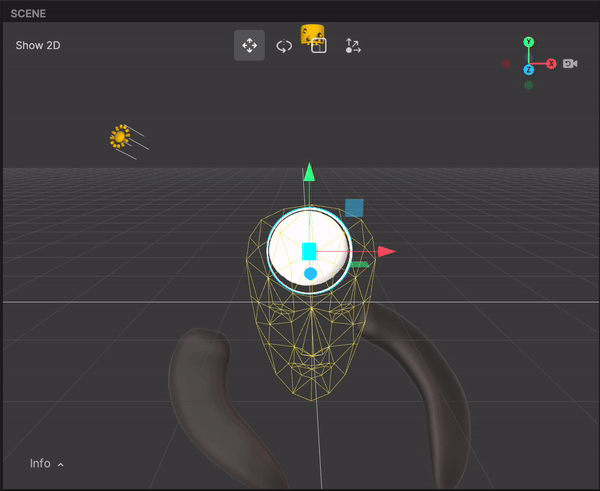
With the same logic described above, you can swap out Arms [REPLACE] with a different object in front of you. In the example below, a Cube object is used in place of the penguin's arms.