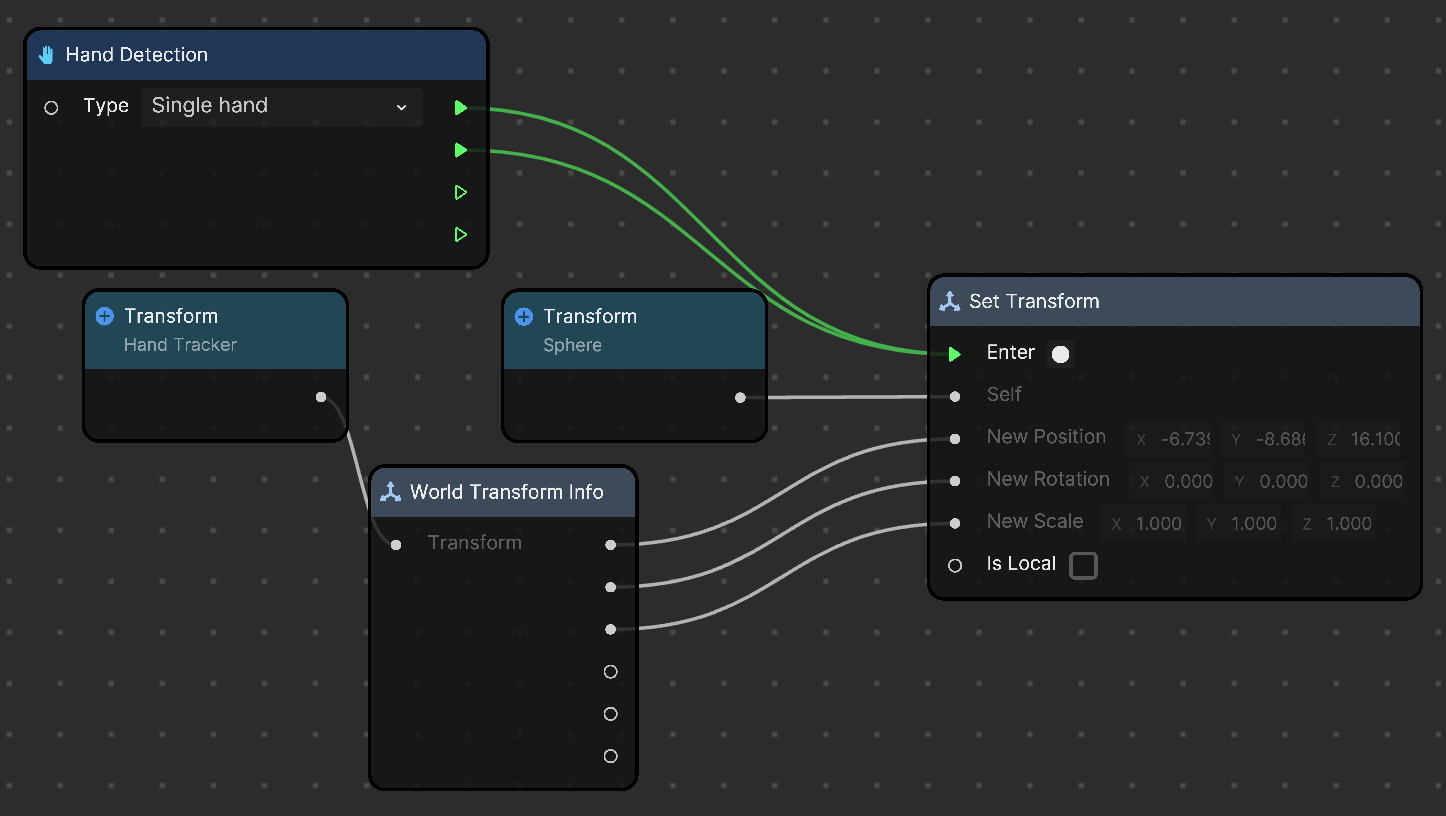Set Transform
Use Set Transform to set the position, rotation, and scale of an input transform with the ability to toggle between local and world spaces. Set Transform is in the Transform category.
Input
| Name | Data Type | Description |
|---|---|---|
| Enter | Exec | The input execution that triggers this node. |
| Self | Transform | The transform to be set with position, rotation, and scale. |
| New Position | Vec3 | The position of the transform. |
| New Rotation | Vec3 | The rotation of the transform. |
| New Scale | Vec3 | The scale of the transform. |
| Is Local | Boolean | A boolean value that determines which type of space to set. Check it to set the transform as local; otherwise, it will be world. |
Example
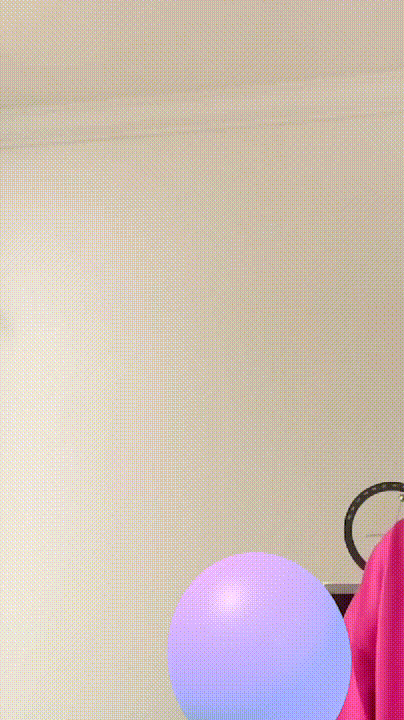
You can use Set Transform to update the transform (position, rotation, scale) of an object in real-time. This example shows how to use the World Transform of the hand tracker to update the transform of the purple sphere.