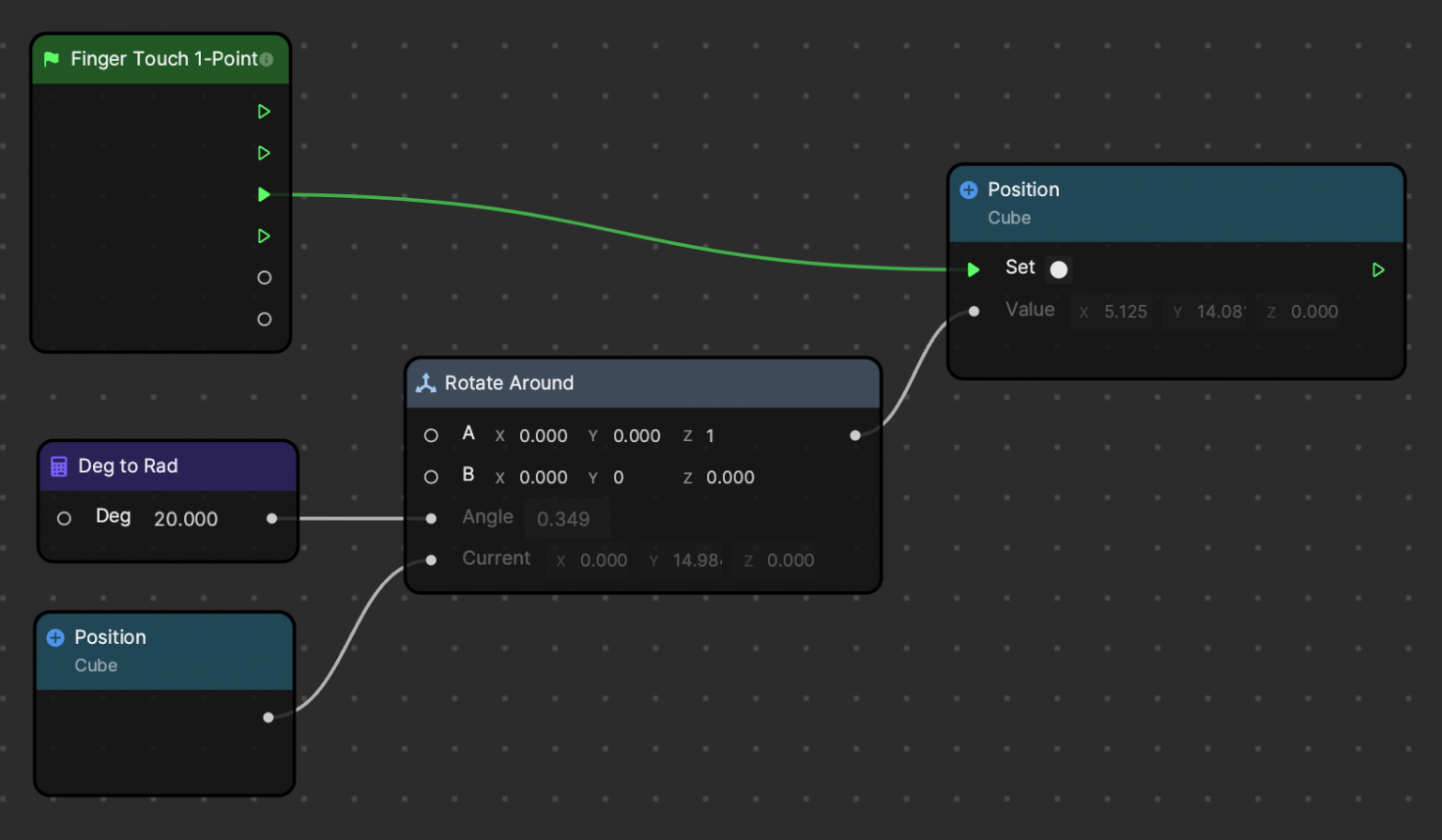Rotate Around
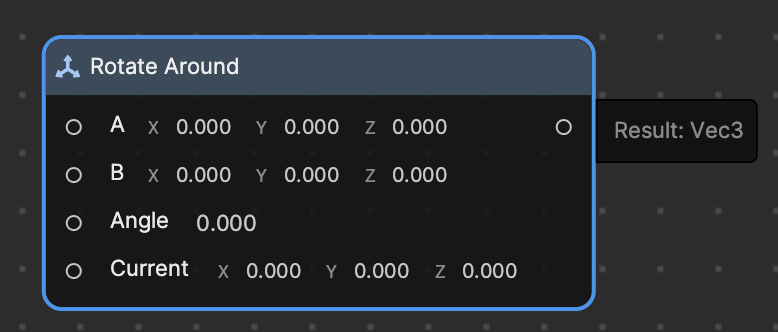
Use Rotate Around to rotate an input point with a given angle around a given axis. Rotate Around is in the Transform category.
Input
| Name | Data Type | Description |
|---|---|---|
| A | Vec3 | The first point on the axis. |
| B | Vec3 | The second point on the axis. A and B form the axis to rotate around. |
| Angle | Number | The rotated angle in radians. |
| Current | Vec3 | The point to rotate. |
Output
| Name | Data Type | Description |
|---|---|---|
| Result | Vec2 | The rotated position. |
Example

This example uses the Rotate Around node to rotate a cube around Vec3(0,0,1) whenever there is a tap stay event.