Eye Color
Guide
Refer to the Eye Color guide for a walkthrough on how to apply a color effect to a single eye or both eyes.
Download Link
Download eye_color_template.zip to customize the eye texture.
How to Use

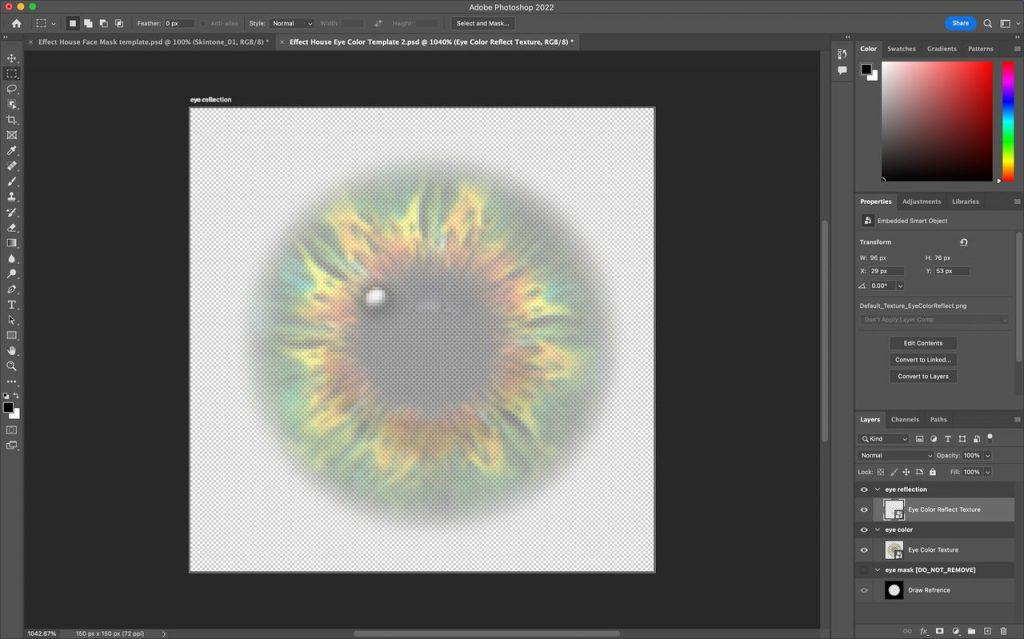
By default, there’s a mask artboard called eye mask [DO_NOT_REMOVE] and two additional artboards: eye reflection and eye color.
To design the eye texture, create a new layer under the artboard that has the same name as the makeup feature you want to customize in Effect House and draw on the newly created layer.
Export to Effect House
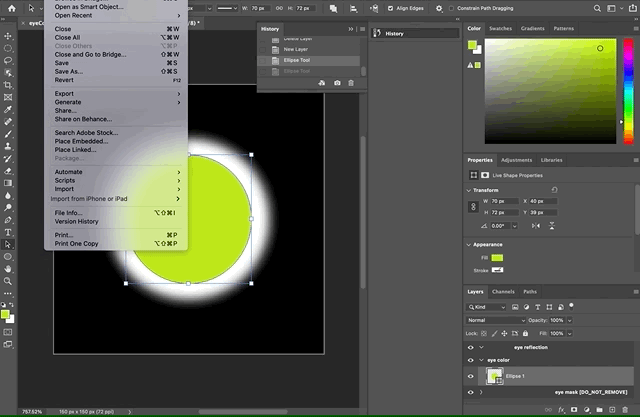
Select the artboard you want to export and go to File > Export > Artboard to Files.
Change the export settings to Artboard Content Only, select the Export Selected Artboards checkbox, deselect the Include Background in Export checkbox, and change the File Type to PNG-24. Click Run to confirm and export.
Import an Eye Color Image
You can import an image by clicking the Add button [+] > Import > From Computer in the Assets panel. You can also simply drag the image into the Assets panel.