Rigged Body
Guide
Refer to the Body Avatar Drive guide for a walkthrough on how to control a 3D character with your body movement.
Download Link
Download body_rig_template.zip and use it as a reference for the key points of a 3D body.
How to Use
If you want to use the automatic map provided by the Body Avatar Drive component, you can do the following:
- Name your joints the same as the image shown below.
- Order the joints hierarchy the same as the image shown below.
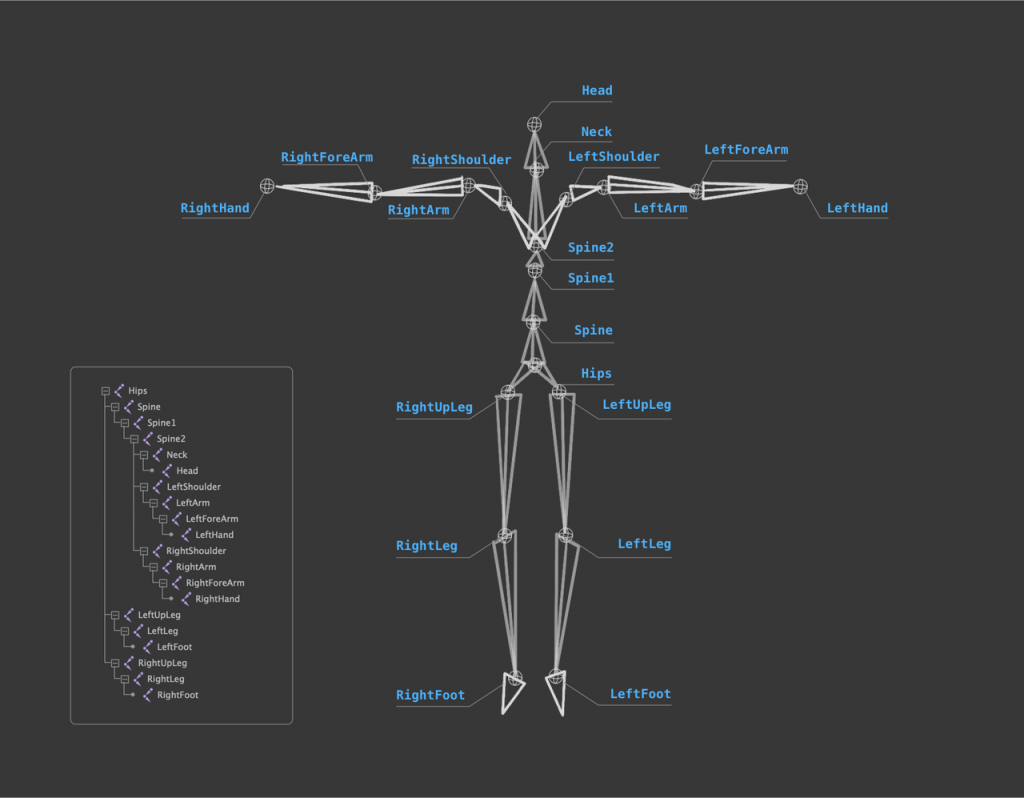
It is recommend that you use some automation rigging tool, like Autodesk® Maya® or Adobe® Mixamo®. Adobe® Mixamo® technology uses machine learning methods to automate the steps of the character animation process, including 3D modeling, rigging, and 3D animating.
When creating a Body Avatar Drive model in Adobe® Mixamo®, you must consider the following for the best results:
- Export the Skeleton LOD with a value of less than 50.
- When exporting a model with an animation into Effect House, you must remove the Mixamo playback animation component when dragging the model into the scene.
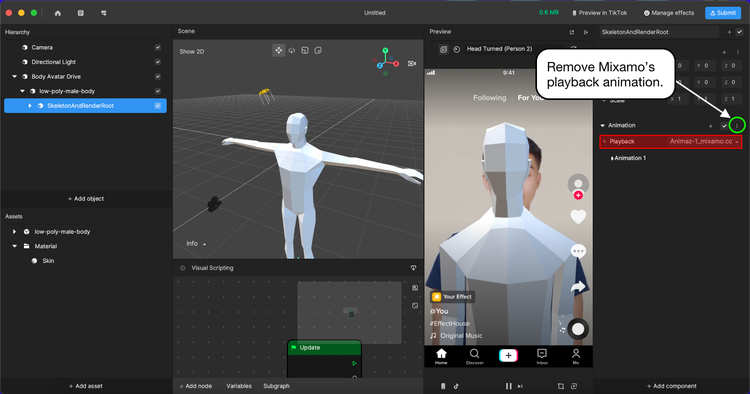
Use the Clothing Try On template to apply the Occluder material to the model to wear virtual clothes.