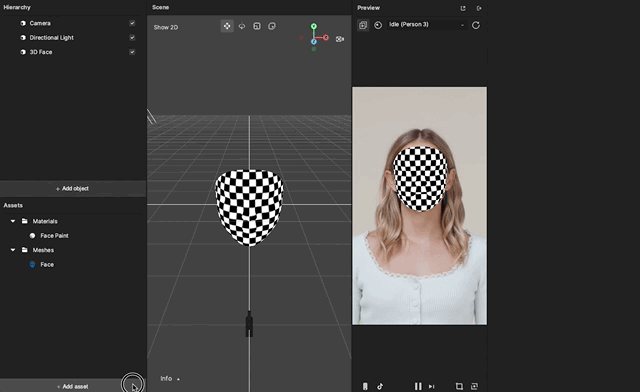3D Face Mesh with Blend Shape
Guide
Refer to the 3D Face guide for a walkthrough on how to create a 3D mesh mask on your face in real-time and the Deformation guide to utilize blend shapes to change the shape of the 3D object from one shape to another.
Download Link
Download face_morph_big_eyes.fbx for a 3D Face mesh with adjusted blend shapes.
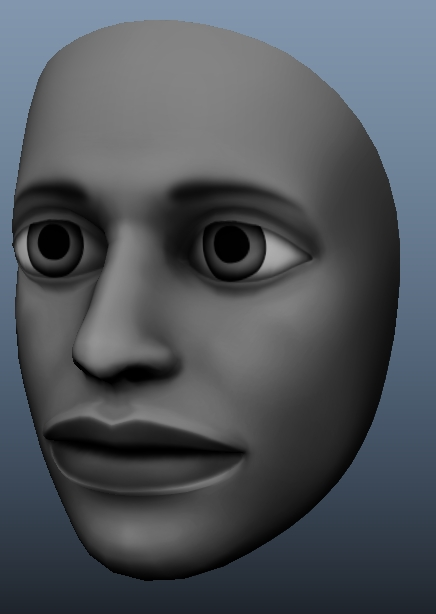
How to Use
After downloading this file, import the 3D Face morph model by clicking the Add button [+] > Import > 3D Face Binding Mesh in the Assets panel.