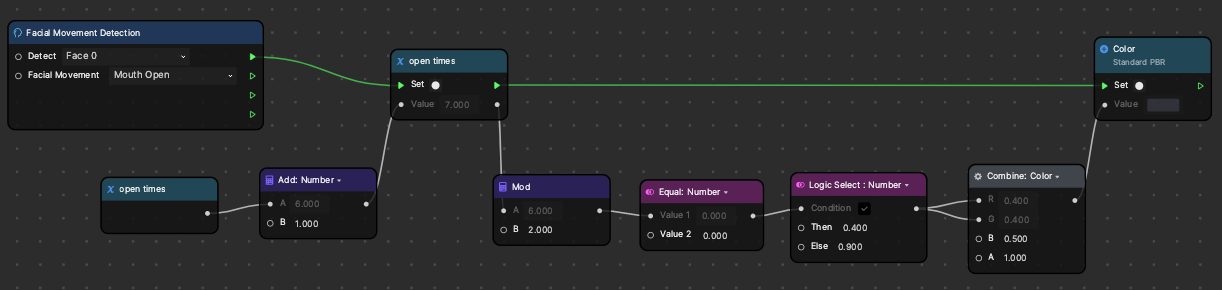Logic Select
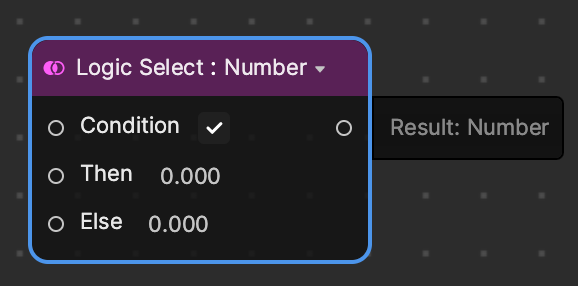
Use Logic Select to pass a value based on a condition. Logic Select is in the Logic category.
Input
| Name | Data Type | Description |
|---|---|---|
| Condition | Boolean | A boolean value that determines the result. |
| Then | Int | The value to pass if the condition is true. |
| Else | Int | The value to pass if the condition is false. |
Output
| Name | Data Type | Description |
|---|---|---|
| Value | Boolean | A boolean signal of the comparison result. |
Example

This example sets the R and G colors for the PBR material to 0.4 if the mouth opens an even number of times. If the mouth opens an odd number of times, it sets the R and G colors for the PBR material to 0.9.