Do N

Use Do N to execute this node multiple times until it is reset. Do N is in the Control category.
Input
| Name | Data Type | Description |
|---|---|---|
| Enter | Exec | The input execution that triggers this node. |
| Reset | Exec | Reset this node so that it can be executed again. |
| N | Number | The number of times you want to execute this node. |
Output
| Name | Data Type | Description |
|---|---|---|
| Next | Exec | Execute the next node. |
| Counter | Number | The current execution times out of the N, starting from 1. |
Example
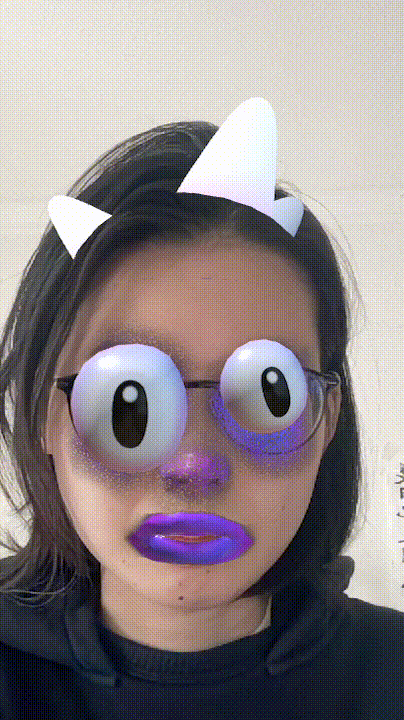
This example uses our Face Morph template. Adding the Do N node enables your face movement to trigger the animation for a limited time. For example, here we set N=2 so your face movement will only trigger the animation twice.
