Environment Light
Environment Light is included in your Effect House project by default to enhance the lighting in your effect.
Add an Environment Light Object
To add a Environment Light object:
- Go to the Hierarchy panel
- Click + Add object
- Go to Environment Light
- Select Camera
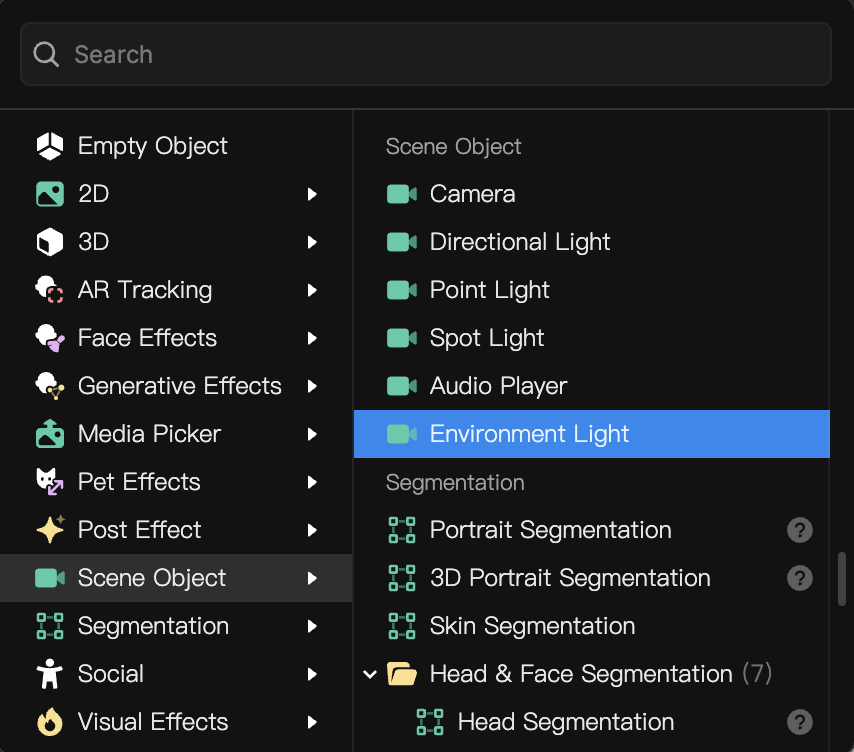
When importing a FBX model to Effect House, if the model contains Lighting, you can import it in the FBXImport Options menu.
Object Hierarchy
Starting in Effect House v3.2.0, the Environment Light object is automatically added to the General render group in the Hierarchy panel. Learn more about render groups.
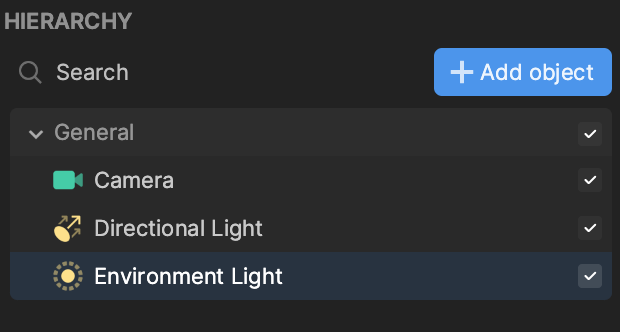
note
To apply a light source to objects across different render groups, the objects must be configured to be in the same layer as the light source.
Components
The Environment Light object is made up of the following components, found in the Inspector panel: