Image Models
The AI Editor in Effect House offers a diverse range of image base models that help users generate unique styles for AI Textures. Below is a list of the available base models, along with descriptions to help you choose the best one for your creative needs.
When available, upload a reference image to provide a style reference to guide the AI model
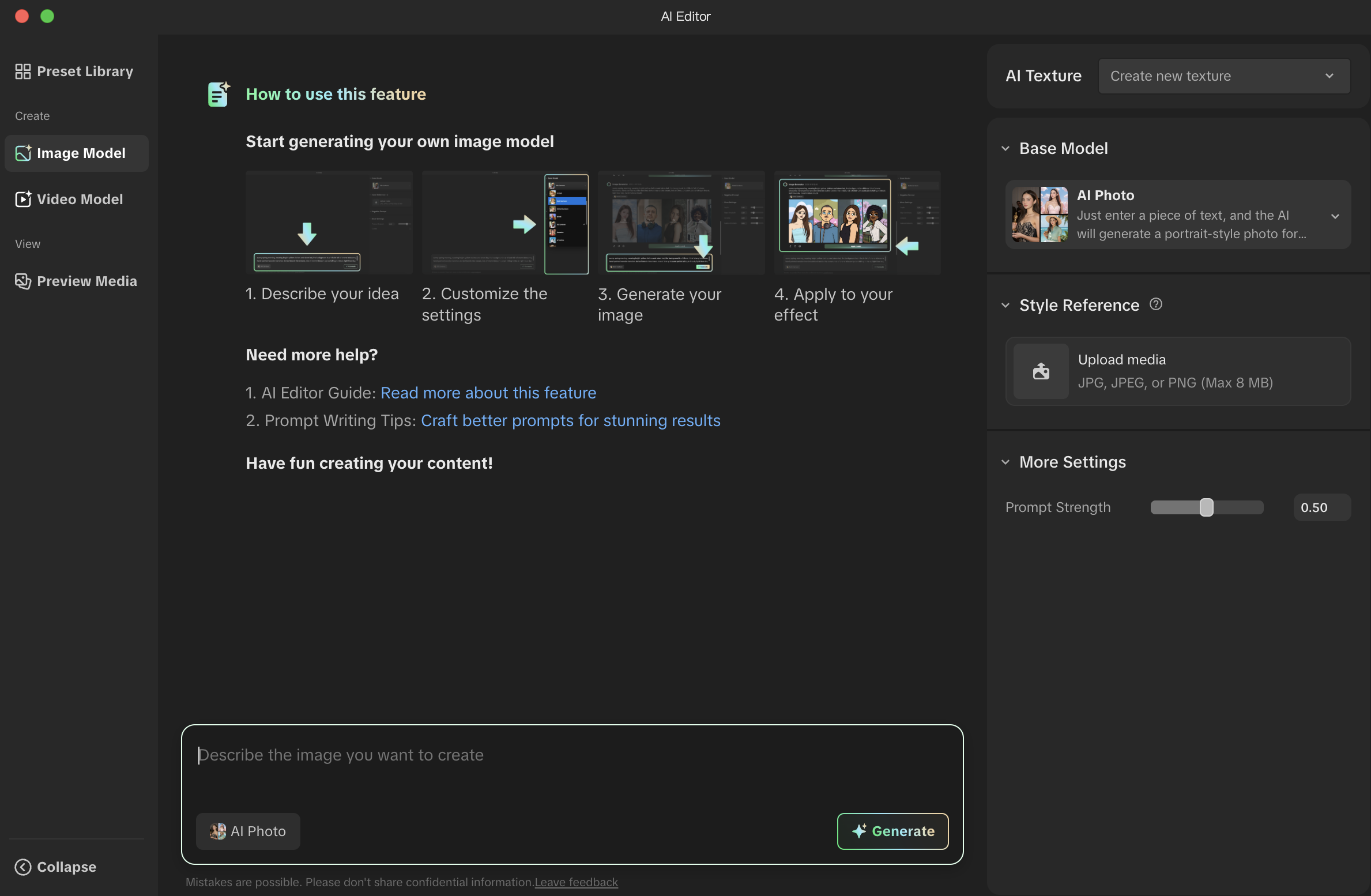
Here are some of the available models. Your version of Effect House may include more options as new models are added over time.
Ultra Portrait 3.0
Turns an image into a dramatic studio portrait.

More settings parameters
- Edge Sensitivity: Determines how strongly the AI detects and preserves edges and contours within the image
- Face Similarity: Adjusts how much the AI prioritizes preserving facial features from the original input
- Pose Detection: Adjusts how strongly the system detects and preserves the subject's body and head position from the input
Face Switch
Input a reference image, add prompts/parameters, then generate realistic face-swapped target images aligned with the reference's style.

More settings parameters
- Redrawing Strength: Controls how much the AI can deviate from or redraw the original input image. Higher values mean more change/stylization in the output.
- Guidance Scale: Controls how strongly the AI model follows the text prompt (CFG). Higher values result in the image trying harder to match the prompt.
- Cfg Rescale Factor: A scaling factor applied to the Guidance Scale for fine-tuning the balance between prompt influence and image quality.
- Max Shift: Likely controls the maximum spatial shift or distortion allowed during the editing process, limiting compositional changes.
- Final Linear Steps: The number of final sampling or diffusion steps used to refine the image. Higher values lead to cleaner, more detailed results.
- Face Similarity: Adjusts how much the AI prioritizes preserving facial features and identity from the original input image.
Image Edit 2.0
A variety of photo edits — as easy as typing what you want.

Image Edit 1.0
Edit parts of your photo with simple prompt

Ultra Stylization 3.0
Transforms an image's style into a variety of brand-inspired and other popular art styles

More settings parameters
- Face Similarity: Adjusts how much the AI prioritizes preserving facial features from the original input
- Depth: Adjusts the perception of depth and dimensionality in the generated image
- Cutout: Enables or disables the background behind the subject
Image Conditioned
Combines elements of an image with the elements of the reference image.

More settings parameters
- Prompt Strength: Refers to the degree of influence that your text prompt has on the final AI-generated image.
- Condition Scale: Determines how strongly a reference image is blended into the AI output.
AI Portrait 2.0
Generates a studio portrait based on a text prompt.

More settings parameters
- Prompt Strength: Refers to the degree of influence that your text prompt has on the final AI-generated image. It determines how strictly the AI follows your input prompt versus how much creative freedom it takes to generate variations.
Photo Expand
Extends the photo's dimensions while maintaining the original style

More settings parameters
- Prompt Strength: Refers to the degree of influence that your text prompt has on the final AI-generated image. It determines how strictly the AI follows your input prompt versus how much creative freedom it takes to generate variations.
- Left: Extends and blends new content on the left side of the image
- Right: Extends and blends new content on the right side of the image
- Top: Extends and blends new content above the image
- Bottom: Extends and blends new content below the image
- Step: Controls how much detail is generated in the extended areas. Higher values produce more refined results.
AI Stylization 2.0
A sleek, futuristic anime style with bright neon hues and high-tech details

More settings parameters
- Prompt Strength: Refers to the degree of influence that your text prompt has on the final AI-generated image. It determines how strictly the AI follows your input prompt versus how much creative freedom it takes to generate variations.
- Depth: Adjusts the perception of depth and dimensionality in the generated image
- Edge Sensitivity: Determines how strongly the AI detects and preserves edges and contours within the image
- Face Similarity: Adjusts how much the AI prioritizes preserving facial features from the original input
- Model Stylization: Adjusts the strength of the model stylization to the generated image
- Cutout: Enables or disables the background behind the subject
AI Portrait 1.0
A hyper-realistic style that mimics real-life details and textures

More settings parameters
- Prompt Strength: Refers to the degree of influence that your text prompt has on the final AI-generated image. It determines how strictly the AI follows your input prompt versus how much creative freedom it takes to generate variations.
- Cutout: Enables or disables the background behind the subject
AI Stylization 1.0
A stylized design with intricate details and life-like features

More settings parameters
- Prompt Strength: Refers to the degree of influence that your text prompt has on the final AI-generated image. It determines how strictly the AI follows your input prompt versus how much creative freedom it takes to generate variations.