Vignette
Vignette creates a darkening effect from the edges of the screen to the center.
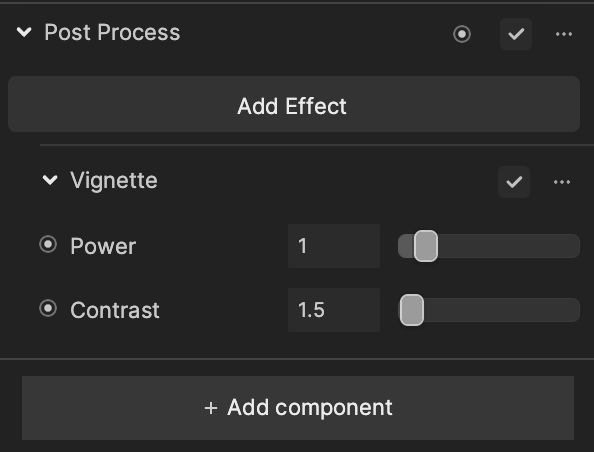
Add Vignette
To add a Vignette effect:
- Go to the Inspector panel.
- Click + Add Component.
- Go to Post Effect.
- Click Post Process.
- Under the Post Process property, click Add Effect.
- Click Vignette.
Properties
| Property | Description |
|---|---|
| Power | The range of the dark vignette area. See the demonstration below. |
| Contrast | The softness of the vignette. The lower the value, the smoother the vignette border. Values range between 1.00 and 50.00. See the demonstration below. |
Demonstrations
Power

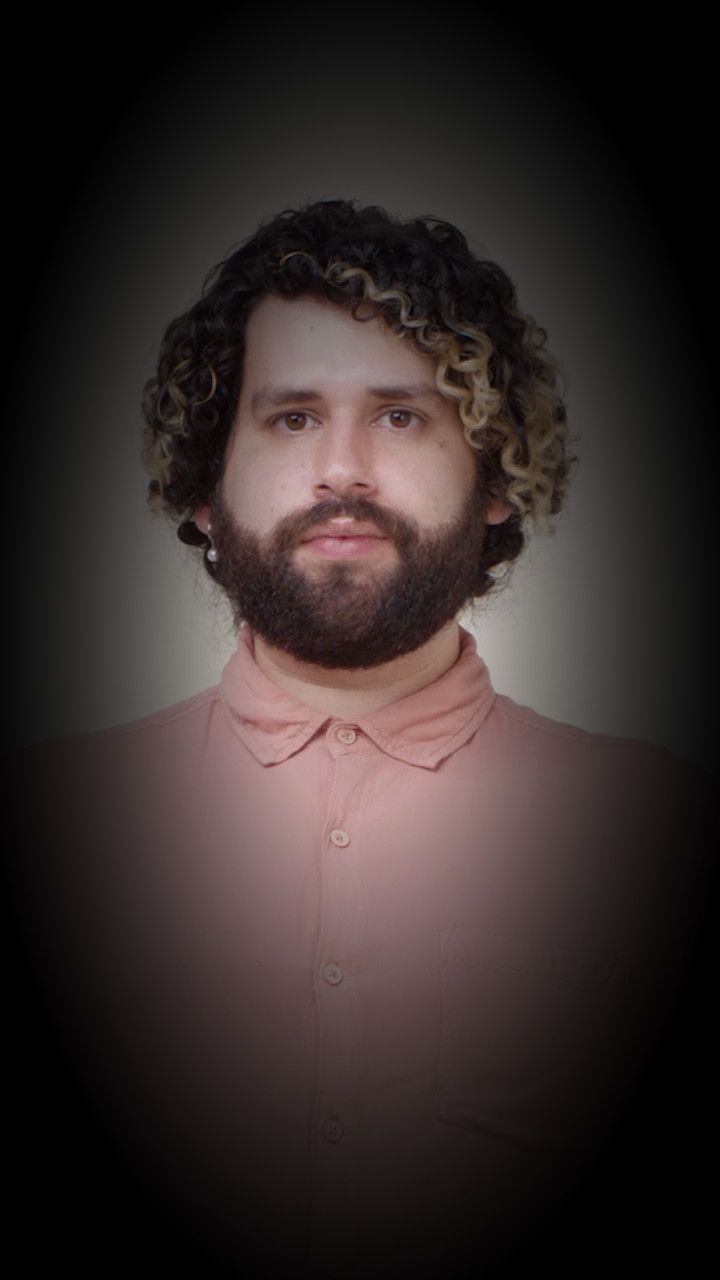
Power = 1.00
Power = 2.00
Contrast


Contrast = 1.50
Contrast = 4.00