Bokeh Blur
Bokeh Blur creates the loose blur effect for objects outside the depth of field.
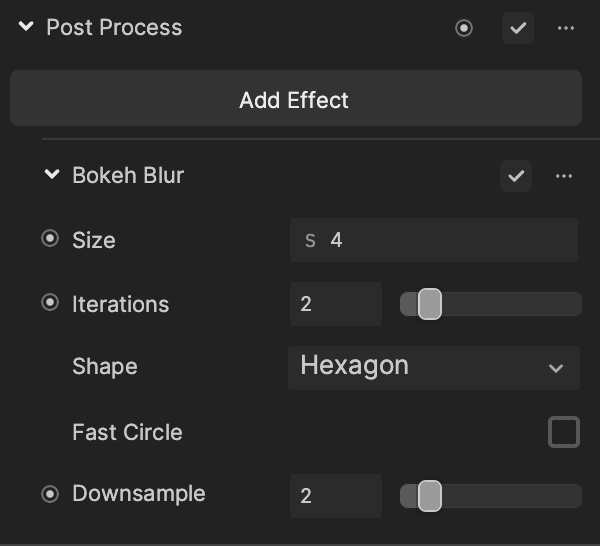
Add Bokeh Blur
To add a Bokeh Blur effect:
- Go to the Inspector panel.
- Click + Add Component.
- Go to Post Effect.
- Click Post Process.
- Under the Post Process property, click Add Effect.
- Click Bokeh Blur.
Properties
| Property | Description |
|---|---|
| Iterations | The greater the number of Bokeh Blur iterations, the better the effect, and the worse the performance. Values range between 1.00 and 10.00. See the demo below. |
| Shape | The shape of Bokeh Blur — either a Circle or Hexagon. |
| Fast Circle | Quickly generates a Bokeh Blur circle. Only applicable if the Shape is set to Circle. |
| Downsample | The greater the downsample rate, the better the performance, but it will cause a loss of details. Values range between 1.00 and 10.00. See the demo below. |
Demo
Iterations


Iteration = 2.00
Iteration = 10.00
Downsample

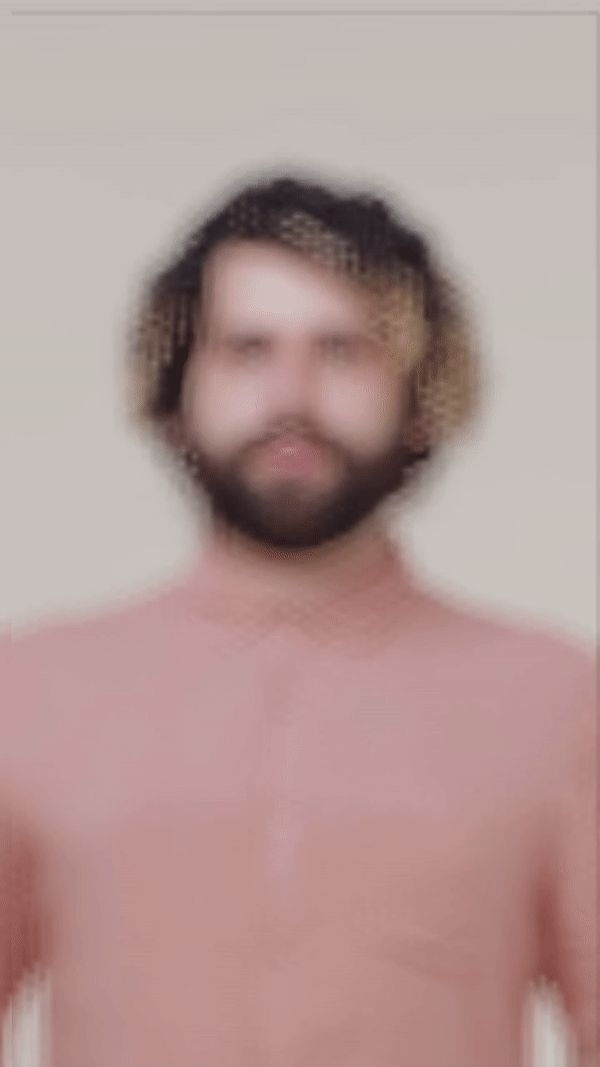
Downsample = 3.00
Downsample = 8.00