Screen Drawing
The Screen Drawing object utilizes the Draw on Touch interaction and allows you to draw on a 2D image where a finger touches the screen.
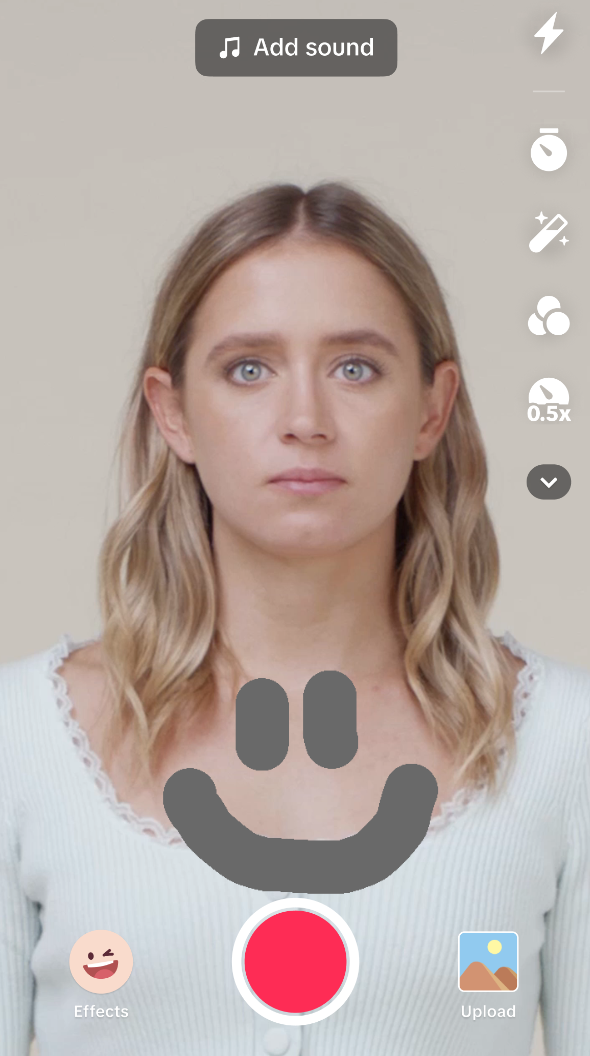
Add a Screen Drawing Object
To add a Screen Drawing object, click the Add button [+], go to 2D, and select Screen Drawing in the Hierarchy panel.
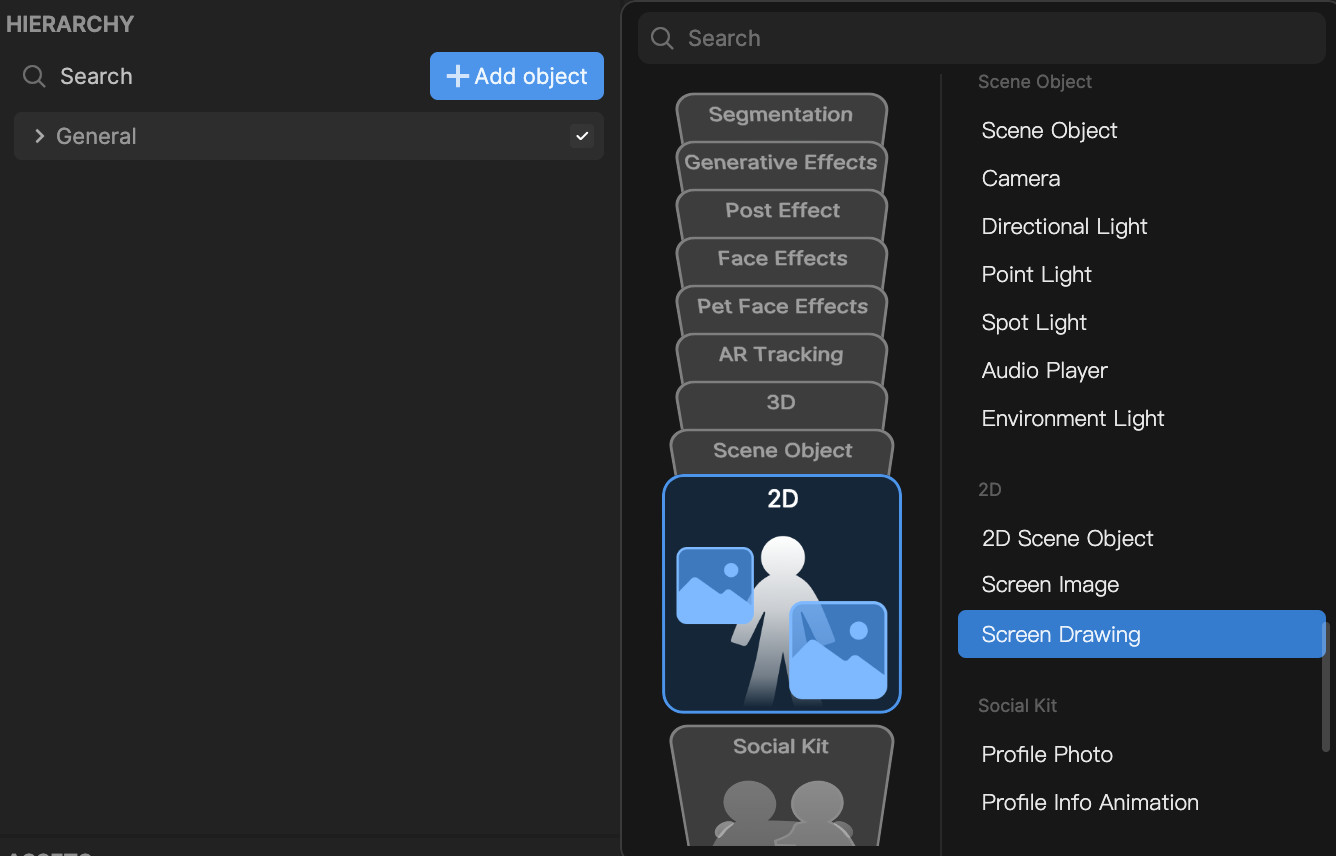
A 2D Camera is automatically added along with the Screen Drawing.
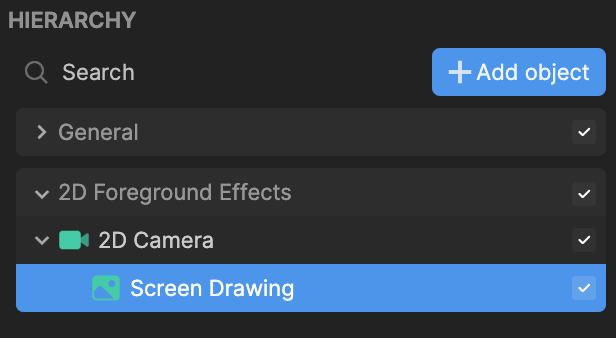
The Draw on Touch interaction is also automatically added to the Visual Scripting panel with the Screen Drawing object assigned to the Target Canvas. Use this interaction to control the settings of the drawn image, like brush size, brush color, and other properties.
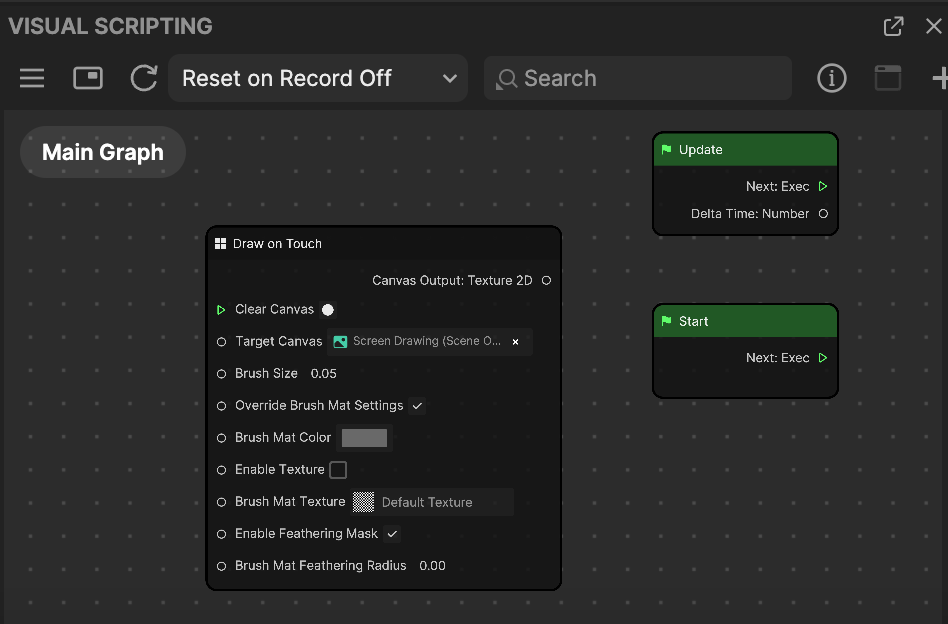
Components
The Screen Drawing object is made up of the following components, found in the Inspector panel: