Audio Asset Preparation
This guide will help you prepare the audio assets in your Effect House projects.
Supported Formats and Restrictions
Effect House only supports MP3 audio files. Audio files with a sample rate of 44100 Hz are recommended. Other sample rates will get compressed. Be sure to only upload audio files that do not have restrictions from the music rights holder.
Slightly different sounds may play back on TikTok versus playing it on Effect House. This occurs when a mono-audio track (single-channel audio) is used in the project.
You will not be able to submit your effect if the uploaded audio contains restricted music.
Upload Your Audio Assets
To upload your audio assets, click the Add button [+] > Import > From Computer in the Assets panel and choose the MP3 file from your local drive. You can also drag your audio asset directly into the Assets panel. Once the audio file is uploaded, Effect House will let you know if the uploaded audio file has any restrictions.
If you see a red warning symbol, hover your cursor over the warning signs to read the warning in more detail. Follow the warning instructions to upload your file successfully.
If you see the yellow warning symbol, check for a stable internet connection. If there is, follow these steps to get back to your project:
- Log out of Effect House.
- Quit Effect House.
- Re-open Effect House.
- Log back in.
- Launch your project.
Preview Your Audio Asset
Click on your audio file in the Asset panel to open the Inspector panel. Here you can see the Audio Info as well as a Preview of your audio file.
Audio Properties
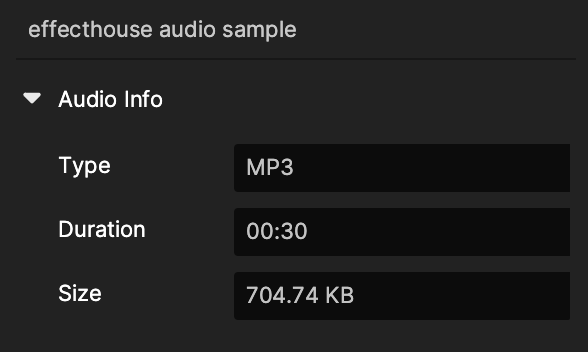
| Property | Description |
|---|---|
| Type | The file type of the uploaded audio. |
| Duration | The duration of the uploaded audio. |
| Size | The file size of the uploaded audio. |