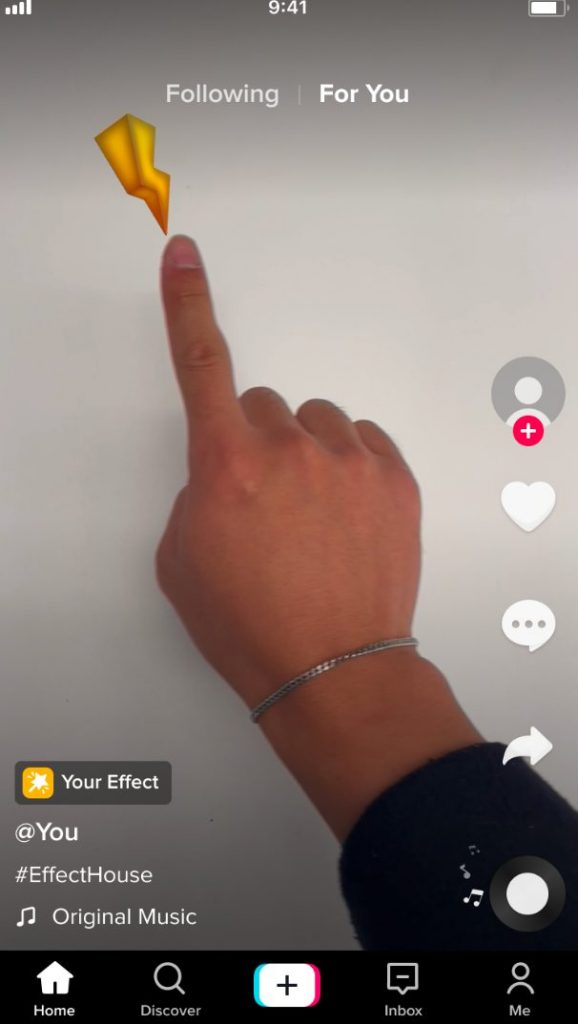Hand Tracker
Hand Tracker allows you to track the hand that is in the camera’s view. You can attach 3D objects, special effects, and even triggers to each hand.
Add a Hand Tracker Object
Add a Hand Tracker object by clicking the Add button [+] > AR Tracking > Hand Tracker in the Hierarchy panel.
The object will only follow one hand.
Use the Hand Tracker Object
To attach a 3D object to the hand, navigate to the Hierarchy panel and click the Add button [+] > 3D > Sphere to add a Sphere to the scene. To ensure that the Sphere follows the hand, you must parent the Sphere object under the Hand Tracker object.
Hand Detection Node
Use the Hand Detection node to detect if there is one hand or two hands in the scene.
Components
The Hand Tracker object is made up of the following components, found in the Inspector panel:
Demo Effect: Hand Gesture Trigger Animation
Check out this tutorial to learn how to trigger effects using the Hand Detection node.