Directional Light
Directional Light emits light equally in all directions and gets dimmer the farther it is from the source. Use this to simulate light from a lamp or light bulb.
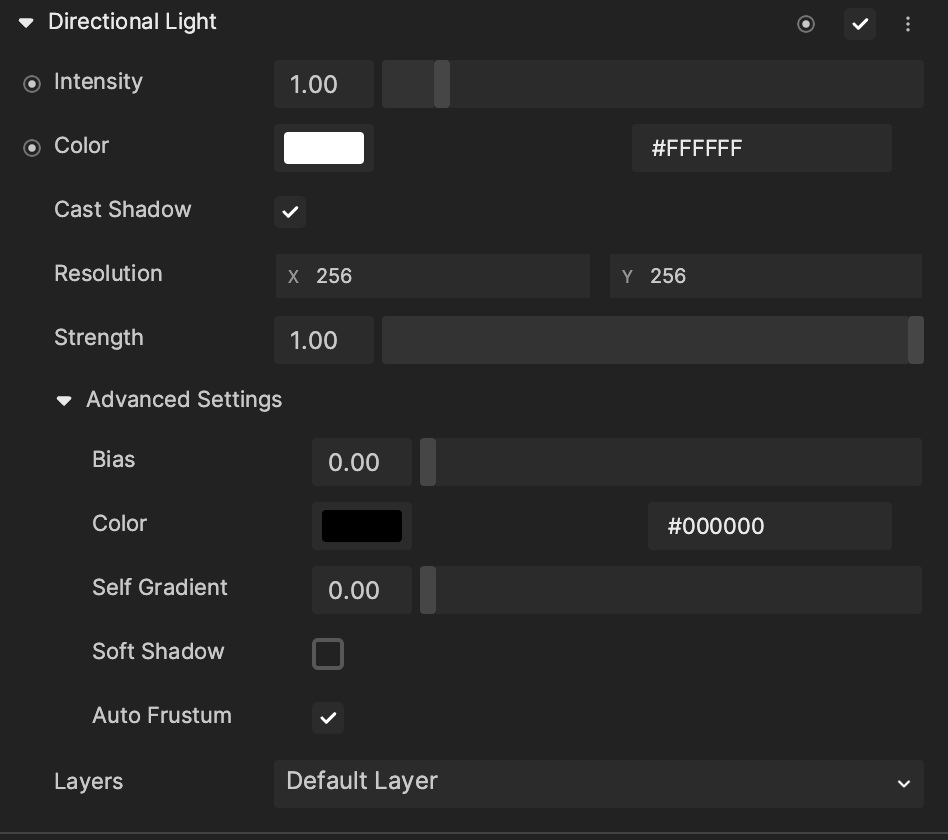
Add a Directional Light Component
Add a Directional Light component by clicking + Add Component > Scene > Directional Light in the Inspector panel.
Properties
| Property | Description |
|---|---|
| Intensity | The brightness of the light source. |
| Color | The color of the light. |
| Cast Shadow | Determine whether or not this light casts shadows. |
| Resolution | The x and y resolution of your shadow map. Only available if Cast Shadow is enabled. |
| Strength | Set the darkness of your shadow. Only available if Cast Shadow is enabled. |
| Advanced Settings | Only available if Cast Shadow is enabled.
|
| Layers | Select the layer or layers you want to apply the light to. |
note
A maximum of three Directional Lights can be added to the scene.