Share Your Effect
Don’t forget to share your effect once it’s active on TikTok! There are several ways you can tell your friends, followers, and the TikTok community about your creation.
Anyone can see and use your effect after it’s active, but you’ll need to have your profile visibility set to public for users who don’t follow you to see your profile page (including all the effects you’ve created).
Create a TikTok Video With Your Effect
Creating a TikTok video using your effect is a great way to share your effect with the broader community.
You can use your video as a way to:
- Announce and publicize your effect
- Demonstrate to viewers how your effect can be used
- Prompt viewers to create their own videos using your effect
- Start a trend by showing how your effect can be used
Check out TikTok creation essentials on our Creator Portal for tips on how to create a compelling video.
Once your effect is active on TikTok, the first TikTok video you post with your effect will get displayed on the effect tab of your profile page (along with the effect icon and number of videos created with the effect) for others to view. If you don’t create a TikTok video for your effect, the effect icon and number of videos will still show, but no video will be displayed. See the View Your Effect on TikTok guide for more info on the effect tab.
In order for your TikTok video to display properly, make sure to initiate the video creation on TikTok by clicking your published effect to use it, rather than uploading a screen recording from your phone camera roll to submit as your video. If you create a Story with your effect before you create your first video with your effect, the video will not be displayed on your profile.
Share Your Effect Outside of TikTok
You can also share your effect outside of TikTok. Sending your effect to family and friends can help get your effect featured in more videos.
Share Effect QR Code or Link
From the Manage page on the Effect House website, click on the action menu of the active effect that you’d like to share, then click on Share. This will open the QR code of the effect, which you can share or save to your device.
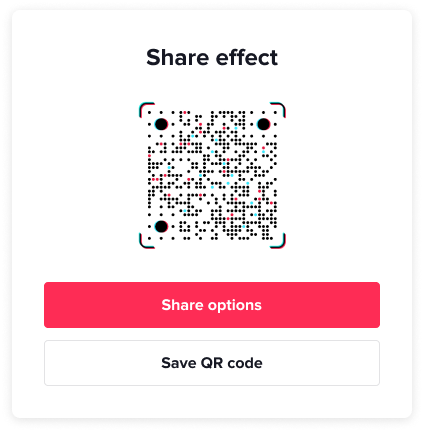
Clicking the Share options button allows you to select the sharing method.
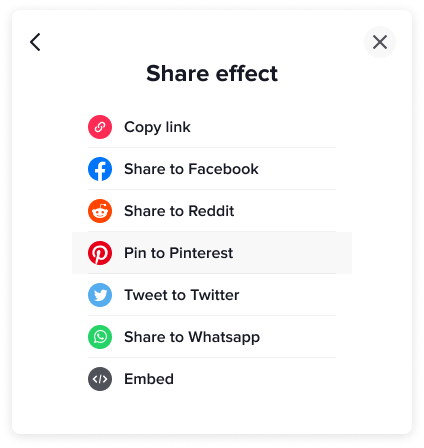
Users who scan the effect QR code or click on the effect URL will land on the effect’s detail page on TikTok. Check out the View your effect on TikTok guide for more info on the effect’s detail page.
Other Ways to Share Your Effect
Get creative in sharing your effect! A few ideas for other ways to share your effect:
Profile Page Link
Add your effect URL to your profile page on TikTok or other media platforms where you’re active.
Partner With Creators
Collaborate with creators in the TikTok community, especially those whose content aligns with the category or features of your effect. For example, a creator who posts on beauty and skincare may be a great fit for a makeup effect.
Hashtag Challenge
Create your own hashtag challenge through your TikTok video using your effect!