Best Practices for Using Visual Effects Editor
Maximum Particle Count (Capacity)
We recommend keeping the Capacity value of particles under 10,000 for optimal rendering. However, exceeding 10,000 particles may be acceptable if your project does not contain many demanding and resource-intensive features.
Maximum Number of VFX Graphs
The maximum number of supported VFX graphs can vary depending on the performance demands of each particle system. However, for a successful QA check, it's advised to limit the number of VFX graphs to a maximum of 4 or 5.
Main Textures in Output Nodes
Avoid using algorithmic textures, such as Depth Texture, Face Occlusion Texture, Portrait Normal Texture, and Segmentation Textures as the assigned main texture in output nodes. Doing so may result in improper rendering of the textures.
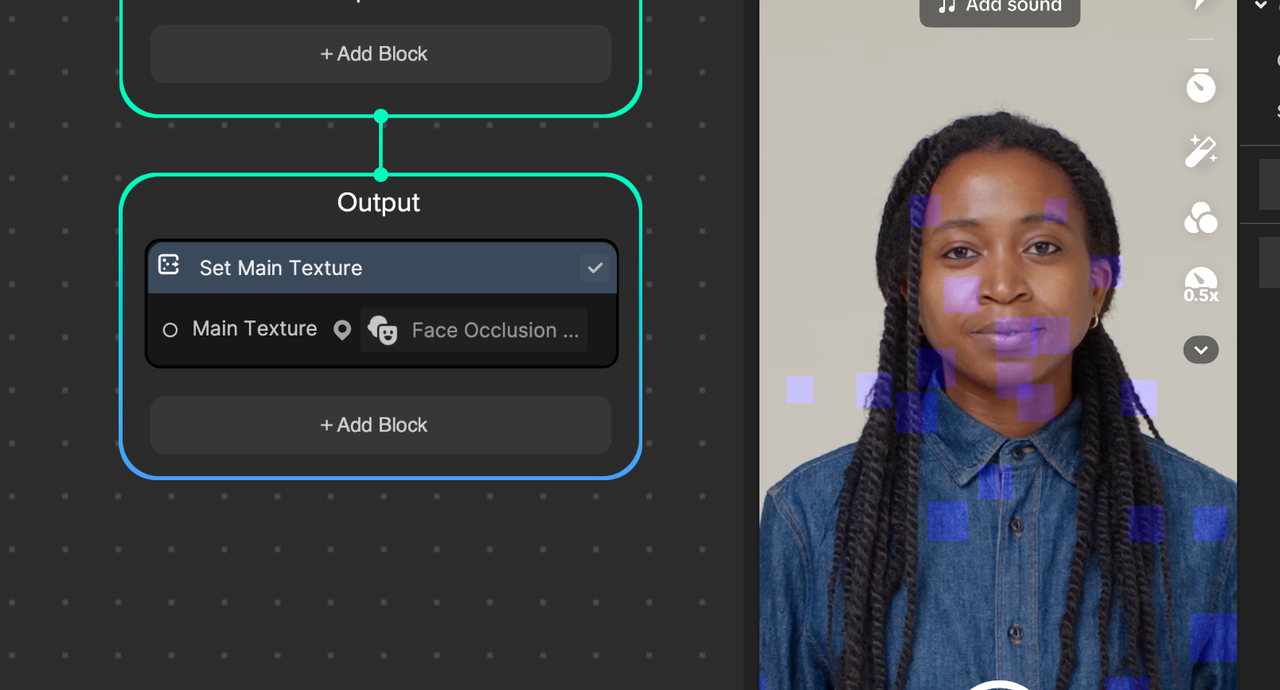
Camera Input Texture in Init and Update Nodes
When using the Camera Input Texture in either an init or update node, the rendered result may be flipped upside down on Android devices.
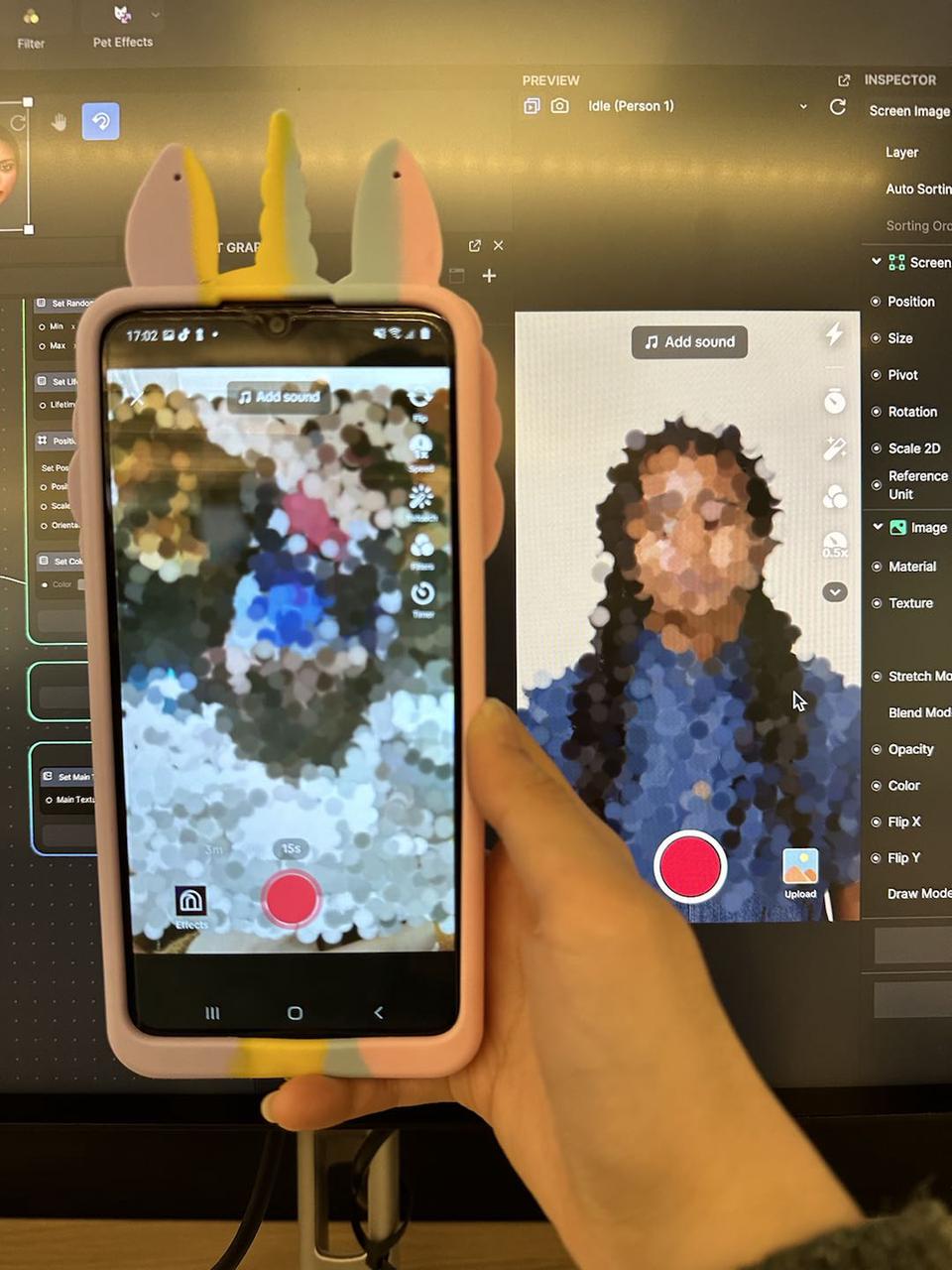
To avoid this behavior, you can add a render texture as a workaround:
- Go to the Assets panel
- Click the Add asset button [+]
- Go to Texture
- Select Render Texture
- Go to the Hierarchy panel
- Click the Add button [+]
- Go to 2D
- Select Screen Image
- Go to the Inspector panel
- Locate the Image component
- Click the Texture field
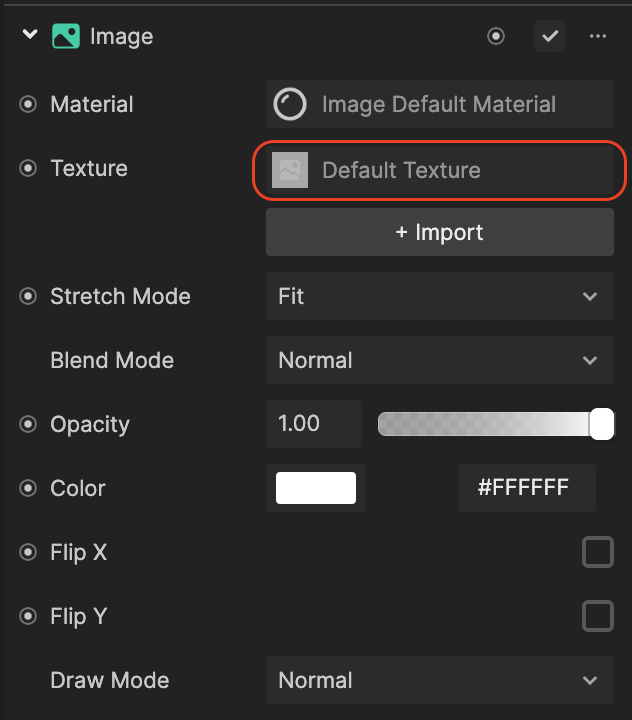
- Select the newly created Render Texture and click OK
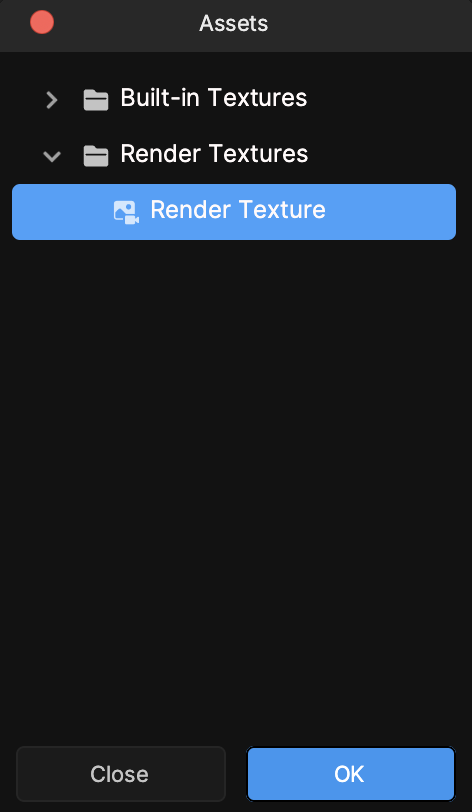
- Go to VFX Editor, and assign Render Texture as the input texture in the init or update node
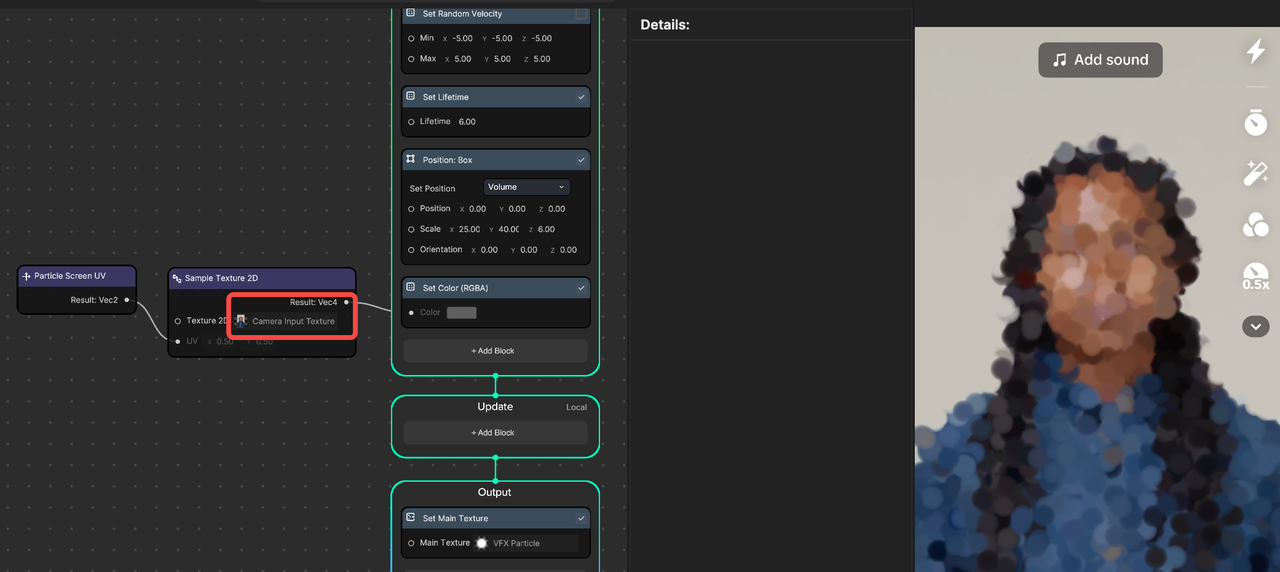
Effect Performance
The performance of your advanced visual effects is directly impacted by the complexity of the particle systems and features you incorporate. This means that the more demanding and intricate the algorithms used in your effects, the less efficiently they will perform. To ensure that your advanced effects pass QA checks, it is crucial to optimize the various features comprising the effects. Learn more about technical optimization in Effect House.