Rigid Body
Rigid Body
The Rigid Body component enables you to introduce realistic physics simulations and interactions to objects in your scene. By adjusting the properties of the Rigid Body component, you can control how objects move, respond to external forces, and interact with each other.
Add a Rigid Body Component
In the Hierarchy panel, select a 3D object and locate its components in the Inspector panel. Click + Add component, go to 3D Physics, and then select Rigid Body.
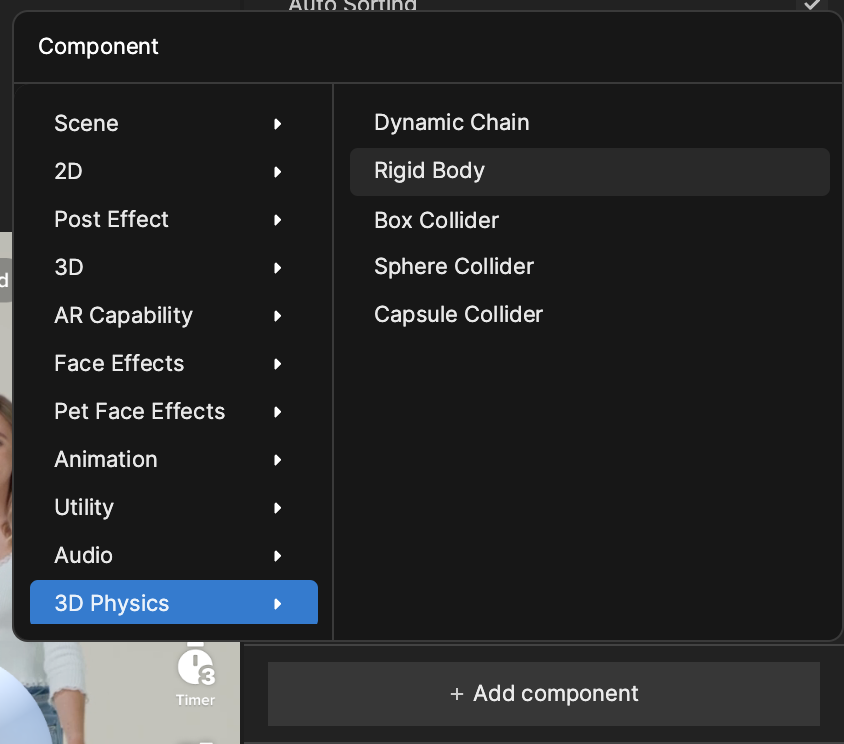
Rigid Body Component and Properties
The Rigid Body component is a powerful tool that adds physical realism to objects in your scene. By adjusting its properties, you can fine-tune the behavior and movement of objects within the physics simulation.
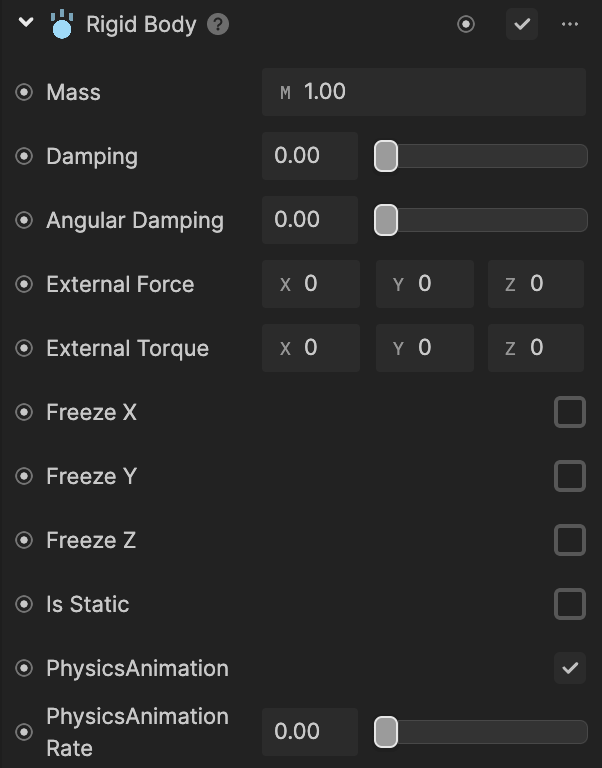
| Property | Description |
|---|---|
| Mass | Determines the weight of an object and how it interacts with other objects in the physics simulation. Objects with higher mass will have more resistance to external forces and require more force to move or rotate. |
| Damping | Controls the amount of resistance an object experiences when moving through air or other fluids. Higher damping values cause the object to slow down faster, mimicking increased air resistance or friction. |
| Angular Damping | Determines how quickly the object will come to a stop when no external forces are acting on it. Similar to Damping, Angular Damping applies specifically to the object’s rotation. Adjusting Angular Damping controls the object’s rotational behavior. |
| External Force | Allows you to apply a force to the object in a specific direction. This force can simulate effects like wind or other external factors that affect an object’s movement. By adjusting the magnitude and direction of the force, you can create realistic physics-based movements. |
| External Torque | A force that causes the object to rotate around a specific axis. It is useful for simulating rotational forces, such as a motor turning a wheel or twisting motion. By applying External Torque, you can add dynamic rotational behavior to your objects. |
| Is Static | Determines whether the object is affected by physical forces in the physics simulation. If enabled, the object becomes static and does not respond to external forces. This property is useful when you want to make an object move freely without constraints from the physics simulation. |
| Physics Animation | Enables overlay of physical and animation effects |
| Physics Animation Rate | Controls the amount of overlay of physical and animation effects |
| Animate Physics | Controls simultaneous physical and animation effects |
Use the Rigid Body Component
Creating engaging AR effects often involves incorporating dynamic interactions between objects. Rigid bodies play a crucial role in achieving these interactions. Here are some additional tips and considerations for developing AR effects with rigid bodies:
- Organize the object hierarchy: To ensure accurate physics simulations, organize your objects in a logical hierarchy. Parent-child relationships can affect how forces propagate through objects and enable complex interactions.
- Use collision detection in your effect: Colliders (such as Box Collider, Sphere Collider, or Capsule Collider) define the physical boundaries of objects. By adding colliders to your objects and configuring their properties, you enable collision detection and response, allowing objects to interact with each other realistically.
- Change Transform with the Is Static property: The Is Static property of the Rigid Body component can be utilized in visual scripting to dynamically change the transform of the object. When the Is Static property is enabled, the object becomes static and does not respond to external forces. However, you can leverage visual scripting to manipulate the object’s Transform and create interactive effects. For example, you can use visual scripting to move or rotate a static object in response to user interactions, triggering animations or altering the object’s appearance.
- Adjust Mass and Damping: Experiment with adjusting the Mass and Damping properties of the Rigid Body component to fine-tune the movement and behavior of objects. Higher Mass values make objects feel heavier and require more force to move, while adjusting Damping can control the object’s resistance to motion, simulating different environments or materials.