Introduction to Effect House
Effect House is an effect development platform that empowers effect creators to build augmented reality (AR) experiences and effects. With Effect House, you can create everything from bunny ears and makeup to floating castles and interactive games. It doesn't matter if you're a design expert or a complete beginner - anyone can use Effect House to create fun, original, and inspiring augmented reality (AR) effects.

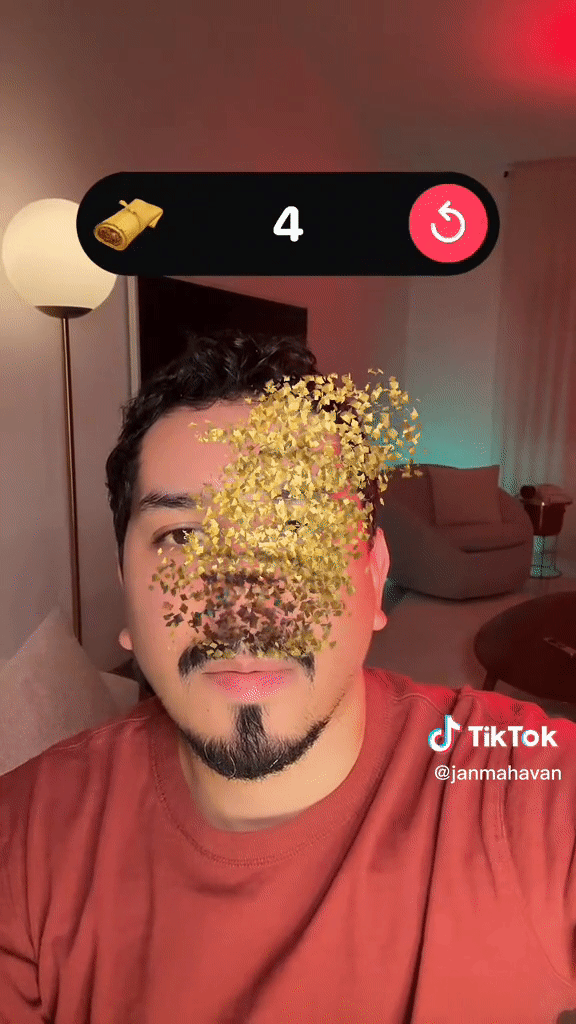

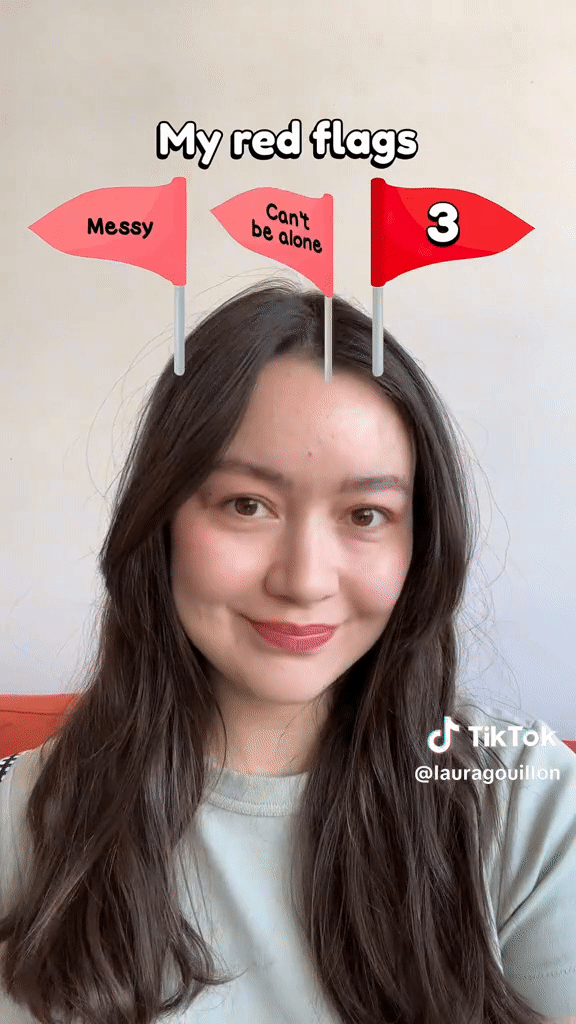

This guide provides an overview of the Effect House interface and the rich library of guides, tutorials, and templates for creating an effect. Our goal is to help you jumpstart the effect creation process so that you can publish and share your effects with the TikTok community.