Face Binding
Face Binding allows effects to be applied to the face being tracked.
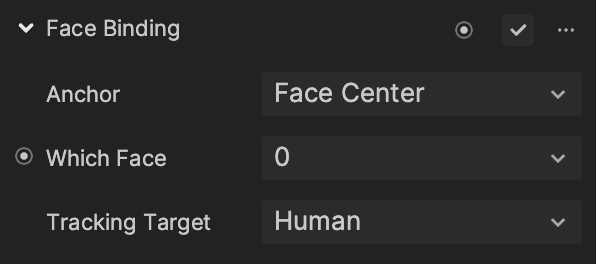
Add a Face Binding Component
Add a Face Binding component by clicking + Add Component > AR Capability > Face Binding in the Inspector panel.
Properties
| Property | Description |
|---|---|
| Anchor | Binds the effect to the selected area. Set to Face Center. |
| Which Face | Selects the face you want to attach the effect to. The face number assignment is based on the order of detection. The first face detected in the scene will be assigned to 0, the second face detected will be assigned to 1, and so on. |
| Tracking Target | Track a Human or Cat face. Set to Human by default. |