Vertex Distortion
The Vertex Distortion material deforms the mesh by applying noise transition to the vertices along the normals, or the orientations of the surface.
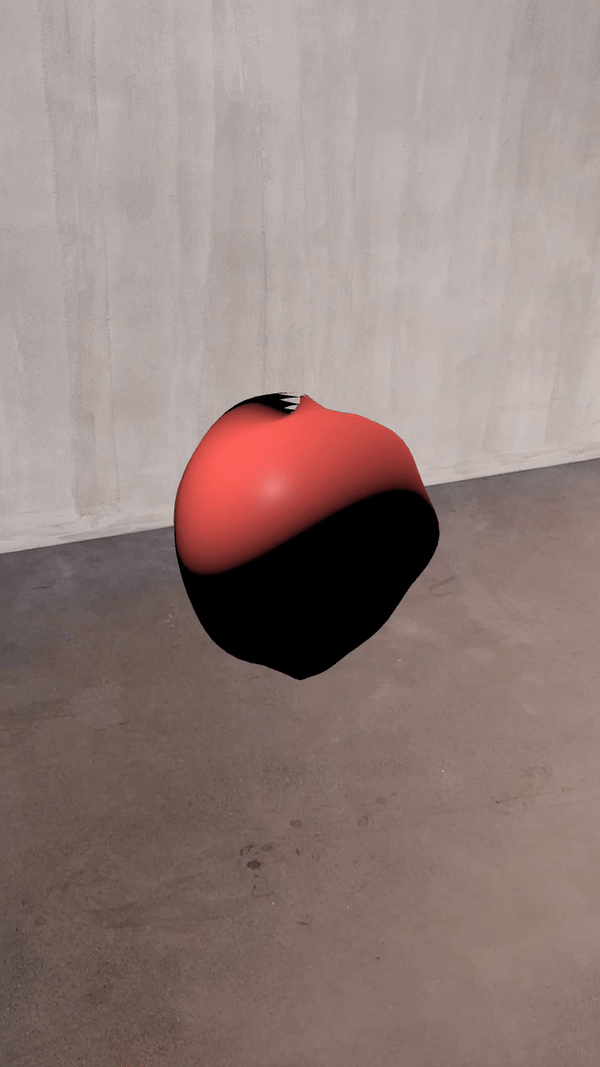
Download the following file to import the Vertex Distortion material to your Effect House project:
Configure Vertex Distortion
The material graph for Vertex Distortion consists of 2 customized parts: Color and Word Position.
Check out the video below to see how you can configure Vertex Distortion.
Color
BaseColor is a Color type variable that defines the color of the mesh. In this tutorial, the built-in Standard PBR mode is used. You can adjust the other parameters to achieve your desired effect.
World Position
| Parameter | Description |
|---|---|
| NoiseScale | Controls the scale of the simple noise. The smaller this value, the smoother the distortion effect. See the demonstration below. |
| Amplitude | Controls the distortion strength. The larger this value, the stronger the position placement. See the demonstration below. |
| AnimatedSpeed | Controls the speed of the distortion’s movement. See the demonstration below. |
Demonstrations
NoiseScale
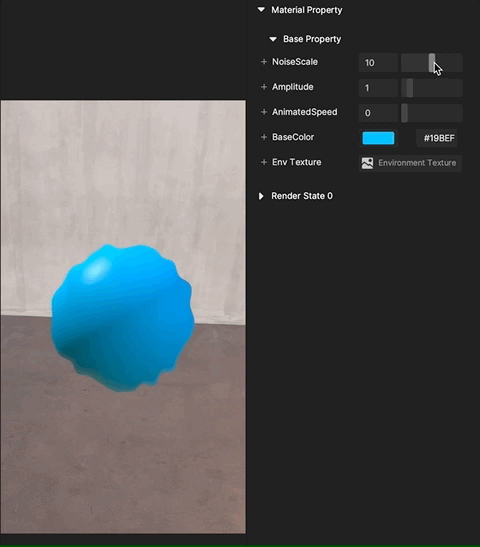
Amplitude
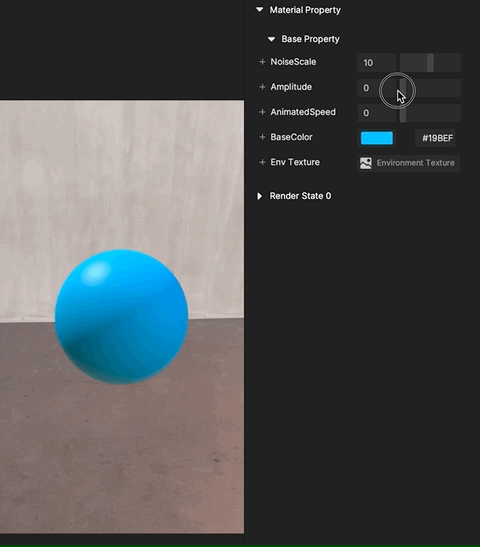
AnimatedSpeed
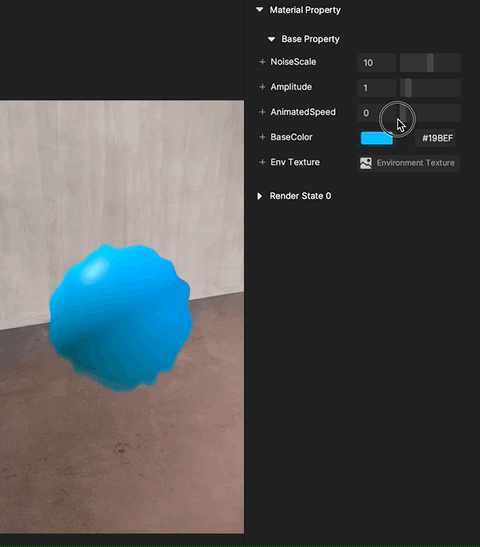
Deep Dive of the Graph for Vertex Distortion
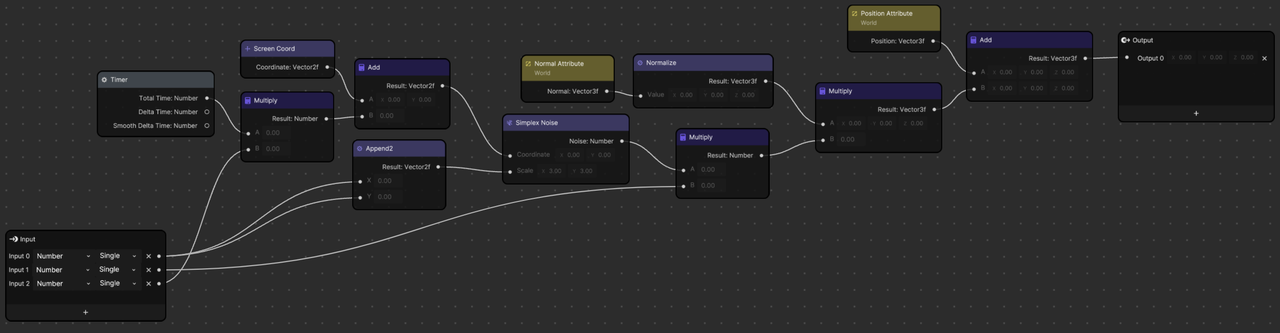
The Vertex Distortion effect applies noise transition to the mesh vertex position along the normal direction. The basic calculation of it looks like the following:
Attribute Normal * Simple Noise(coord, scale) * Amplitude + Attribute position = World Position
In this example, (Screen Coord + Timer * AnimatedSpeed) is used as the Coordinate input of Simple Noise, so the Coordinate input will change as time passes. AnimatedSpeed controls the offset speed. When AnimatedSpeed is 0, the noise offset is fixed.
The NoiseScale variable controls the Scale input of Simple Noise. The smaller the scale value, the lower the noise density.