Using Generative AI to Create TikTok Effects
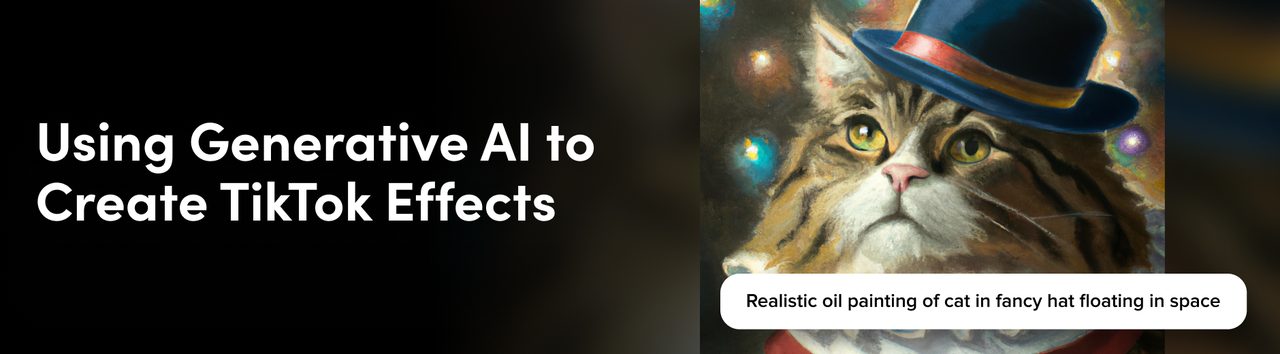
Generative artificial intelligence (AI) can be an amazing tool to help you create augmented reality (AR) effects for TikTok, especially if you don’t want to create assets from scratch. Because of its ability to generate images, Generative AI can also be useful for visualization, helping you quickly mock up different concepts for an effect before you create the final assets.
We’ve put together this guide to help you get started and navigate this brand-new world of creation.
What Is Generative AI?
Generative AI refers to machine learning algorithms that let computers take existing content, like text and images, and create new content. The algorithm is trained on data sets of millions of pieces of content and when a prompt is entered, the algorithm will use relevant patterns found in the existing content to generate a completely new piece of content.
One of the most popular types of Generative AI is text to image. By using text-to-image software, you could type something like, “painting of clouds and a blue sky”, and within a few seconds, the AI will generate a new piece of art.
Using TikTok AI Effects to Create Assets


You can use one of TikTok’s many in-app AI effects to create assets for your Effect House projects, including:
- AI Greenscreen, which generates an abstract image inspired by any prompt you type into the effect.
- AI Art, which takes an image from your camera roll and uses it to create a new work of art.
To create an asset using one of these effects:
- Tap the link, or search for the effect on TikTok.
- Create your image, and then post the video with the image on TikTok.
- The AI image will be automatically saved to your device’s camera roll.
- Send the image to your computer, then import the image to Effect House by clicking the Add button [+], going to Import, then selecting From Computer in the Assets panel. You can also drag the image into the Assets panel. For more information about importing 2D images, check out our 2D Image Preparation guide.
Third-Party AI to AR Tools and Workflow
If you’re an advanced creator and prefer to use more advanced AI tools, here are two of the most popular ones and how to use them.
DALL·E 2
- Create an account on DALL·E 2.
- Type in a prompt. For best results, check out this guide on how to optimize your prompts.
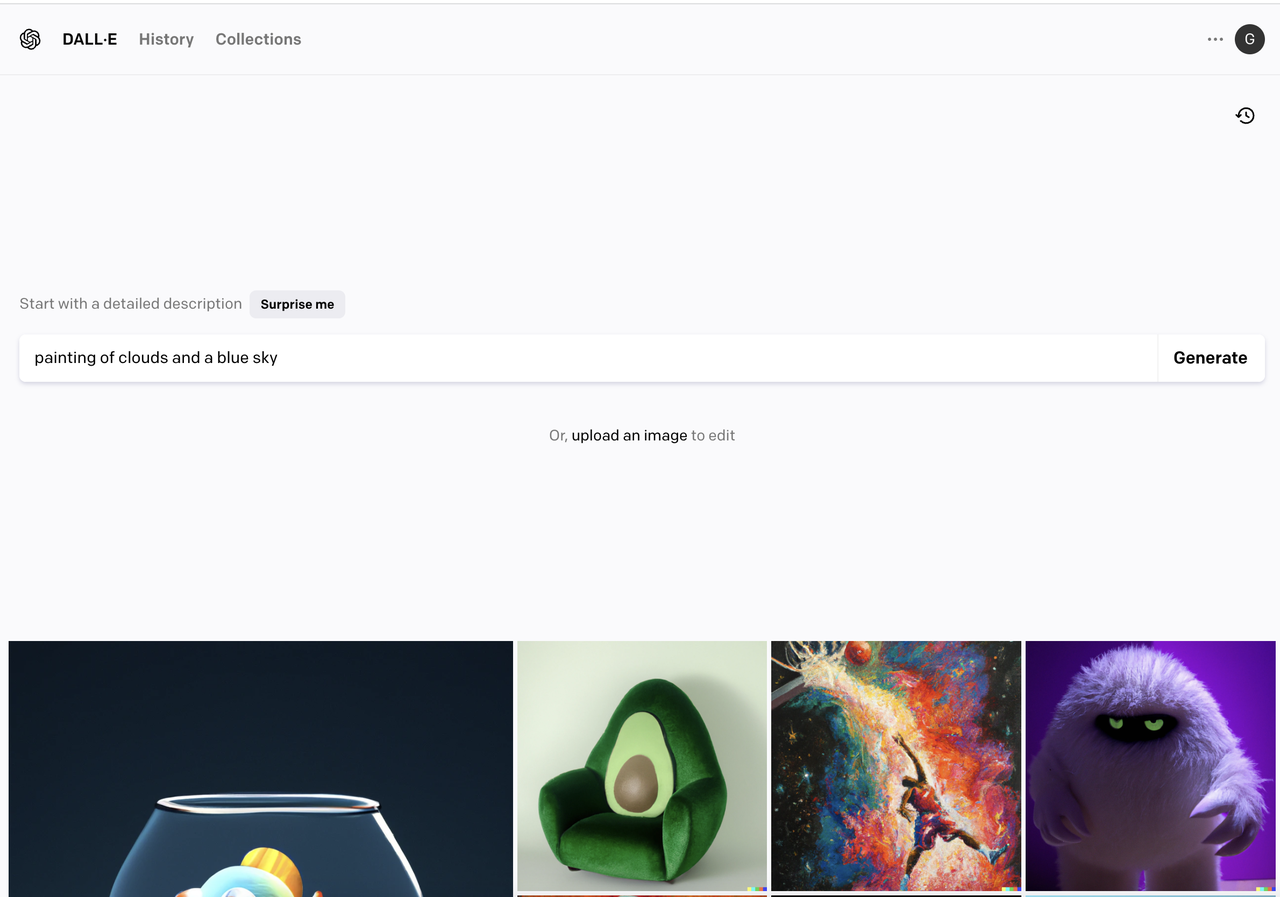
- Once you have an image that you are happy with, hover over it, click More Options […], and then Download.
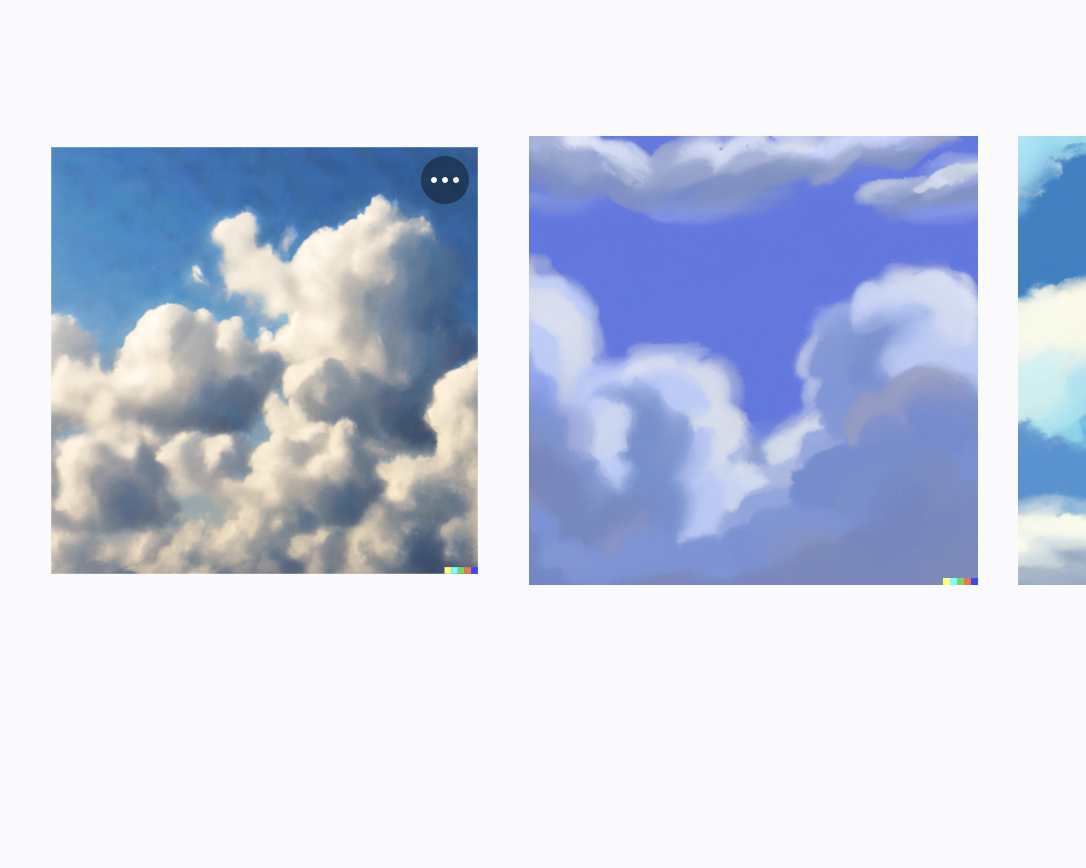
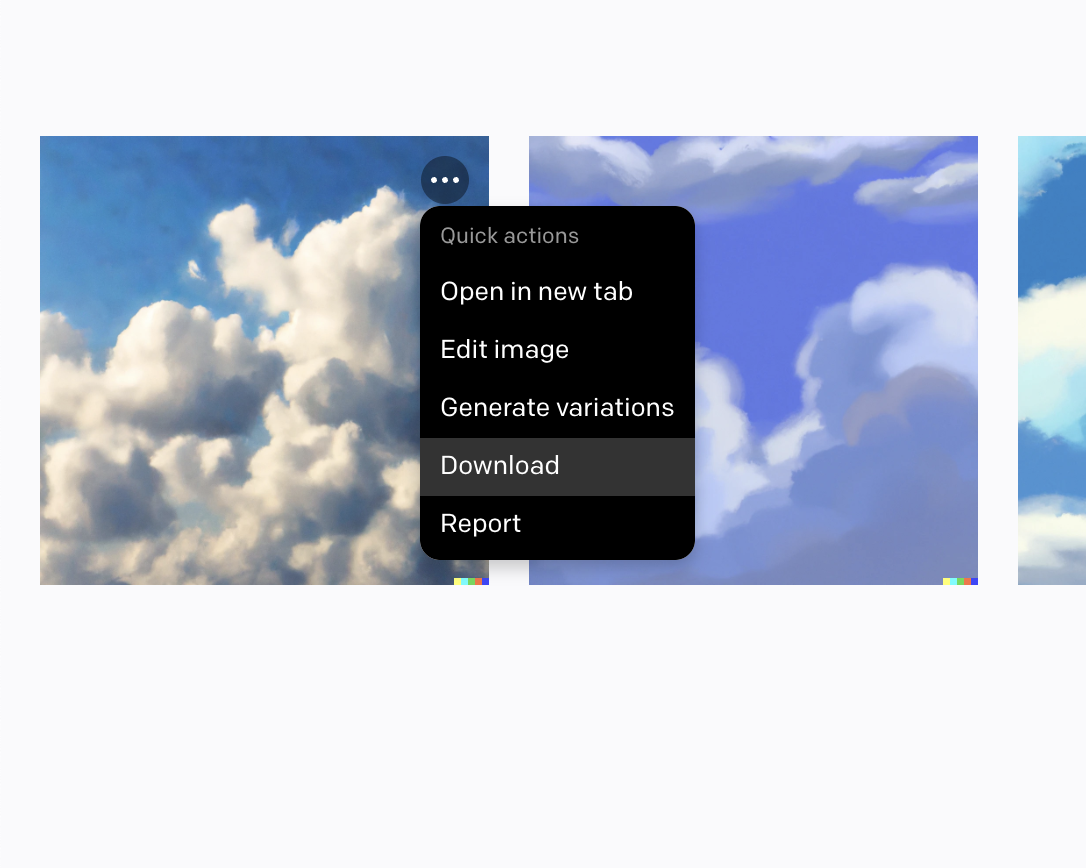
- Import the image in Effect House by clicking the Add button [+], going to Import, then selecting From Computer in the Assets panel. You can also drag the image into the Assets panel. For more information on importing 2D images, check out our 2D Image Preparation guide. DALL·E 2 automatically exports with 1024×1024 resolution, so you shouldn’t need to resize your image.
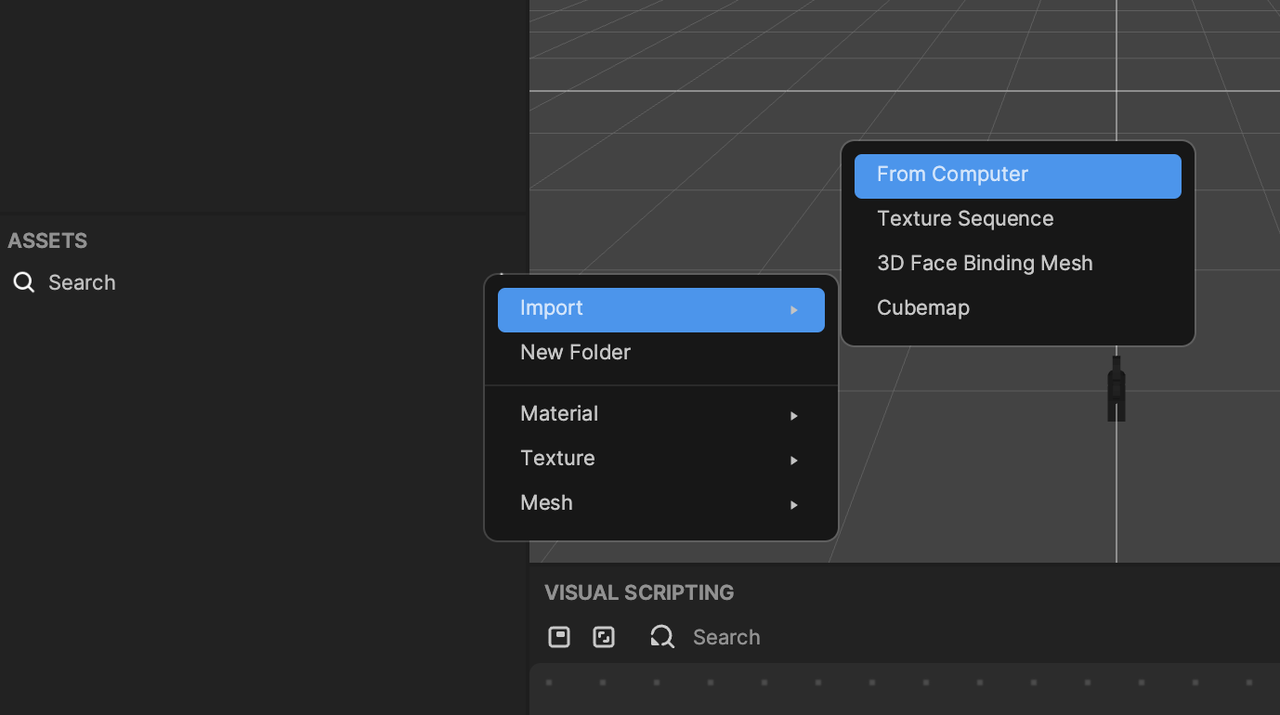
Midjourney
- Visit Midjourney and click Join the Beta to access Midjourney via Discord. (While you’re there, join the Effect House Discord too!)
- Follow the instructions in #getting-started to start generating images. You’ll join a bot channel, type “/imagine”, and then add your prompt to generate four images.
- Once you receive your images, you can right-click the one you prefer and click Save Image to download it. You can also click the “U” buttons to upscale them (increase image quality) or the “V” buttons to generate new variations based on one image.
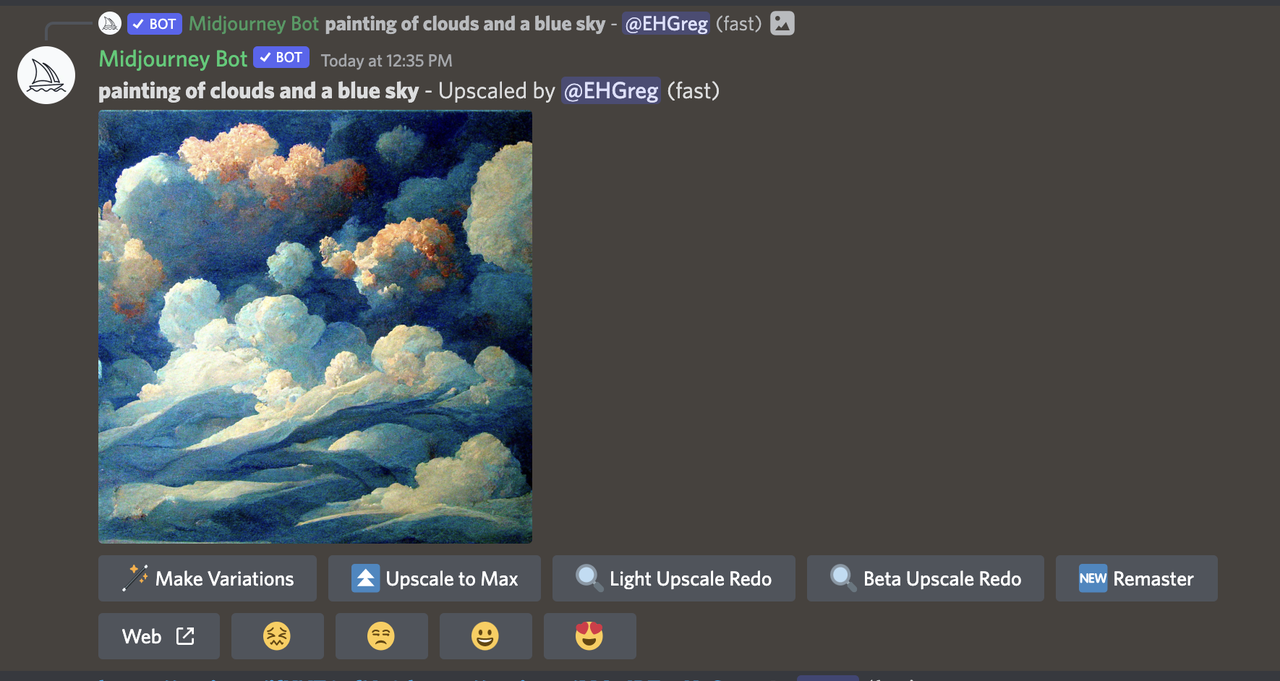
- Import the image in Effect House by clicking the Add button [+], going to Import, then selecting From Computer in the Assets panel. You can also drag the image into the Assets panel. For more information about importing 2D images, check out our 2D Image Preparation guide.
Text to 3D Generation
New AI tools are always popping up, and if you use a different tool that generates 3D models from text prompts, check out our 3D Asset Preparation guide to import your model to Effect House.
Using AI Assets With Effect House Features
Generative AI expands what you can do on Effect House and can help take your effect to the next level! You can use the generated assets with most of our built-in features, such as Clothing Segmentation, Portrait Segmentation, Face Sticker, and 3D Face.
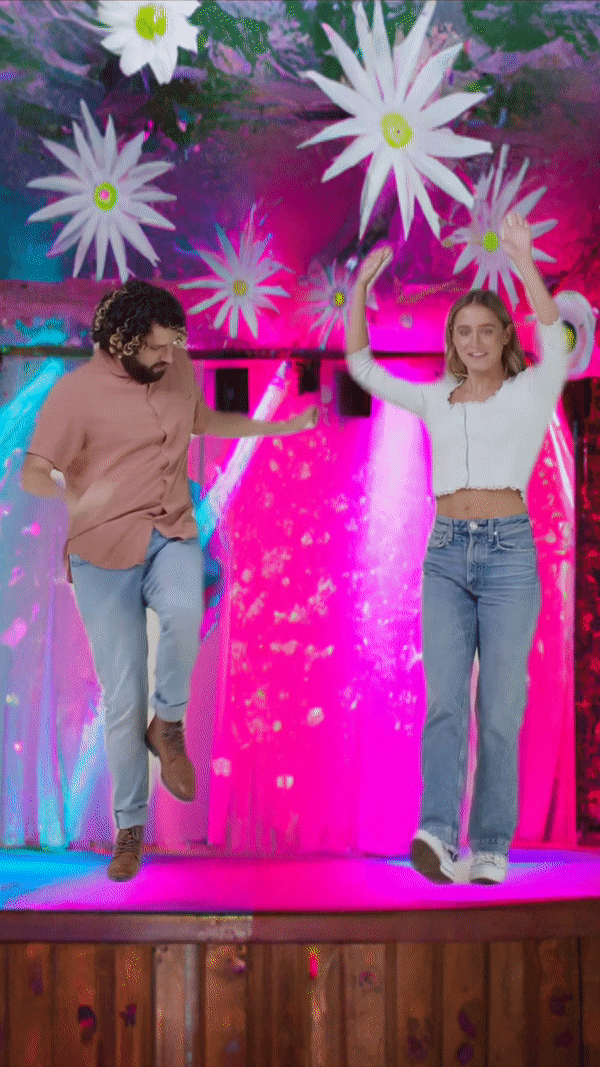



Generative AI and Effect Guidelines
Art tools and platforms have different rules around usage. Here are a few things to keep in mind when using Generative AI for your effects:
- Make sure you have permission to use the generated image in your effect. Remember, you are responsible for obtaining the rights, licenses, permissions, clearances and/or approvals necessary for the content you submit.
- Even if your effect’s assets are generated by AI, you are still responsible for ensuring all of the content of your effect follows our Effect Guidelines.
Naming Generative AI Effects
To support authentic experiences for our community, we highly recommend that you include the term "AI" into the names of your AI effects as a means of transparently indicating the utilization of AI-generated content.
You should do this if you use AI tools like Art Maker, Generative Effects, DALL·E 2, or Midjourney to create effects that can cause someone's original content (image, video, or audio) to be no longer visible or audible, or can significantly modify the original content in the following ways:
- Your effect causes the primary subject of the original content to engage in actions they didn't originally perform, such as dancing.
- Your effect has the primary subject of the original content to say something they never said, for example, by AI voice cloning.
- Your effect substantially modifies the appearance of the primary subject, for instance, through AI face swapping.
This practice serves to prevent the spread of misleading information on TikTok, as it distinguishes unaltered content from content that has been manipulated or enhanced by AI technology. Follow our Community Guidelines on integrity and authenticity, including our misinformation or impersonation policies.