Lens Flare
Lens Flare simulates the effect of a flare caused by light passing through objects in the camera view.
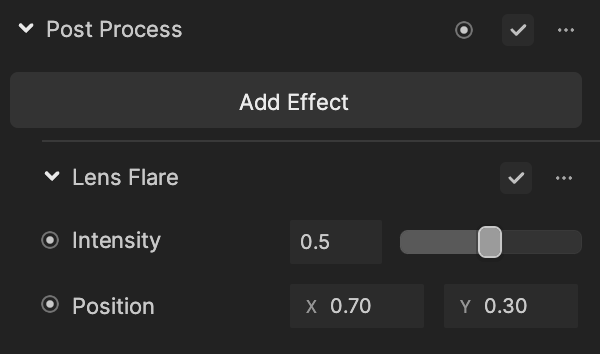
Add Lens Flare
To add a Lens Flare effect:
- Go to the Inspector panel.
- Click + Add Component.
- Go to Post Effect.
- Click Post Process.
- Under the Post Process property, click Add Effect.
- Click Lens Flare.
Properties
| Property | Description |
|---|---|
| Intensity | The intensity of Lens Flare. Values range between 0.00 and 1.00. See the demonstration below. |
| Position | The position of Lens Flare. See the demonstration below. |
Demonstrations
Intensity


Intensity = 0.40
Intensity = 0.80
Position


X = 0.00
X = 1.00


Y = 0.00
Y = 1.00