v3.6.0 (December 14, 2023)

Highlights
- Compress assets with Asset Compression Center
- Easily delete unused assets with the new Organize Assets menu
- New array nodes for visual scripting
New Features
- Optimize your effect’s file size with Asset Compression Center, where you can access a centralized view of all compressible assets.
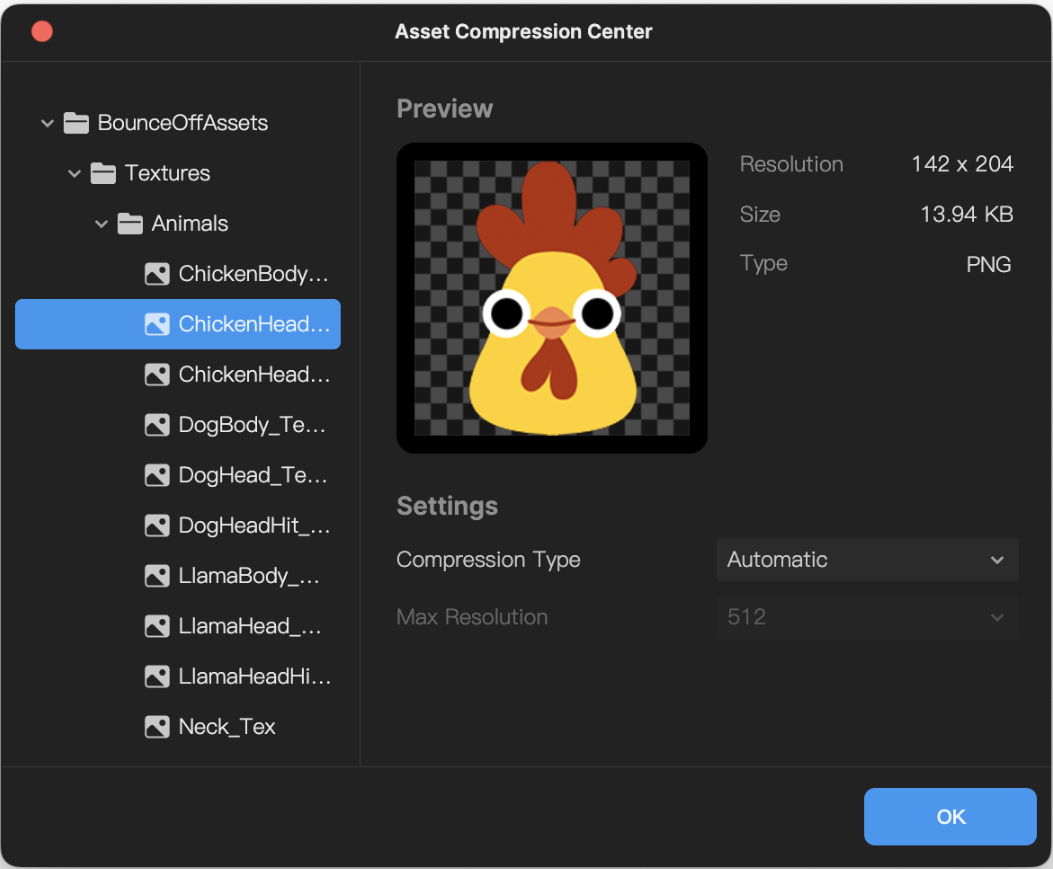
- Add the Screen Drawing object from the Object menu and test your drawing in the Preview panel.
- Added new array nodes in the Visual Scripting panel: Insert Item in Array, Remove Item from Array, Append Arrays, and Split Array.
- Added a new Get Asset node.
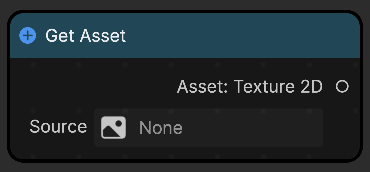
- Added a Component Property category, comprised of getters and setters for each node, in the node library.
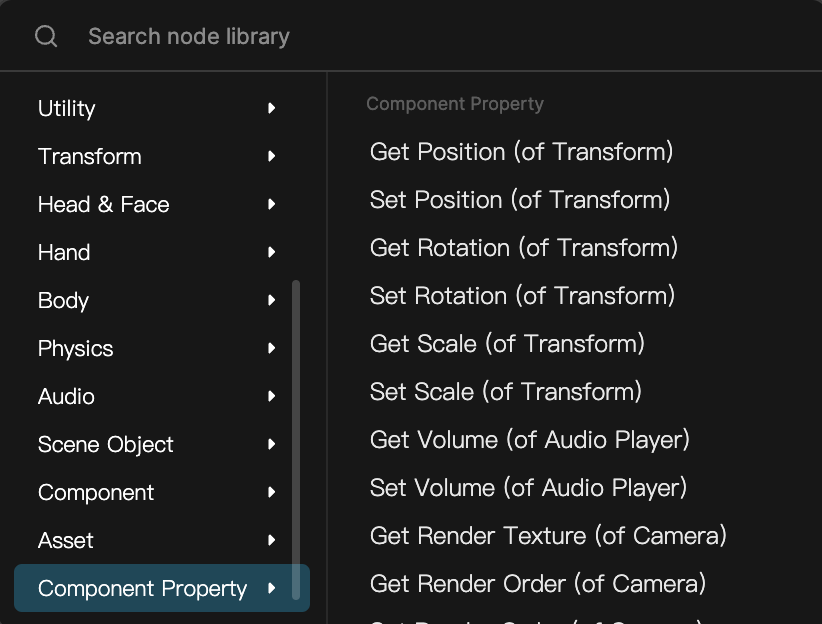
- Manage your assets with new functions in the Assets panel: Hide unused asset, Show unused asset, and Delete unused asset.
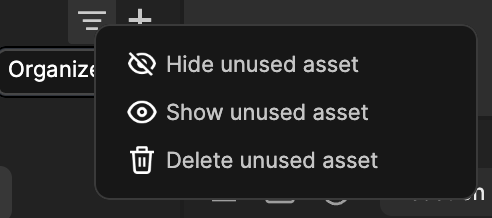
Updates
- Reorganized the Object menu.
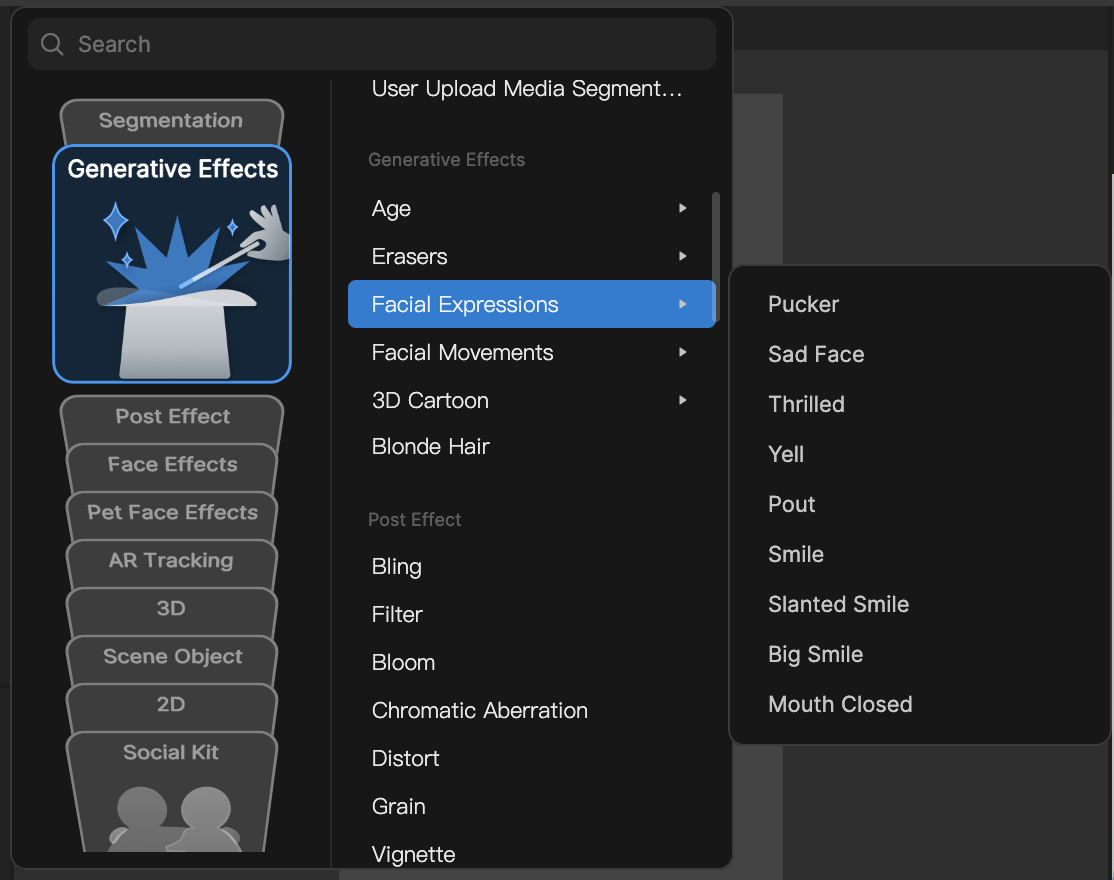
- Import and apply Generative Effects from Asset Library.
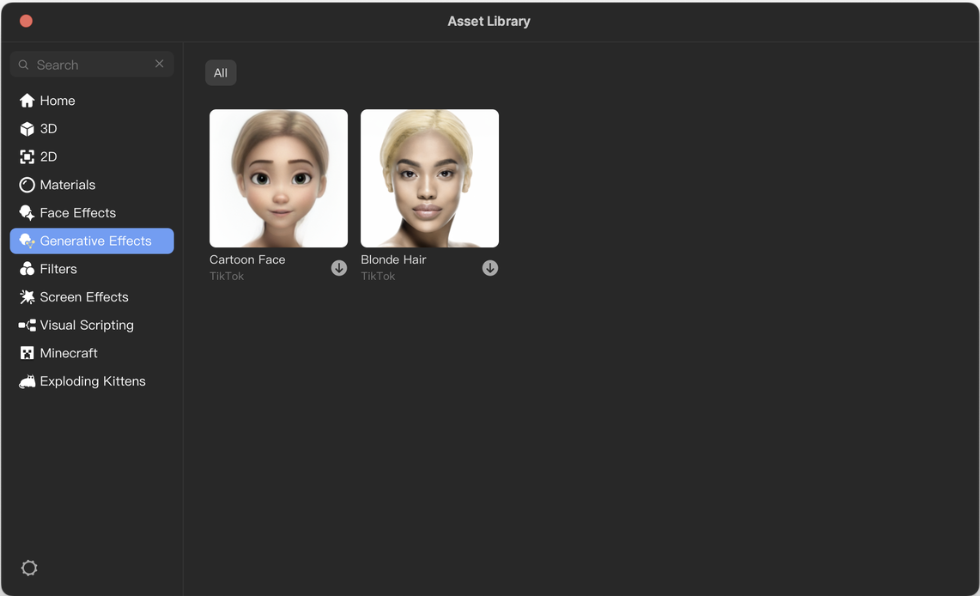
- Add the following Segmentation objects from the Object menu: Sky Segmentation, Ground Segmentation, Building Segmentation, Face Sticker Segmentation, and User Upload Media Segmentation.
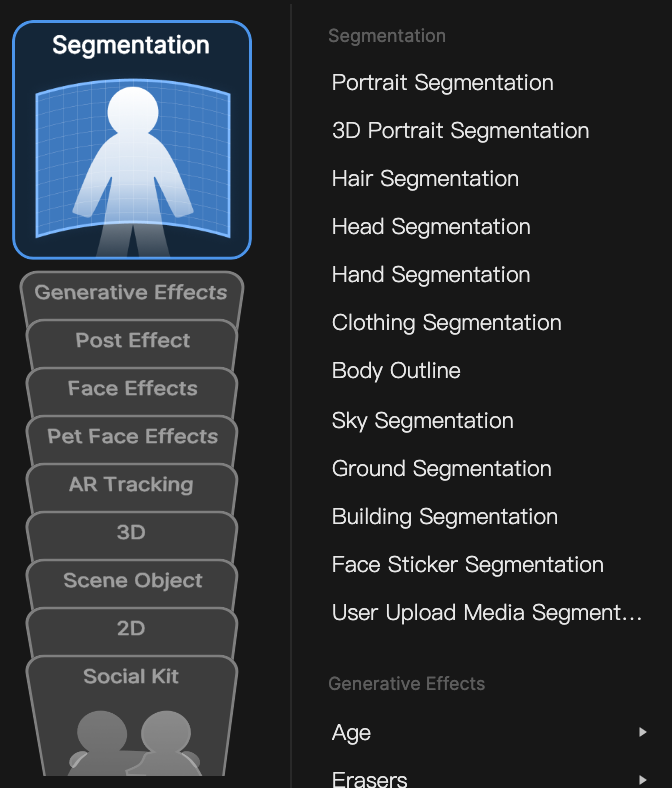
- View demo videos and descriptions when hovering over an object in the Object menu.
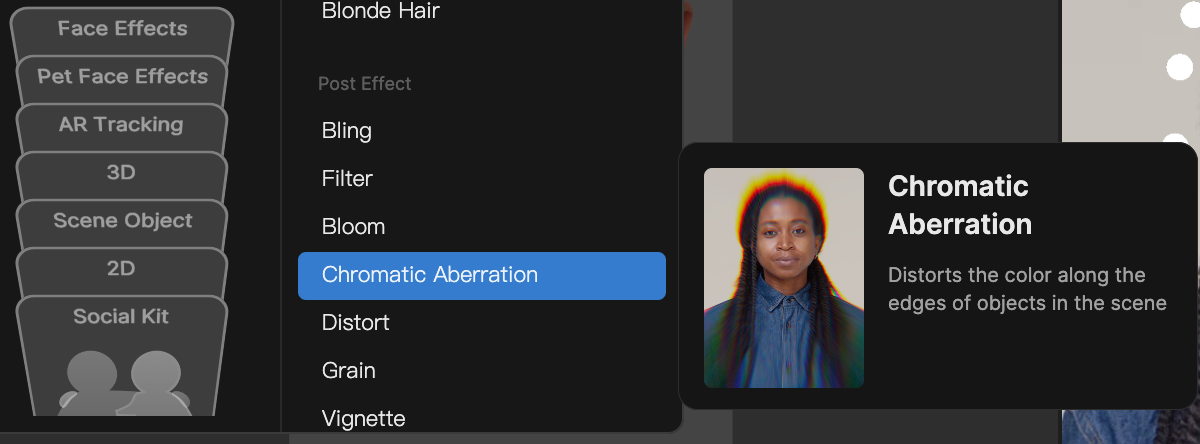
- The Which Face property has been added to the Hand Segmentation Texture and Head Segmentation Texture.
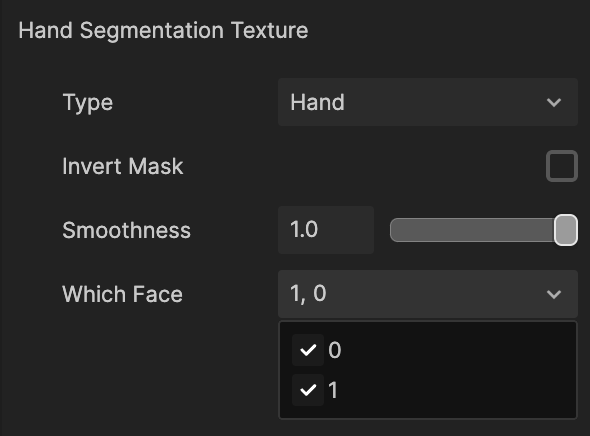
- Updates to Body Outline properties.
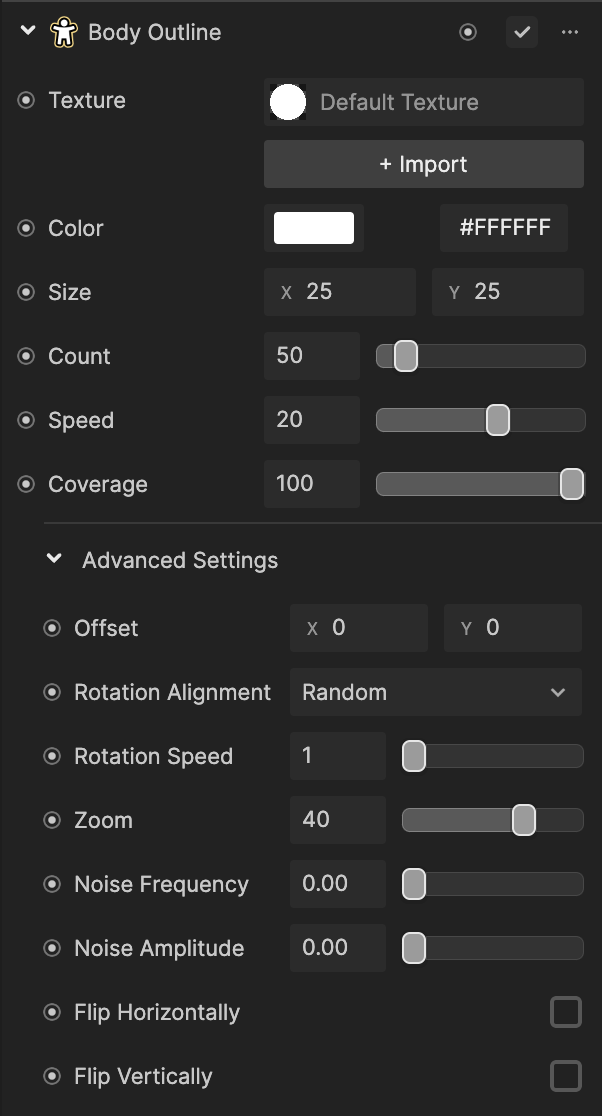
- The Mask Texture property has been added to the Camera component.

- Properties pinned from the Inspector panel appear with the Source parameter in their respective nodes in the Visual Scripting panel.
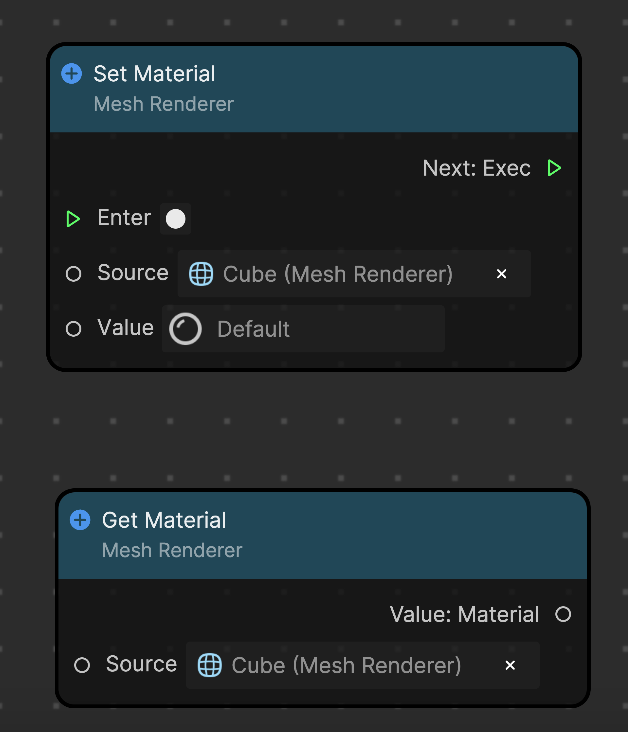
- Experience smoother navigation between menus.
- Search for Scene objects in the node library.
- The Text component has been updated for consistency across different screens.
