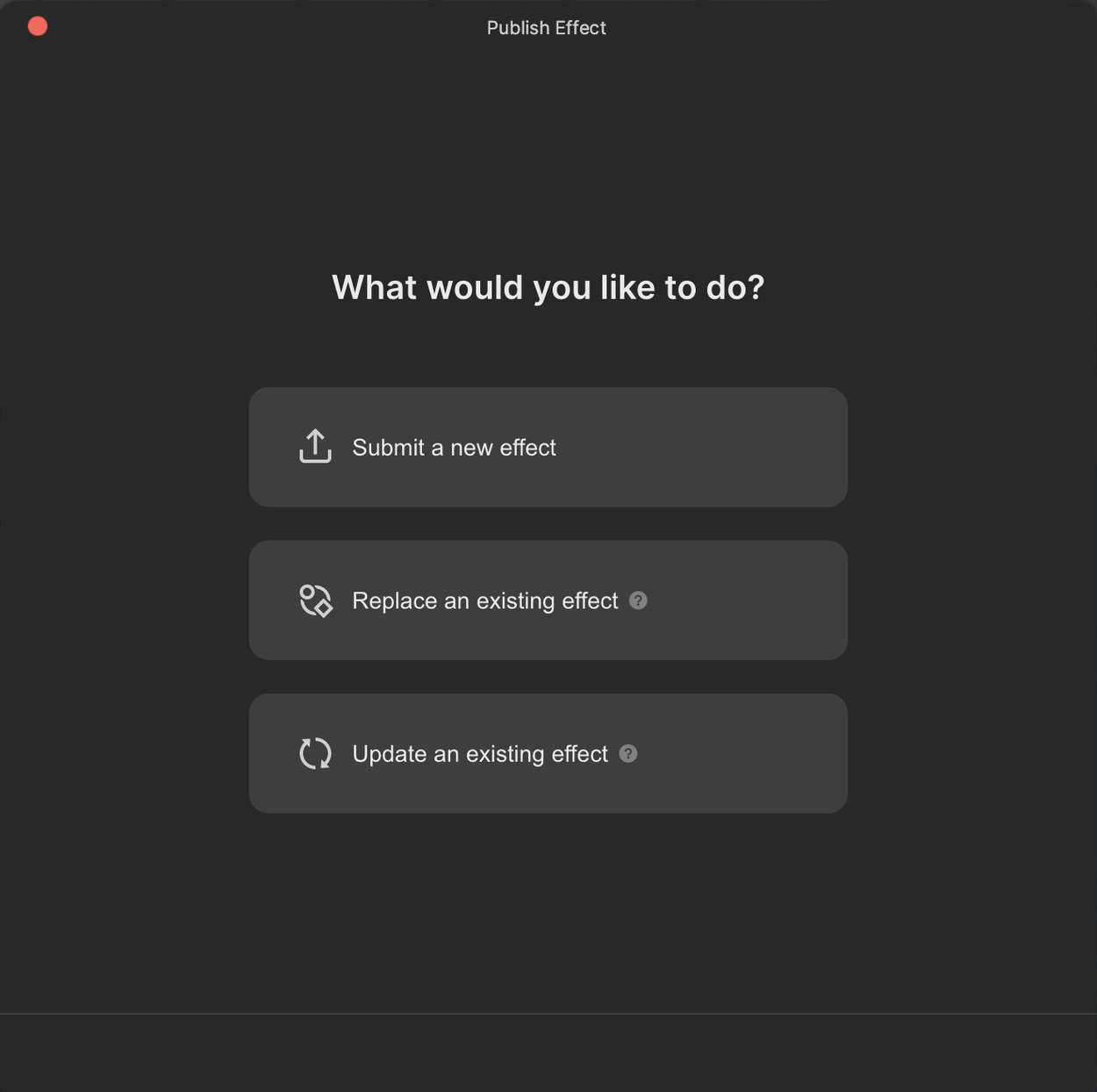v3.4.0 (October 25, 2023)

Highlights
- Reset your effect each time you record
- Two-finger touch gestures
New Features
- Reset your effect whenever the record state is triggered by selecting Reset on Record On in the Visual Scripting panel.
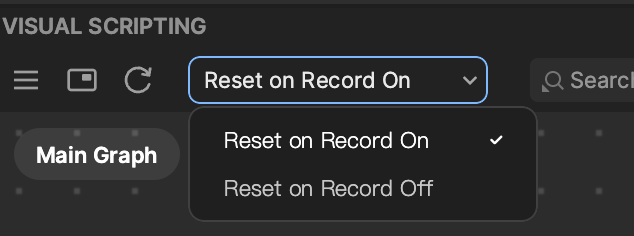
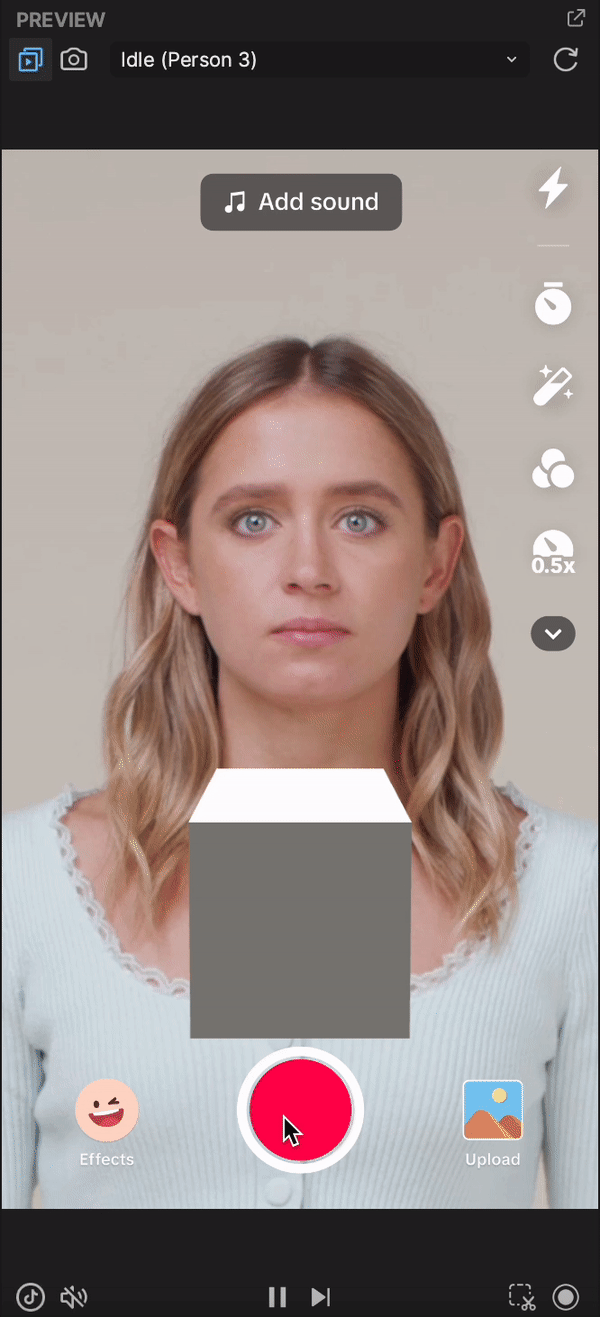
- The Pinch and Rotate node detects and responds to the position of two fingers on the screen.
- The Two-Finger Rotate interaction rotates a scene object on the world z-axis when two fingers rotate.
- The Pinch to Scale interaction shrinks or enlarges a scene object when two fingers move inward or outward, respectively.
- The Tilt Head to Play Next Frame interaction plays the next frame of the target animated texture when a head tilt is detected. This interaction can only be added to an Animated Texture asset.
- A Save progress window has been added.

- When adding a generative effect that applies to the eyes or mouth, a tip will appear.
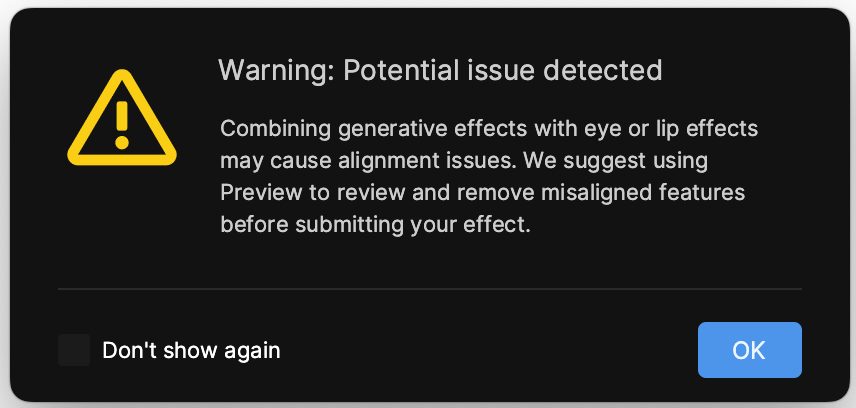
Updates
- New properties have been added to Face Inset.
- Social Kit objects are now added as 2D objects by default.
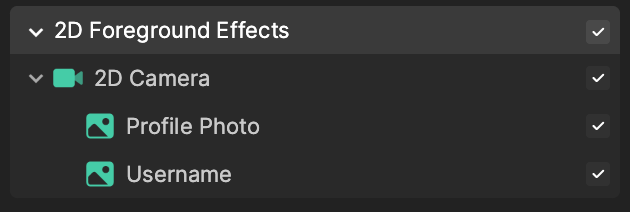
- The Head Movement Detection node supports Tilt Right and Tilt Left movements.
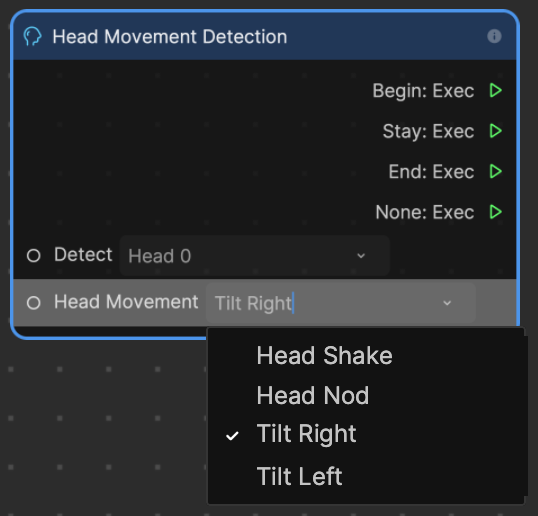
- The Finger Touch 1-Point node has been updated to the Finger Touch node. A Detect input has been added, which can change between Touch 0 and Touch 1.
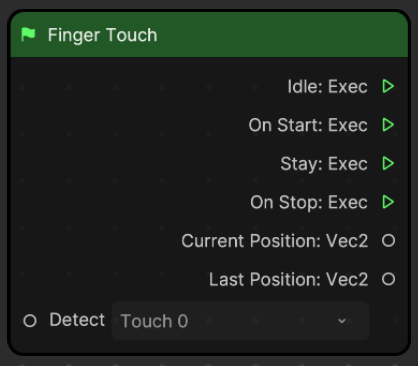
- Selecting an option on the Publish Effect window will automatically advance you to the next screen.